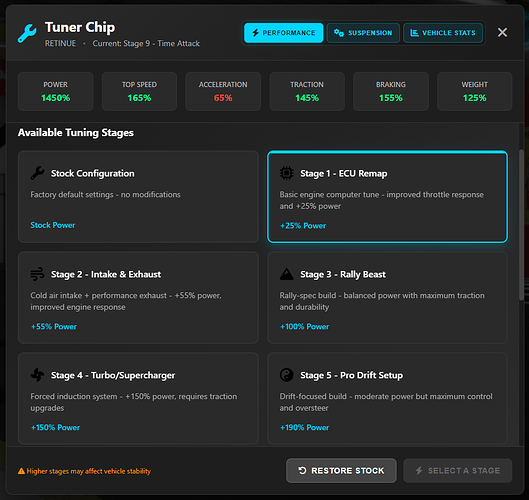Key Features
Key Features
 Performance Tuning
Performance Tuning
- 12 Progressive Stages - From basic ECU remap (1.25x) to experimental builds (26x power)
- Extra Gears System - Higher stages get additional transmission gears with automatic top speed compensation
- Realistic Physics - Class-based modifiers and authentic handling modifications
- Audio Enhancement - Custom engine sounds and turbo pressure effects
 Suspension System
Suspension System
- 12 Precision Presets - From comfort touring to competition setups
- Height Adjustments - Lowered, raised, or stock configurations
- Performance Tuning - Stiffness, damping, and anti-roll customization
 Real-Time Statistics
Real-Time Statistics
- Live Vehicle Condition - Body health, engine health, fuel level, cleanliness
- Performance Metrics - 0-60 times, top speed, braking distance, power-to-weight
- Technical Data - Complete handling parameters and suspension specs
 Persistent Storage
Persistent Storage
- MySQL Database - All modifications saved automatically
- Player-Specific - License plate based vehicle identification
- Cross-Session - Tuning persists through server restarts
- Smart Loading - Automatic restoration when entering vehicles
 Installation
Installation
Prerequisites
- FiveM Server Build 4752+
- MySQL Database with connection
- oxmysql Resource (latest version)
Setup Steps
-
Download & Extract
- Download the latest release
- Extract to your server’s
resourcesfolder
-
Database Configuration
- Ensure MySQL server is running
- Resource automatically creates required tables
- No manual SQL import needed
-
Resource Installation
- Add
ensure ksp-tunerchipto your server.cfg or into another already ensured folder =standalonefolder
- Add
-
Configuration (Optional)
- Edit
config.luafor custom settings - Adjust vehicle class modifiers
- Modify blacklisted vehicles
- Configure tuning stages
- Edit
 Usage
Usage
Basic Commands
- Open Menu:
/tuner(while in vehicle) - Auto-Detection: Enter any compatible vehicle
Interface Navigation
- Performance Tab: Choose from 12 precision presets
- Suspension Tab: Choose from 12 precision presets
- Statistics Tab: View real-time vehicle data
- Restore Stock: Reset all modifications
 Configuration
Configuration
Performance Stages
-- Example Stage Configuration
{
name = 'Stage3',
label = 'Stage 3 - Rally Spec',
description = 'Rally-focused build with maximum traction',
icon = '<i class="fas fa-mountain"></i>',
handling = {
fInitialDriveForce = 2.0, -- 2x power increase
fTractionCurveMax = 1.25, -- Enhanced grip
fMass = 1.08, -- Slight weight increase
-- ... more parameters
},
gears = {
extraGears = 1 -- +1 transmission gear
},
audio = {
turboPressure = 0.8, -- Turbo sound level
engineAudio = 'zr350' -- Custom engine sound
}
}
Class Modifiers
Config.ClassModifiers = {
[0] = 0.8, -- Compacts (80% effectiveness)
[4] = 1.1, -- Muscle (110% effectiveness)
[7] = 0.95, -- Super (95% effectiveness)
-- Prevents overpowered combinations
}
Vehicle Restrictions
-- Allowed vehicle classes
Config.AllowedVehicleClasses = {
[0] = true, -- Compacts ✅
[8] = false, -- Motorcycles ❌
[14] = false, -- Boats ❌
}
-- Specific vehicle blacklist
Config.BlacklistedVehicles = {
'rhino', -- Tank
'insurgent', -- Armored vehicle
}
Price £11.99
Escrowed Tebex
Preview
Code is accessible No
Subscription-based No
Lines (approximately) 3000+
Requirements oxmysql, Gamebuild 4752+
Support Yes
Assets are accessible No
View Tebex Link for more info on this resource