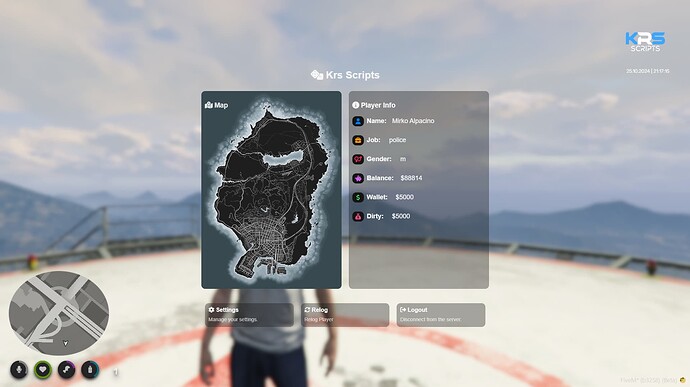krs_pausemenu
krs_pausemenu
The krs_pausemenu is an advanced script designed to enhance the player experience in FiveM by offering a custom pause menu packed with useful features and a user-friendly interface.
 Key Features
Key Features
-
Real-Time Player Data
Displays essential information such as:- Bank balance
- Wallet cash
- Dirty money
- Player name
- Current job
- Character gender
-
Quick Navigation
Easily access:- Interactive game map
- Game settings
- Quick commands for relogging or logging out.
-
Secure Logout
Custom confirmation popup to prevent accidental disconnections. -
Optimized for User Experience
- Built with NUI for a sleek and responsive interface.
- Supports dynamic focus and seamless integration with screen blur effects.
-
Custom Keybinds
Shortcut assigned to the ESCAPE key, allowing you to toggle the menu without interfering with standard controls.
 Server-Side Features
Server-Side Features
- Automatically retrieves player data with optimized callbacks.
- Controlled disconnection with custom farewell messages.
 Perfect for RP Servers!
Perfect for RP Servers!
This script is ideal for roleplay servers looking to provide an immersive and professional pause menu, enhancing player interaction and delivering a high-quality experience.
 Requirements
Requirements
- ESX Framework.
- QBX Framework.
- lib Library (for keybinds and notifications).
![]() Brought to you with passion by Krs Scripts!
Brought to you with passion by Krs Scripts!
For assistance or questions, join our support channel. ![]()
| Code is accessible | Yes |
| Subscription-based | No |
| Lines (approximately) | 600+ |
| Requirements | ox_lib, esx, qbx |
| Support | Yes |