General guideline is: if you ‘need help’, do not post here. Post in the right support section instead.
WARNING: THIS IS NOT A HELP SECTION
If you post here without knowing what you’re doing you’ll most likely get suspended. You should probably instead post in:
- #technical-support for client issues
- #server-development:resource-support for non-ES(X) resource help
- #server-development:essentialmode for ES/ESX help
- #development:scripts for general scripting help
For a good bug report you should probably include:
- Client (production/canary) and FXServer version
canary with 3922 FXServer version - What you expected to happen
expected scripts to be required - What actually happens
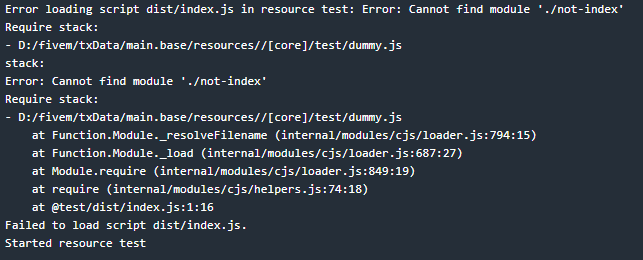
- Category of bug (eg. client, server, weapons, peds, native)
server i believe - Reproducible steps, preferably with example script(s)
make 2 files and require secondary file inside primary one
i believe that happens because of fivem’s node implementation with its “dummy.js” file being created.
Its impossible to require files inside other files because fivem’s node executes server_script inside dummy-js, which is “located” in the root of the resource folder, and if server_script is not inside root_folder, it cannot find any scripts that are required.
heres 2 repos GitHub - lurkmorr/fivem-js-require-error
one is working well, but another one’s execution is failed due to this kind of error
GitHub - lurkmorr/fivem-js-require-error
