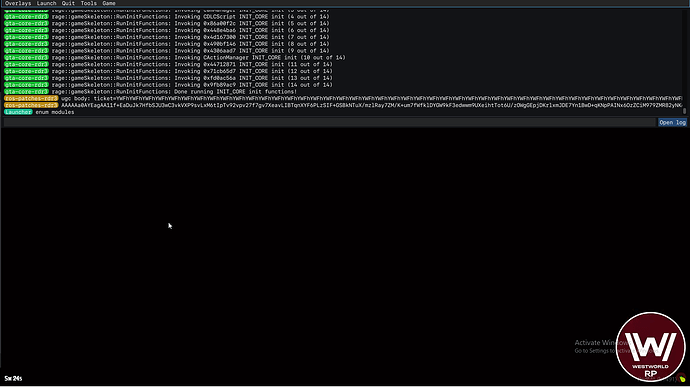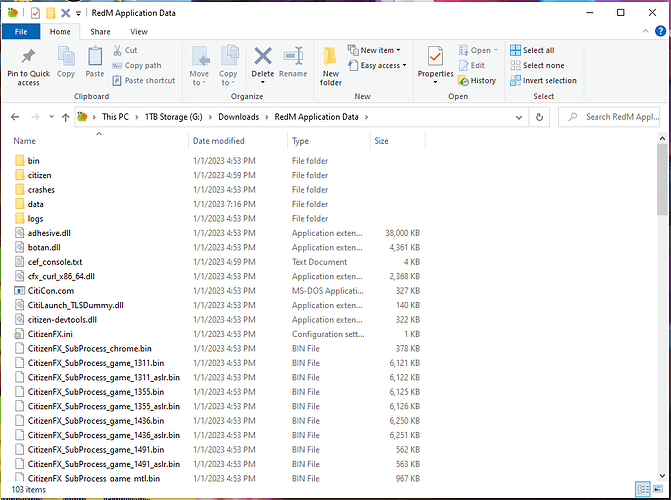RDR2 version? Product version is 1.0.1491.16
Up to date? Should be, been reinstalled yesterday and verified
Legit or Pirate copy? Legit
Steam/Epic Games/Social Club? Steam copy
Windows version? Windows 10 version 21H2
Did you try to delete caches.xml and try again? Yes, multiple occations
Error screenshot (if any)
Doesn’t bring up an error or crash, but I see this every time.
System specifications
Processor AMD Ryzen 5 2600 Six-Core Processor
32 GB Ram
System type 64-bit
Graphics: NVIDIA GeForce GTX 1660 Ti
What did you do to get this issue?
I connect to a server and I watch their intro. And it just plays through it. If there’s a timer that shows on long you been connection, it still goes up.
What server did you get this issue on?
West World RP. Tried other servers and still same issue
Latest CitizenFX_log file
CitizenFX_log_2023-01-02T195336.log (100.9 KB)
If an issue with starting:
RDR2 folder screenshot
Filepath to RedM folder
G:\Downloads (Only thing in there is the RedM)
RedM client folder screenshot
Did you try to disable/uninstall your Anti-virus? No, did allow it to pass through firewall.
Did you start Rockstar Games Launcher not as admin? Yes
Also add what you already tried so far.
I’ve tried uninstalling RDR2, the Rockstar launcher, and RedM. Then reinstalling RDR2 and Rockstar launcher, then reinstall RedM in the drive that holders RDR2. Both are not run as admin. I ran Steam as not an administrator and init functions started to run when connecting. I’ve cleared the caches on both FiveM and RedM to see if that helps. I made sure I can get into RDR2 and FiveM servers just fine. Only thing that I see constantly is that the server’s intro runs for 1 minute and 40 seconds before it goes black but its logo is still there, the log just gives that ros-patches-rdr3 message with the ugc body Ticket, and the clock has gone up to 1 hour and 25 minutes before I decide to qui and try again. I have friends able to get into the server easily so its something to do with my client.