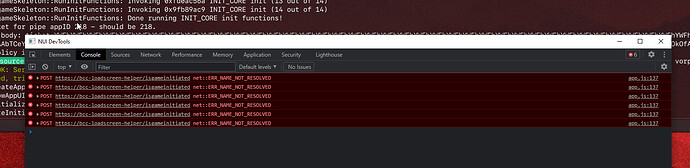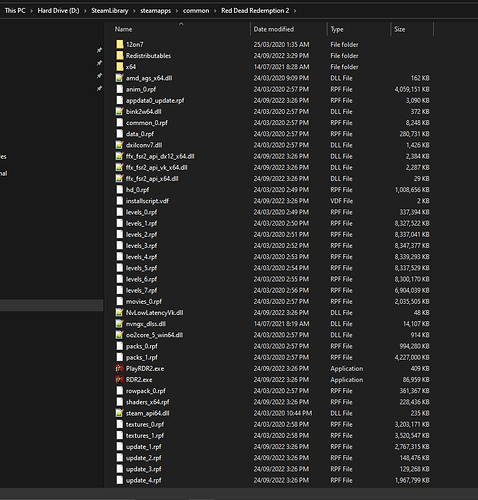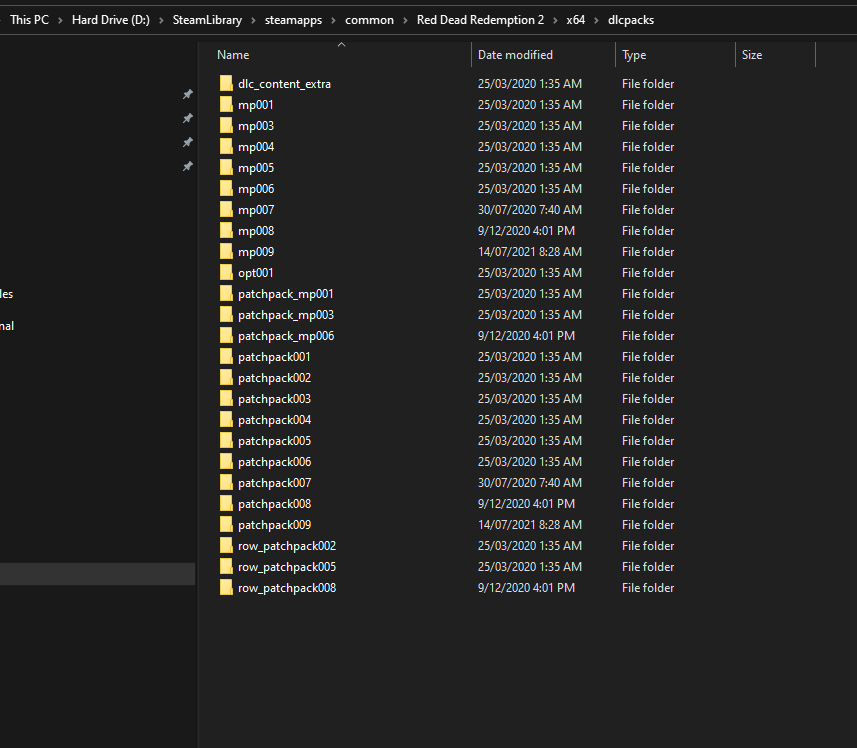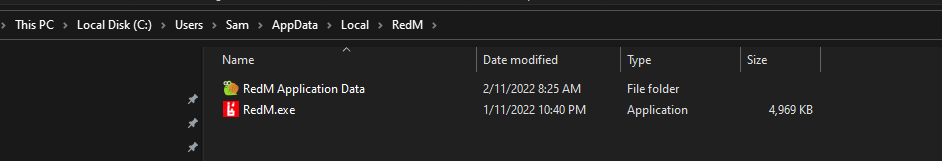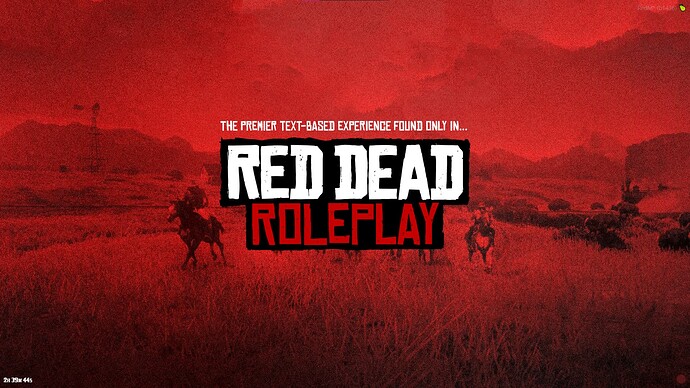RDR2 version? Latest.
Up to date? Yes.
Legit or Pirate copy? Legit, Story mode + RDO version, owned since game launch.
Steam/Epic Games/Social Club? Steam.
Windows version? Yes.
Did you try to delete caches.xml and try again? Yes.
Error screenshot (if any)
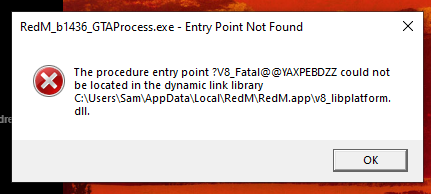
Used to get this ^^ fix listed in Edit 4 below. Errors in dev console listed below, but I’ll post the image again for convenience sake:
System specifications
- Windows 10 Pro
- Ryzen 7 2700x CPU
- Nvidia GTX 1660 GPU
- 16 GB of RAM
What did you do to get this issue?
Installed the RedM client completely legit, through the installer and peer-to-peer download, which all went fine. RedM launches fine after I press “OK” on the error message, but I experience an infinite loading screen on any server that I try to connect to, or it brings up this screen:
What server did you get this issue on?
Any server, I have tried multiple.
Latest CitizenFX_log file
CitizenFX_log_2022-11-01T212455.log (58.7 KB)
.dmp files/report IDs
No DMP files present. This issue doesn’t involve the client crashing necessarily.
If an issue with starting:
RDR2 folder screenshot
RDR2/x64/dlcpacks screenshot
Filepath to RedM folder
"C:/Users/Sam (User)/AppData/Local/RedM
RedM client folder screenshot
Did you try to disable/uninstall your Anti-virus? Yes, completely uninstalled it and that solved an error that was occuring in the console of RDRP, a server that I am trying to join. Although, I still cannot join any server. No errors are present in the console, just that one that I posted a screenshot of above that occurs upon launching RedM.
Did you start Rockstar Games Launcher not as admin? Yes.
Also add what you already tried so far.
I have tried:
- Completely reinstalling RedM several times through the RedM.exe provided on the website, same error occurs.
- Completely uninstalling my antivirus (McAfee) which helped a little bit.
- Trying to install RedM on my D: drive (where RDR2 installation folder is located) and on my C: drive (where it is now).
- Coordinating with server admins and developers to figure out whether it is a RedM issue, a server issue, or a client issue. We have come to the conclusion that it is a RedM issue since the only error message is given upon launching RedM. We don’t know what it means.
- Replacing the .dll file “v8_libplatform.dll” with the same .dll file from a client that can successfully use/join the server and RedM functions perfectly for them. Did not fix anything.
- Clearing the cache.
- Putting the Graphics designation to High Performance in “Display” settings.
- Making sure I have nothing open except Steam, Rockstar Games, and Discord.
- Running the RedM installer as admin vs. not as admin (not as admin is the only one that allowed the directory to be created).
- Using a .bat file given to me by server admins to kill the “Runtime Broker.exe” files left behind after typing “quit” in the console (can attach if needed, although they say it actually isn’t relevant to my issue).
- Tried leaving it to sit for hours in the loading screen, to see if anything might happen. As you can see below, after almost 2 hours and 40 minutes, this was not successful (timer in bottom left corner).
- Literally anything I could think of, I’ve been without a fix for days now. Hoping I can find some help here.
I am able to answer any questions necessary and can provide more info if needed. Appreciate any and all help.
EDIT: Also tried deleting the v8_libplatform.dll file altogether, it got rid of the error but the infinite loading screen issue persisted. Pasted a friend’s v8_libplatform.dll file in the same spot and the error came back…
EDIT 2: After snooping around in the dev console, I found this, a recurring error… and I have no idea what it means. Again, would appreciate any support.
EDIT 3: Conducted a fresh reinstall of RDR2, still the same issue persists. Additionally, tried installing Java, some Net 3.0 Framework from Microsoft, again, issue persists.
EDIT 4: The launch error is no more! However, the infinite loading screen still persists. It turns out there were duplicate v8_libplatform.dll and other “v8” files in my System32 directory. After deleting those, the error went away. But alas, infinite loading screen is still an issue. I’ve tried all the fixes listed online, something isn’t quite right. Also, the errors above in that dev console window still persist also. Any help is appreciated!