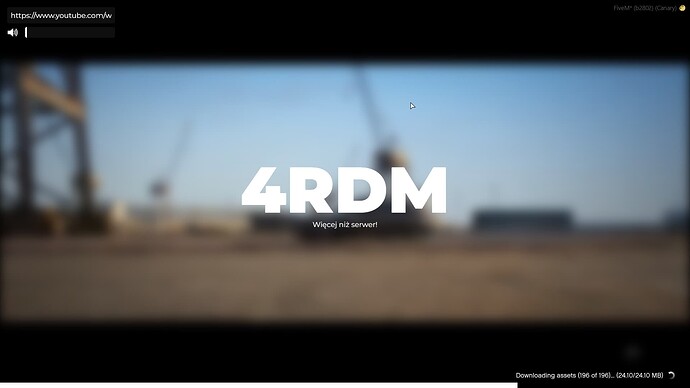Environment questions
GTA V version: 3274, Online 1.69
Up to date: Yes
Legit or Pirate copy: Legit
Purchased where - Steam/Rockstar Launcher/Epic: Steam
Windows version: Windows 11 (23H2)
Did you try to delete content_index.xml and try again? Yes
System specifications: Ryzen 7 7700, 32GB DDR5 6000Mhz, GTX 1660 SUPER, Lexar NM790 1TB
CitizenFX crash zip file (‘Save information’ on a crash): No crashes.
logs/CitizenFX_log files:
Public Server:
CitizenFX_log_2024-09-15T171139.log (1.4 MB)
Localhost:
CitizenFX_log_2024-09-15T170840.log (112.1 KB)
F8 > Launch > SP > GTA5:
CitizenFX_log_2024-09-15T170653.log (109.7 KB)
.dmp files/report IDs: None
Important parts
What is the issue you’re having?
Infinite loading on localhost servers, infinite “downloading assets” on any other, public server.
What are you trying to do?
Join server and play the game.
What have you tried already to fix the issue?
Reinstalling GTA V (3 times), reinstalling FiveM (multiple times, didnt count), disabling antivirus, disabling firewall, setting GTA to open as admin, moving fivem files to GTA directory, changing disk on which GTA is installed, setting FiveM to beta and canary, updating GPU drivers, clearing fivem cache, deleting CitizenFX from appdata, deleting rockstar games from localappdata, verifing game files, joining after loading map on 100% save, deleting Saved Games/CitizenFX, disabling Vanguard, restarting my PC.
Error screenshot (if any):
Public Server:
Localhost:
F8 > Launch > SP > GTA5:
What did you do to get this issue?
Ive tried to play your mod.
What server did you get this issue on? Be specific and name some, ‘all of them’ by itself isn’t useful!
4RDM, localhost, singleplayer (with Launch thing above console)
On my old PC everything worked instantly after installing FiveM. Other mods that offer similar things to FiveM works without any problems.