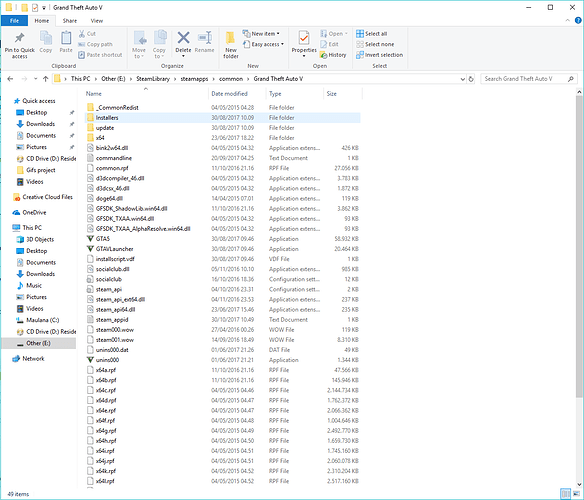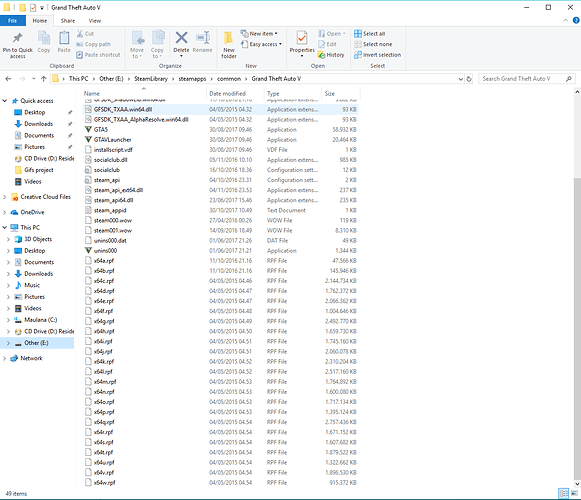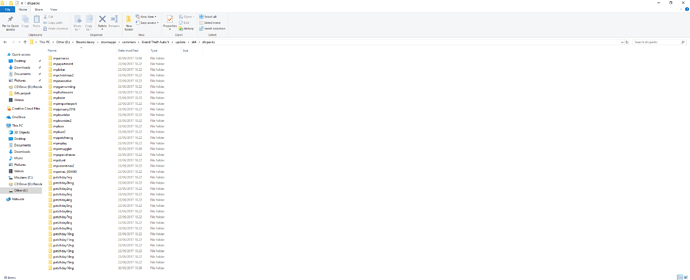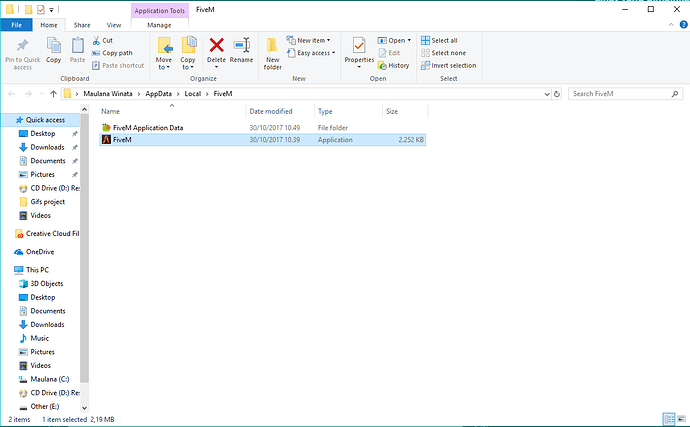To receive support, please fill out the following template, and remove this top text.
GTA V version? 1.41
Up to date? Yes
Legit or Pirate copy? Legit
Steam/CD/Social Club? Steam
Windows version? Windows 10 Latest
Did you try to delete caches.xml and try again? I already did couple times
Error screenshot (if any)
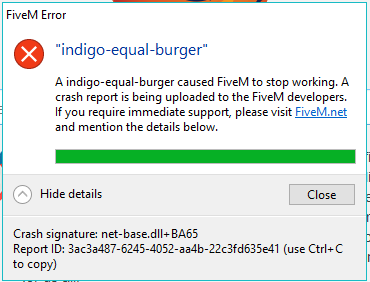
System specifications
GTX 1050 2GB
Intel i5 6400 2.7 GhZ
Ram 8GB
64x bit
What did you do to get this issue? Nothing
What server did you get this issue on? Haven’t even get to pick a server
CitizenFX.log file
[ 0] Detected NVIDIA Node, attempting to query ShadowPlay status...
[ 265] NvNode claims ShadowPlay is *enabled*, disabling for this session.
[ 1047] Disabled NVSP.
[ 1125] Initialized system mapping!
[ 2344] CitizenFX Steam child starting - command line: "C:\Users\MYcom\AppData\Local\FiveM\FiveM.exe"
[ 3000] Detected NVIDIA Node, attempting to query ShadowPlay status...
[ 3734] NvNode claims ShadowPlay is disabled, bailing out.
[ 3812] Initialized system mapping!
[ 5047] CitizenFX Steam child starting - command line: "C:\Users\MYcom\AppData\Local\FiveM\FiveM.app\cache\subprocess\FiveM_SteamChild.exe" -steamparent:5216
[ 5078] Initializing Steam parent.
[ 5219] Initializing Steam parent: Steam's running.
[ 5265] Initializing Steam parent: Initializing presence.
[ 5281] Initializing Steam parent: Attempting to run processes.
[ 5390] Detected NVIDIA Node, attempting to query ShadowPlay status...
[ 5469] hello from "C:\Users\MYcom\AppData\Local\FiveM\FiveM.exe"
[ 5625] Got ros:legit process - pid 9220
[ 5828] Detected NVIDIA Node, attempting to query ShadowPlay status...
[ 6125] NvNode claims ShadowPlay is disabled, bailing out.
[ 6172] Initialized system mapping!
[ 6312] CitizenFX Steam child starting - command line: "C:\Users\MYcom\AppData\Local\FiveM\FiveM.app\cache\subprocess\FiveM_SteamChild.exe" -steamchild:5216
[ 6312] game parent PID: 5216
[ 6328] waiting for process to exit...
[ 6750] NvNode claims ShadowPlay is disabled, bailing out.
[ 6812] Initialized system mapping!
[ 8078] hello from "C:\Users\MYcom\AppData\Local\FiveM\FiveM.app\cache\subprocess\FiveM_ROSLauncher" ros:legit --parent_pid=5216 "E:\SteamLibrary\steamapps\common\Grand Theft Auto V\GTAVLauncher.exe"
[ 8515] process exited with 215436384!
[ 8515] Found NVSP cookie, re-enabling NVSP.
.dmp files/report IDs
If an issue with starting:
GTA V folder screenshot
GTA V/update/x64/dlcpacks screenshot
Filepath to FiveM folder
FiveM client folder screenshot
Did you try to disable/uninstall your Anti-virus? I already did couple of times
Also add what you already tried so far.
Nothing to add because there’s literally no topic about this being solved.
And I’m even looking forward to get this topic replied and responded very quickly