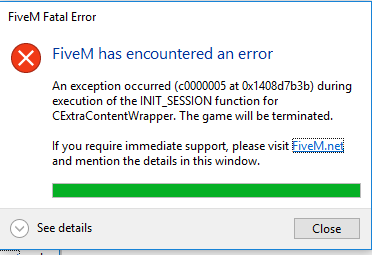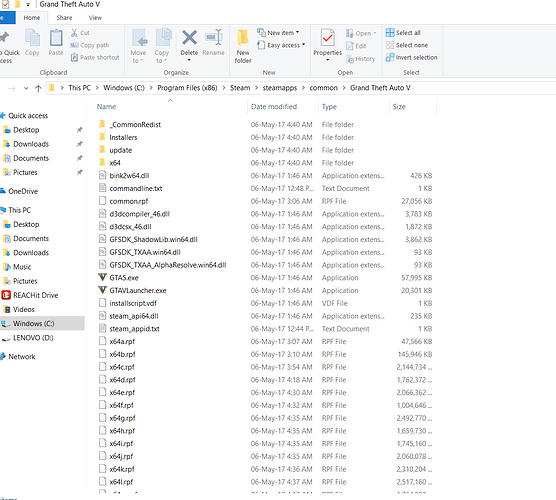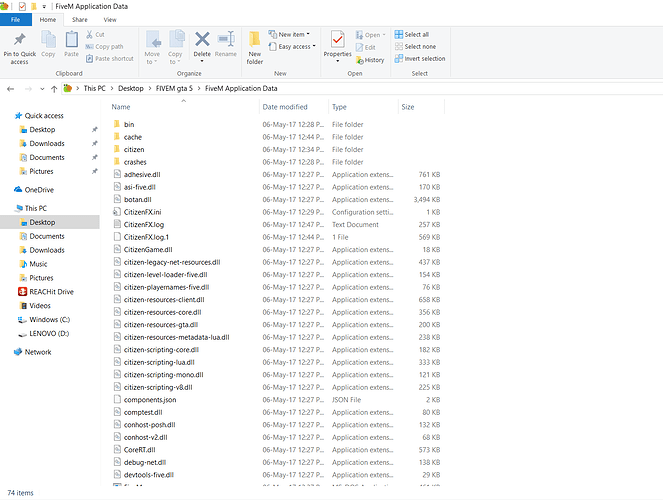GTA V version? STEAMUp to date? YesLegit or Pirate copy? LegitSteam/CD/Social Club? SteamWindows version? windowsDid you try to disable/uninstall your Anti-virus? yesDid you try to delete caches.xml and try again? yesError screenshot GTA V folder screenshot
GTA V/update/x64/dlcpacks screenshot
Filepath to FiveM folder
FiveM client folder screenshot same as above
System specifications system stuff.txt (556.7 KB)
CitizenFX.log file CitizenFX.log (361.3 KB)
.dmp files/crash IDs Not sure what this is
as I don’t know what causes this problem, I haven’t attempted anything but reinstalling the game.
I would advise towards reinstalling GTA V and FiveM.
I had crashing issues, not exactly like yours, and when I reinstalled my game and FiveM it works flawlessly.
i get the same problems has reinstalling everything help anyone ?
Proportionality:
would advise towards reinstalling GTA V and FiveM.
I had crashing issues, not exactly like yours, and when I reinstalled my game and FiveM it works flawlessly.
"I would advise towards reinstalling GTA V and FiveM.
I had crashing issues, not exactly like yours, and when I reinstalled my game and FiveM it works flawlessly."
system
June 6, 2017, 12:25am
5
This topic was automatically closed 30 days after the last reply. New replies are no longer allowed.