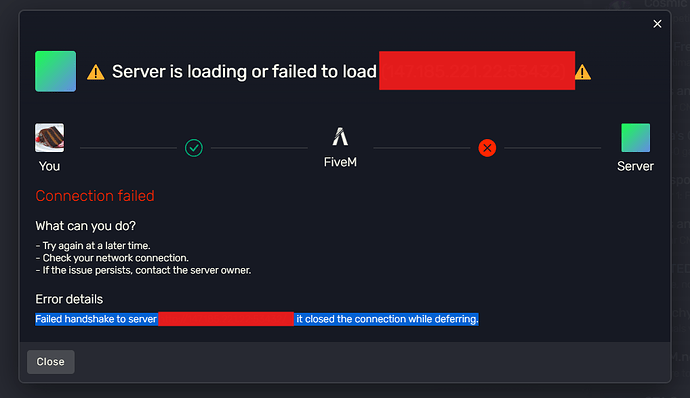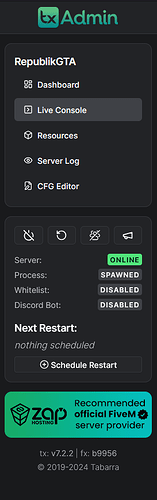I cant see my server on cfx.re server list , but i can see my txadmin using public ip , if there any chance that i used different port so cfx.re cant read my server ?, im not using default port because its public ip address , and i cant join the server using f8 connect directly to public ip address, but the strange is i can see my txadmin using that ip, so i think the port is not the problem, please help me to conquer this issue
Make sure that you forwarded the port, you can check whether its open or not using this website.
Also make sure that your server.cfg file does not contain any values like sv_master1 or sv_lan.
If you checked those and still can’t figure out the issue, please let me know.
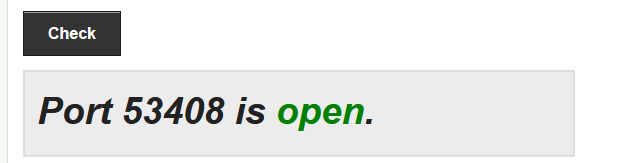
this is my check already open, i checked #sv_master1 so is disabled the code im understand but still cant connect the server
Is the server hosted on your PC/network or from a provider of some kind?
this is my error detail (server already run)
my server is already online
im using my pc as server and i used tunneling service from playit.gg
If it’s hosted on the same PC you can’t connect to the server with its (yours, technically) public IP address, that’s just not how the Internet works - use a localhost connect instead (connect localhost, or if that doesn’t work 127.0.0.1:30120)
1 . Check if you have sv_master disabled if its not in config its also disabled.
- make sure if you use windows to add the ports to your firewall. you can test this at first by disable your firewall and then see if you can connect with your public ip. If an website says its open doesnt mean you can connect with it it means you open them in your router but firewalls on windows still activly block it
That’s literally what I said
i added the check your computer firewall settings since even if you open your ports via your router it might seen open on the website but your pc still refuse connections