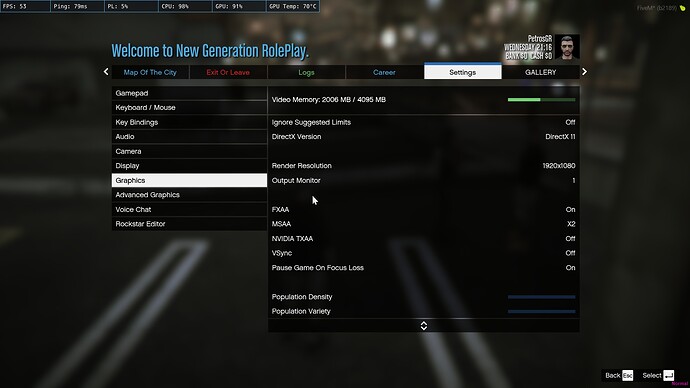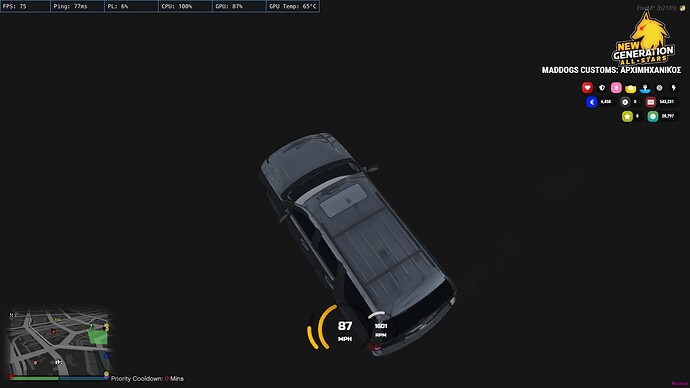Is this any server you join or just one server?
Here is some tips I have for the members in my server.
Try adjusting the following settings to see how they affect your game:
Use MSAA instead of FXAA
MSAA (Multisample Anti-Aliasing) usually looks a bit better than FXAA (Fast Approximate Anti-Aliasing). Turn FXAA off and try MSAA at either 2x or 4x to check whether it impacts your FPS.
Try VSync
Best to turn OFF. Turning off the VSync feature deactivates frame rate limitation and can often boost your FPS. However, you may notice some screen tearing — where the game displays images from multiple frames at the same time — so if you’re seeing any of that, turn VSync back on.
Texture quality
Lowering your texture quality will boost your FPS, but at the cost of less-detailed graphics.
Reflection MSAA
This setting controls the smoothness of reflective surfaces, such as a shiny car or a puddle of rainwater. In our own test, deactivating this netted us a 5 FPS boost without a significant loss in graphics quality. (<< according to AVG)
Resolution
If you’re playing on a big Full HD or 4K screen, you’ll want to run GTA 5 at its native resolution (1920 x 1080 or 3840 x 2160). But 4K requires that you have a GeForce 1080 Ti or 2080 Ti graphics card (or even two of them) to run smoothly.
High Resolution Shadows (under Advanced Graphics)
Go to the Advanced Graphics section to find this one. We found that increasing this setting as well as the Extended Shadows Distance incurred serious FPS costs while raising our Video Memory use by up to 800 MB. For top performance, keep these settings at a minimum.
And some PC optimizing tips:
Upgrade your graphics drivers. You can do this manually, or let AVG Driver Updater handle it for you automatically.
Disable any unneeded background activity with AVG TuneUp to ensure your CPU is dedicated to GTA 5.
Defrag your disks.
Lastly, consider making a few internal changes to your computer to speed it up and improve performance. AVG TuneUp automatically streamlines your computer, removing junk data and disabling unnecessary programs that hog your CPU’s power.