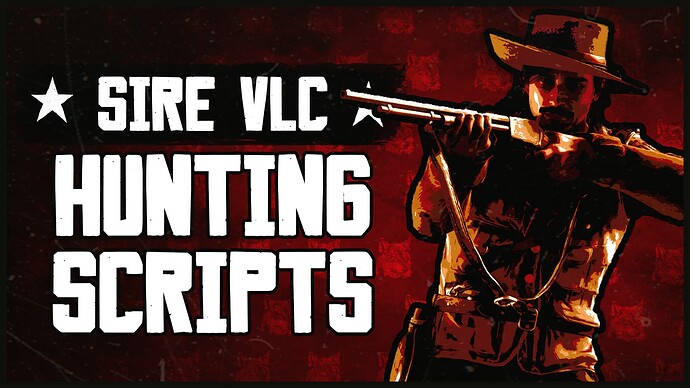Hunting Script Bundle
For REDEMRP / VORP / RSG frameworks
Get the hunting function + butcher and trapper shop in this bundle !
The hunting script will allow you to get animal parts when skinning the animal. Then you’ll be able to sell the pelts, carcasses and meats at the butcher. To sell legendary animals pelts, carcasses and all other animal parts these can be sold to the trapper.
Configure all the items, rewards, shops, butcher and trapper peds.
There’s an optional built-in hunter role xp reward system that will give you money and item rewards when you go through the levels after gaining xp from selling animal parts at the butcher and trapper.
If you’re using another stable script than mine make sure your horse is considered as a “saddle horse”(native SetPedAsSaddleHorseForPlayer) this is what links the player to it’s horse and allows it’s detection. If not a workaround could be for you to manually add the native in one of your client.lua:
local PlayerHorse
RegisterCommand('saddlehorse', function(source, args, rawCommand)
if Citizen.InvokeNative(0x460BC76A0E10655E,PlayerPedId()) then --IS_PED_ON_MOUNT ?
PlayerHorse = GetMount(PlayerPedId())
Citizen.InvokeNative(0xD2CB0FB0FDCB473D, GetPlayerIndex(), PlayerHorse) -- saddlehorse
end
end)
=====================
Installation
-
Make sure that your keymaster account is linked to your server https://keymaster.fivem.net/asset-grants
-
Download the ressources from the keymaster granted assets page and the redemrp_menu_base and the zip folder containing the images for the menu from the email that tebex sent you.
You can also download redemrp_menu_base and the images pack from my discord files section.
-
Put sirevlc_notifications, sirevlc_butcher, sirevlc_hunting_script and redemrp_menu_base folders into your server ressources
-
In server.cfg or resources.cfg add these lines:
ensure redemrp_menu_base
ensure sirevlc_notifications
ensure sirevlc_hunting_script
ensure sirevlc_butcher
The order is very important since the redemrp_menu_base always must be above my resources !
- Extract the images from the .zip image folder into :
redemrp_menu_base>html>items
- The sirevlc_hunting_script has a built-in hunter role xp with automatic rewards. If you want to use it import the sirevlc_hunter_role.sql into your server database otherwise there’s no need to import it. In that case make sure that
Config.RoleXpEnabled is disabled in the sirevlc_butcher config.lua.
-
Make sure to enable your framework in the config.lua from sirevlc_butcher, sirevlc_hunting_script and also that you set the roles restrictions if you want them enabled.
-
Check the default item list sent to you by email from tebex and add it to your inventory script or inventory database table.
========================
–REQUIREMENTS–
x-REDEMRP/VORP/RSG frameworks
x-redemrp_menu_base (Use with all frameworks / provided with resource)
x-mysql-async for REDEMRP or oxmysql for VORP/RSG
x-sirevlc_notifications (provided with resource)
Join the discord to get the latest news, discounts and much more ! (Find the link on the main page of this tebex)
All files are encrypted except the config
Purchase Policy :
Every purchase is a definitive purchase, no refunds
Get it on tebex ! https://sire-vlc-scripts.tebex.io/package/6230110
Hunting Script Bundle
Get the hunting function + butcher and trapper shop in this bundle !
The hunting script will allow you to get animal parts when skinning the animal. Then you’ll be able to sell the pelts, carcasses and meats at the butcher. To sell legendary animals pelts, carcasses and all other animal parts these can be sold to the trapper.
Configure all the items, rewards, shops, butcher and trapper peds.
There’s an optional built-in hunter role xp reward system that will give you money and item rewards when you go through the levels after gaining xp from selling animal parts at the butcher and trapper.
=====================
Installation
-
Make sure that your keymaster account is linked to your server https://keymaster.fivem.net/asset-grants
-
Download the ressources from the keymaster granted assets page and the redemrp_menu_base and the zip folder containing the images for the menu from the email that tebex sent you.
You can also download redemrp_menu_base and the images pack from my discord files section.
-
Put sirevlc_notifications, sirevlc_butcher, sirevlc_hunting_script and redemrp_menu_base folders into your server ressources
-
In server.cfg or resources.cfg add these lines:
ensure redemrp_menu_base
ensure sirevlc_notifications
ensure sirevlc_hunting_script
ensure sirevlc_butcher
The order is very important since the redemrp_menu_base always must be above my resources !
- Extract the images from the .zip image folder into :
redemrp_menu_base>html>items
- The sirevlc_hunting_script has a built-in hunter role xp with automatic rewards. If you want to use it import the sirevlc_hunter_role.sql into your server database otherwise there’s no need to import it. In that case make sure that
Config.RoleXpEnabled is disabled in the sirevlc_butcher config.lua.
-
Make sure to enable your framework in the config.lua from sirevlc_butcher, sirevlc_hunting_script and also that you set the roles restrictions if you want them enabled.
-
Check the default item list sent to you by email from tebex and add it to your inventory script or inventory database table.
| | |
|-------------------------------------|----------------------------|
| Code is accessible | No |
| Subscription-based | No |
| Lines (approximately) | 1000 |
| Requirements | redemrp menu base|
| Support | Yes |