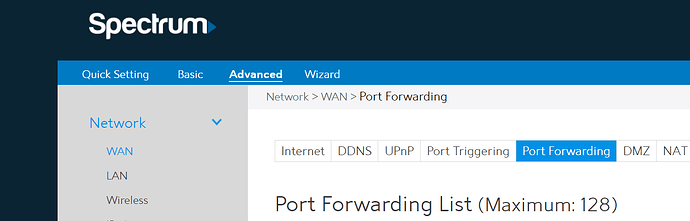There is a new layout for spectrum’s port forwarding and I don’t know how to do it to get my server shown on the list.
The only people who are able to help you are the ones who have used Spectrum’s new layout which I’m guessing is very little. If you can post a screenshot without revealing sensitive information, someone would be able to help you better.
I have Spectrum too. I don’t know when did the layout change though.
In my current layout it’s:
- Login (192.168.1.1)
- Go to Firewall > Port Forwarding
- Choose custom
- Port-forward 30120 (or whatever port you want) on TCP and UDP; make them point to your local 30120 port on the local network IP address of your computer (192.168..)
It requires me to put in a local port. What do I put in it?
Already told you
I still don’t understand what I put in port range?