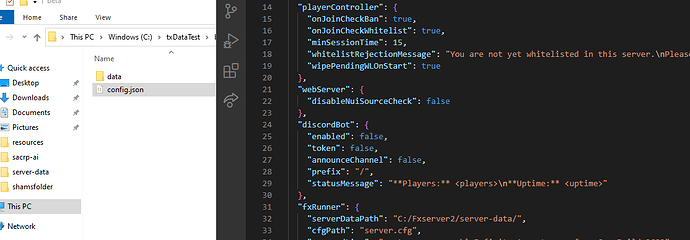If you have ever wanted to host multiple TxAdmin servers on the same machine you might have figured out that you get an error.
That error pretty much means that your admin file is being overwritten by another source. What this actually means is that multiple TxAdmin instances are trying to overwrite each other creating that error.
To host multiple TxAdmin servers on the same machine you must separate each txFolder into their own folders so that each instance has their own folder.
You can do this by:
- Adding a variable on startup to define a new folder “+set txDataPath C:/PATH”.
You can do this by adding this variable into the bat file that starts the server to specify before the txAdmin server even starts.
An example is as follows
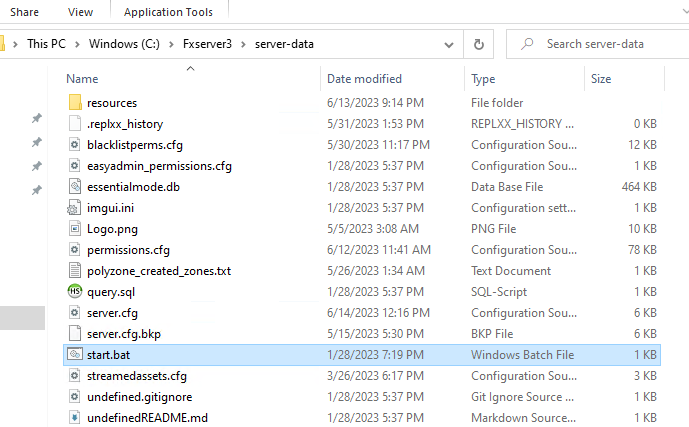
As you can see I have defined this folder to be in my C drive and its called txDataTest.
I recommend you creating the new txFolder before you start the server; you may also copy the first txFolder and just change the txFolder name within the config.json inside the txFolder
Here is an example:
And thats it! Now you have successfully created a new txFolder to prevent overwriting of the admins.json file!