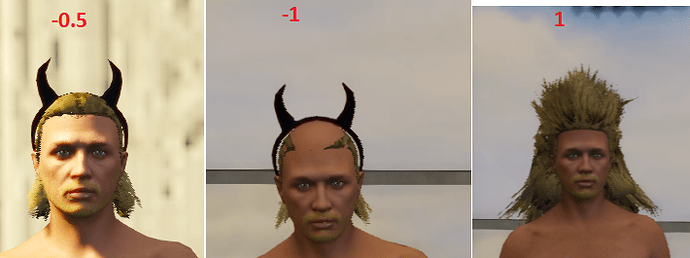is there a way to change them from showing at the end like maybe in the beginning or even middle is fine.
Hi, I want ask how much file can stream add-on clothes in one ymt file? And can be used more than two file ymt for stream add-on clothes? Thanks in advance
Hey ! I have tried EVERYTHING, literally EVERYTHING, but the clothing I stream doesn’t show and doesn’t make the numbers go up.
I wanted to add 2 bulletproof vests (task) so I did what was in the tutorial, and it simply doesn’t work.
good afternoon. I move the server to 2944 and the helmet stops being displayed. has anyone encountered this?
Hi, glad somebody else has this problem. We’re also encountering this problem.
We’re trying to find the cause of it. Are you running 2 (or more) files with the same DLC names as each other? Easy way to check would be running a search query for <dlcName>x_dlc</dlcName> - obviously renaming x_dlc with your DLC name.
We are running 2 different files with the same DLC name, and I wonder if this is where our problem is stemming from.
… looking further into this, it seems having 2 DLCs running relative to the same ped (for example mp_m_freemode_01) causes it to be problematic.
Putting the files into a separate resource and running that along side the other doesn’t have any effect either.
@3La9_IIcuHa this is caused as the limit for props is 255, going over this limit ends up in the props breaking.
did you ever solve this?
im having the same problem WITH
mp_m_freemode_01_anwb^p_head_000.ydd
mp_m_freemode_01_anwb^p_head_diff_000_a.ytd
I’m currently facing an issue with adding custom helmets (add-ons) for the p_head. I’m attempting to incorporate five custom helmets, but I’m encountering a problem where the players hair persists in showing through them.
I’ve adjusted the expression mods for all five helmets using the values listed below, which I found in another tutorial:
-0.5, 0.0, 0.0, 0.0, 0.0
However, I’ve noticed that this adjustment only seems to work for two out of the five helmets. The remaining three still exhibit the issue of hair protruding from the back of the helmets. Is there something that I might be overlooking? Dealing with this has become quite frustrating, especially since the modification seems to work for two helmets but not the other three.
Thanks
I can’t get mine working on my actual server. I can only get it working with my FXServer. The addon slots just simply do not show up on my panel server.
Do you have more of an example of this. I’ve tried working it out, and this is what I have, and it’s not working for the tint.
<?xml version="1.0" encoding="UTF-8"?>
<FirstPersonAssetDataManager>
<peds>
<!-- Male ekyrp_eup Setup -->
<Item>
<name>mp_m_freemode_01</name>
<objects>
<Item> <!-- p_eyes 000 -->
<localIndex value="0" />
<eCompType>PV_COMP_MAX</eCompType>
<eAnchorPoint>ANCHOR_EYES</eAnchorPoint>
<dlcHash>ekyrp_eup</dlcHash>
<timeCycleMods>
<Item> <!-- b black black -->
<textureId value="0" />
<timeCycleMod>glasses_black</timeCycleMod>
<intensity value="0.50" />
</Item>
<Item> <!-- b black blue black -->
<textureId value="1" />
<timeCycleMod>glasses_black</timeCycleMod>
<intensity value="0.25" />
</Item>
<Item> <!-- c white black -->
<textureId value="2" />
<timeCycleMod>glasses_black</timeCycleMod>
<intensity value="0.50" />
</Item>
<Item> <!-- d black blue -->
<textureId value="3" />
<timeCycleMod>glasses_blue</timeCycleMod>
<intensity value="0.50" />
</Item>
<Item> <!-- e black red -->
<textureId value="4" />
<timeCycleMod>glasses_red</timeCycleMod>
<intensity value="0.50" />
</Item>
<Item> <!-- f white purple -->
<textureId value="5" />
<timeCycleMod>glasses_purple</timeCycleMod>
<intensity value="0.50" />
</Item>
<Item> <!-- g camo blue -->
<textureId value="6" />
<timeCycleMod>glasses_blue</timeCycleMod>
<intensity value="0.25" />
</Item>
<Item> <!-- h camo blue -->
<textureId value="7" />
<timeCycleMod>glasses_blue</timeCycleMod>
<intensity value="0.20" />
</Item>
</timeCycleMods>
<audioId />
<flags value="0" />
<fpsPropModel></fpsPropModel>
<fpsPropModelOffset x="0.000000" y="0.000000" z="0.0000" />
<seWeather value="1.000000" />
<seEnvironment value="1.000000" />
<seDamage value="1.000000" />
</Item> <!-- End of p_eyes 000 -->
</objects>
</Item>
<!-- /Male ekyrp_eup Setup -->
Then this for the alternates
> <?xml version="1.0" encoding="UTF-8"?>
> <FirstPersonAlternateData>
> <alternates>
> <!-- Male -->
> <Item>
> <assetName>mp_m_freemode_01_p_ekyrp_eup^p_eyes_000</assetName>
> <alternate value="1" />
> </Item>
> </alternates>
> </FirstPersonAlternateData>
And this is my fxmanifest
fx_version 'cerulean'
game 'gta5'
files {
'mp_m_freemode_01_ekyrp_eup.meta',
'mp_m_freemode_01_ekyrp_eup.ymt',
'mp_f_freemode_01_ekyrp_eup.meta',
'mp_f_freemode_01_ekyrp_eup.ymt',
'ekyrp_eup_first_person.meta',
'ekyrp_eup_first_person_alternates.meta'
}
data_file 'SHOP_PED_APPAREL_META_FILE' 'mp_m_freemode_01_ekyrp_eup.meta'
data_file 'SHOP_PED_APPAREL_META_FILE' 'mp_f_freemode_01_ekyrp_eup.meta'
data_file 'PED_FIRST_PERSON_ASSET_DATA' 'ekyrp_eup_first_person.meta'
data_file 'PED_FIRST_PERSON_ALTERNATE_DATA' 'ekyrp_eup_first_person_alternates.meta'
It needs to be
“mp_m_freemode_01_p_anwb^p_head_000.ydd”
“mp_m_freemode_01_p_anwb^p_head_diff_000_a.ytd”
Try increasing the negative on the helmets that it’s not working for
try
-0.7, 0.0, 0.0, 0.0, 0.0
Just keep playing around with the negative until it hides the hair from the helmet.
I only really messed with the tints/overlays; below is an example of a motorbike helmet tint/overlay that I’ve just double checked still works:
<?xml version="1.0" encoding="UTF-8"?>
<FirstPersonAssetDataManager>
<peds>
<Item>
<name>MP_m_Freemode_01</name>
<objects>
<Item>
<localIndex value="0" />
<eCompType>PV_COMP_MAX</eCompType>
<eAnchorPoint>ANCHOR_HEAD</eAnchorPoint>
<dlcHash>lc_custom</dlcHash>
<timeCycleMods>
<Item>
<!-- a -->
<textureId value="0" />
<timeCycleMod>glasses_black</timeCycleMod>
<intensity value="0.5000000" />
</Item>
<Item>
<!-- b -->
<textureId value="1" />
<timeCycleMod>glasses_black</timeCycleMod>
<intensity value="0.5000000" />
</Item>
<Item>
<!-- c -->
<textureId value="2" />
<timeCycleMod>glasses_black</timeCycleMod>
<intensity value="0.5000000" />
</Item>
<Item>
<!-- d -->
<textureId value="3" />
<timeCycleMod>glasses_black</timeCycleMod>
<intensity value="0.5000000" />
</Item>
<Item>
<!-- e -->
<textureId value="4" />
<timeCycleMod>glasses_black</timeCycleMod>
<intensity value="0.5000000" />
</Item>
<Item>
<!-- f -->
<textureId value="5" />
<timeCycleMod>glasses_black</timeCycleMod>
<intensity value="0.5000000" />
</Item>
<Item>
<!-- g -->
<textureId value="6" />
<timeCycleMod>glasses_black</timeCycleMod>
<intensity value="0.5000000" />
</Item>
<Item>
<!-- h -->
<textureId value="7" />
<timeCycleMod>glasses_black</timeCycleMod>
<intensity value="0.5000000" />
</Item>
</timeCycleMods>
<audioId />
<flags value="0" />
<fpsPropModel>Prop_Mask_motobike_b</fpsPropModel>
<fpsPropModelOffset x="0.000000" y="-0.023000" z="-0.045000" />
<seWeather value="1.0" />
<seEnvironment value="1.0" />
<seDamage value="1.0" />
<putOnAnim>
<timeCycleMod>DefaultBlinkIntro</timeCycleMod>
<maxIntensity value="1.0" />
<duration value="0.4" />
<delay value="0.6" />
</putOnAnim>
<takeOffAnim>
<timeCycleMod>DefaultBlinkOutro</timeCycleMod>
<maxIntensity value="1.0" />
<duration value="0.4" />
<delay value="0.1" />
</takeOffAnim>
</Item>
</objects>
</Item>
</peds>
</FirstPersonAssetDataManager>
I can’t remember where I saw this originally, as it’s just saved on my PC, but this shows how the first value affects it between 1, -0.5 and -1:
What’s your alternate meta look like?
Edit:
Nevermind. I changed a few things, I think I had some typos, and didn’t have the correct capital letters in. I got it working
Does anyone know what you have to do to make it hide hats/helmets when you get into vehicles?
I believe the default behaviour is that it’ll automatically remove hats/helmets when getting in a vehicle; if it’s staying on you likely have a script that’s doing this.
Well, it’s only keeping it on with my the hats from my addon pack, but default EUP hats are automatically coming off.
I’ll double check our scripts to make sure we don’t have something that could be affecting it.
Edit:
To get hats/helmets to auto disappear in vehicles, you need to add “65569” as the “PropFlags:”
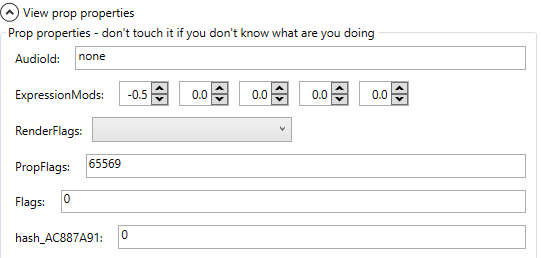
What the fuck am i reading. This is so complicated
Would I follow the same process to stream custom chains into my server?
very useful, thank you!