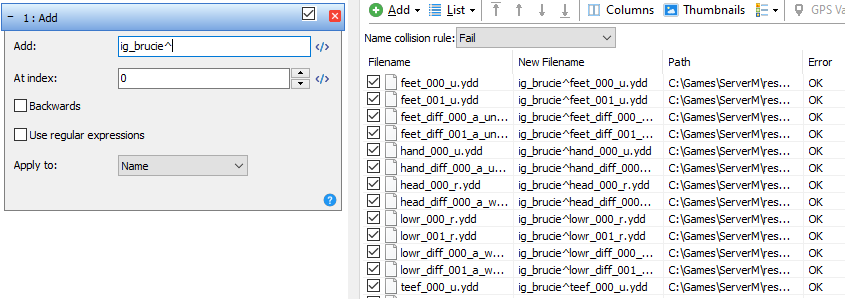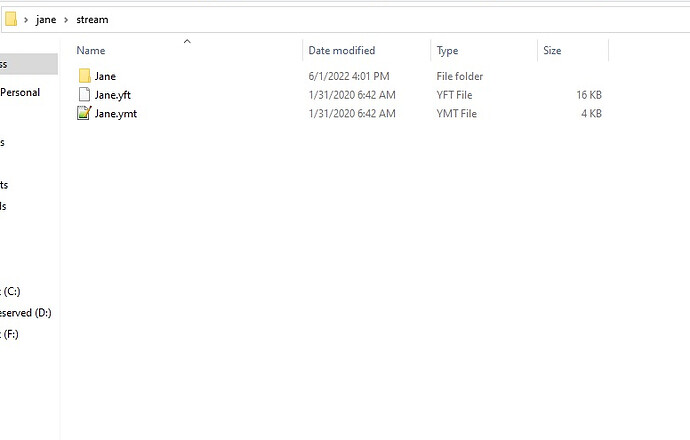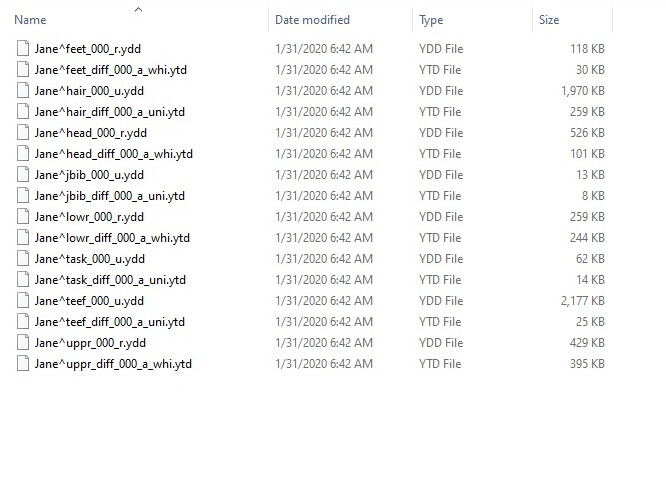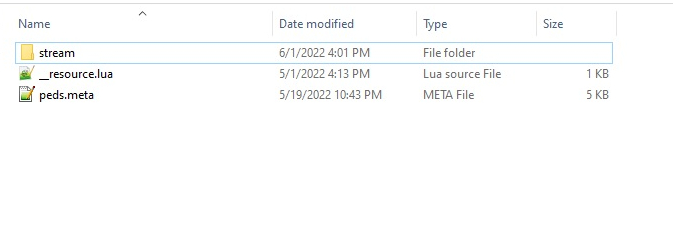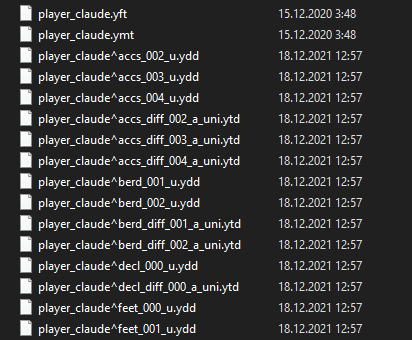Hello. I’ve never seen a proper tutorial on streaming “streamed” peds. I’m making this post in case if someone planning to stream add-on ped clothing.
Requirements
- Advanced Renamer
- Knowledge of basic streaming (refer to this post)
- FiveM Element Club Argentum
 (Free if
(Free if sv_maxclients10 or lower)
For example, I’ll use Brucie which is a streamed ped.
Step 1
Drop .yft .ymt and Ped Folder in your stream Folder.
It should look like this
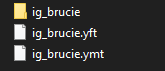
Step 2
Now we will use Advanced Renamer
Open it and press Add, after that, choose Directories
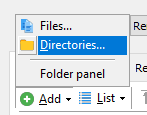
Now choose where’s your ped folder (mine would be ig_brucie folder) and press ok
![]()
Step 3
Everything should look like this now
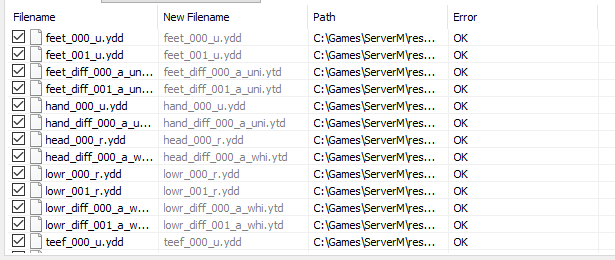
Now you need to add the method
Press Add Method and choose Add
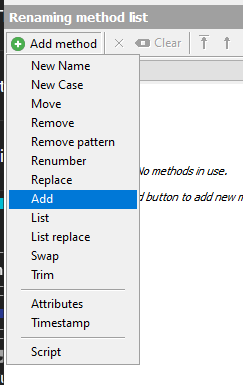
After that, type your ped’s name adding caret after it
You can see that files have a new name (because you choosed “add” method)
Now you can press Start Batch▶️
If everything went correctly, there would be no error messages. You can close the programm now.
Back to our resource folder. All files now should be named the way you set it.
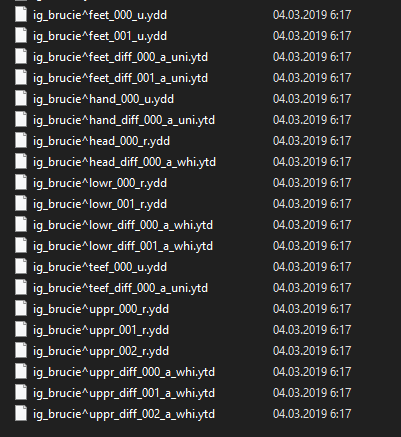
You half-way done, nice!
Step 4
Now we will configure our peds.meta
To make this easier, use this example file
peds.meta (4.5 KB)
Replace <Name>example</Name> with your ped’s name (mine is of course ig_brucie)
Start your resource in server.cfg
And Done ![]()
If you did correctly, you can spawn your ped via vMenu or other trainer.
Here is an image-proof, featuring a working model of Luis Lopez
Have Fun!