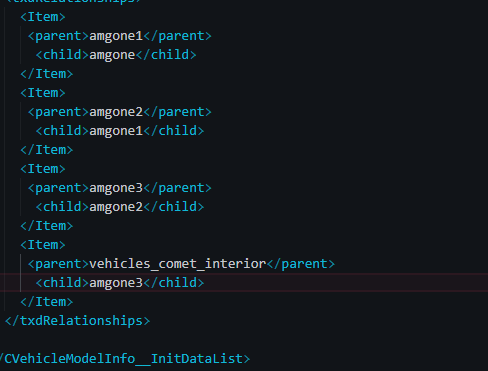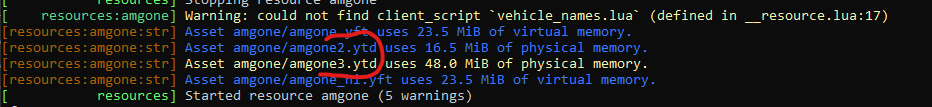This guide is amazing. Kinda struggled my way through the 1st vehicle I did as I kept going back and forth to the guide to make sure I didn’t miss any steps but once I started my second, I just cruised right through it with no issues and both vehicles loaded with no issues and no more messages about them being too large and causing the “city bug”. Now I just gotta sit down when I have more time and do this for a metric crap ton more vehicles we have ![]()
i offer this as a paid service and do it a bit better tbh, if you looking for some one to help lmk
Thanks for the help
Can someone please help me with this. I tried compressing the files to this car and I halved the textures size but when compressing it, the file only goes down in size by a few megabytes. Most of the files size are in a rpf file named dlc. I don’t know if I should keep this dlc file or something but it’s there and takes up most of the space. Can someone please help me.
Hey there everyone, I have had an issue. My vehicle is perfect except for the license plate. Any help?
Screenshot:
![]()
Screenshot of rest of vehicle:
how to make it’s work with ytd and +hi ytd
I follow all the steps well, the code line is fine, it works perfectly. the problem is that when I split the YTD files some does not detect them because when you ensure the folder only reads 2 of the 4 YTD there are, for some reason the rest does not read them. This happens to me with a lot of cars. Why does this happen? THANKS A LOT