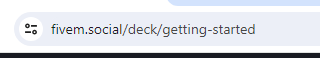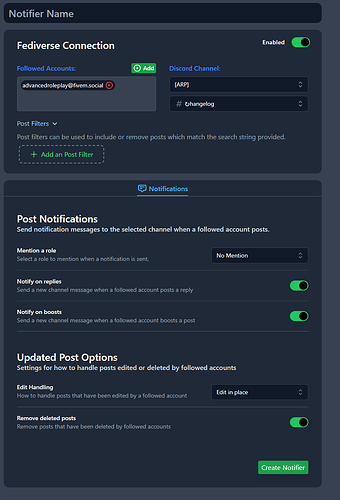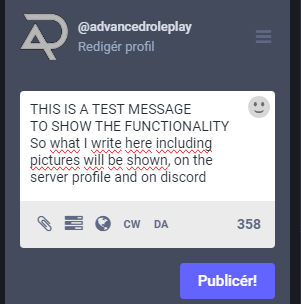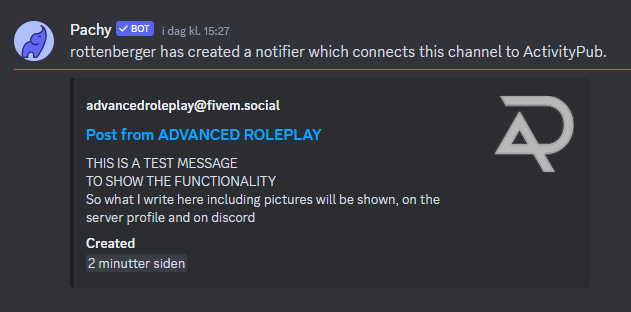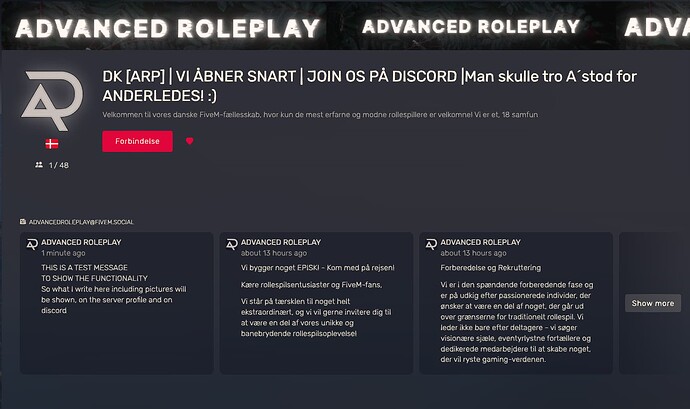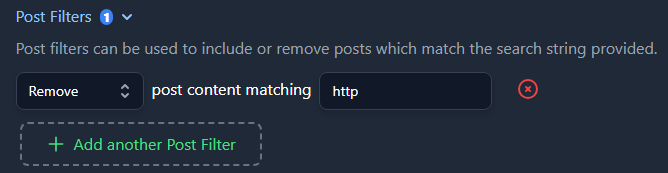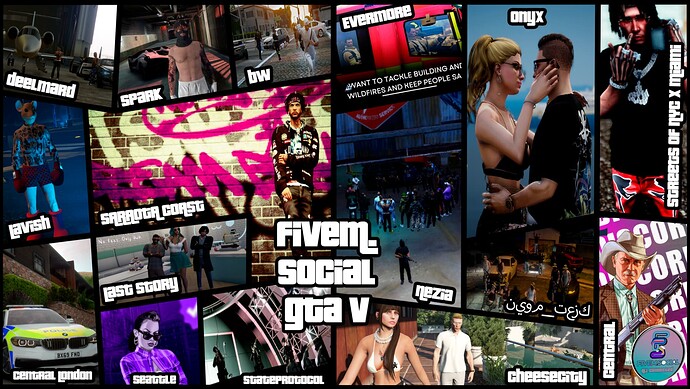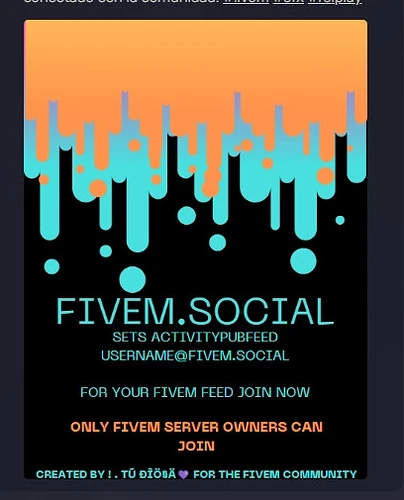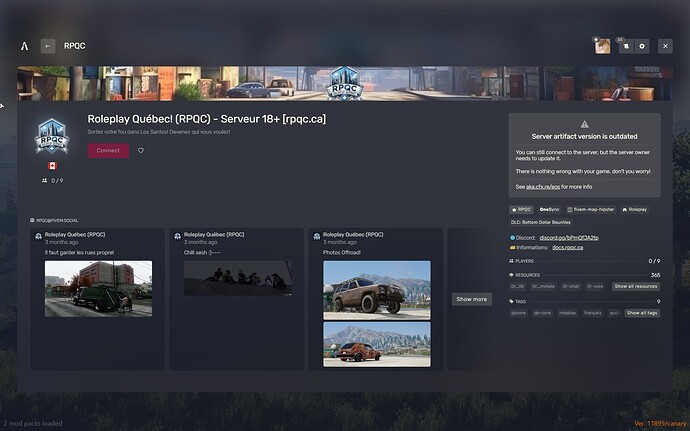Just as I was about to create a ‘how-to’ tutorial, you beat me to it! However, I’d like to enhance the tutorial by introducing a cool feature for implementing changelogs. You can post them on Mastodon, and it will automatically share them on your Discord channel and server profile.
Here’s how I accomplished this:
- Discord Bot Permissions: Ensure that you have the necessary permissions to add a Discord bot and have a basic understanding of setting up permissions for the bot.
- Following the Tutorial: If you’ve already followed the fantastic tutorial by @TUDIOSAPR, you just need to invite the bot and have your account details ready because we’ll be creating a feed.
- Go to you bot of choice, I used this one; Discord bot: pachy.social
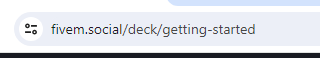
3A… Bot Invitation and Setup: You can invite the bot by using the following format:
you add it like this : username@fivem.social 












Dont add it like you did it in
> server.cfg / sets activitypubFeed advancedroleplay@fivem.social
If everything is set up correctly, it will confirm that for you! If not, you’ll be notified with a friendly message. 
Now, let me extend a warm welcome to you because you’ve just entered a smarter and easier way of sharing your changelog RSS feed across multiple platforms, all from one place. This brings several benefits, such as faster news updates, reliability, networking with other FiveM players, making your server profile stand out, and all this without much extra effort on your part. Additionally, you have the flexibility to customize your messages more easily, including adding pictures and more.
Here’s what you need to do after completing the setup:
- Go to your FIVEM.SOCIAL
- Look for the update box:
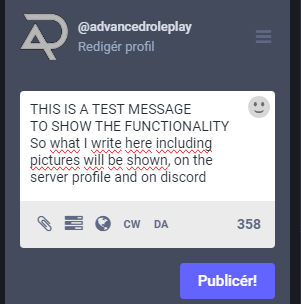
- write your message

RESULT:
it will pop up like this in discord and in fivem server profile:
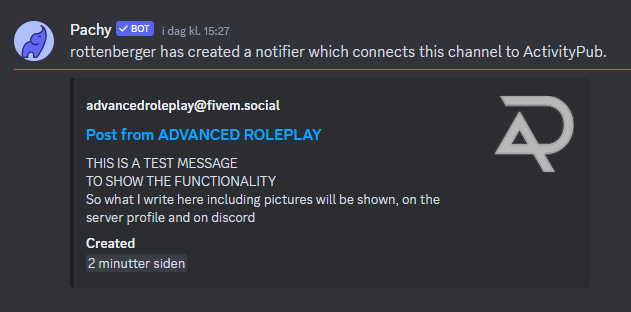
I trust this information has proven helpful to you.
I eagerly anticipate following your journey on FIVEM.SOCIAL and witnessing the innovative ways you leverage this excellent addon for server development and community engagement.
Should you have any additional inquiries or require further assistance, don’t hesitate to reach out. Wishing you all the best in your endeavors!
[quote=“AdvancedTeam, post:2, topic:5199841, full:true”]
Just as I was about to create a ‘how-to’ tutorial, you beat me to it! However, I’d like to enhance the tutorial by introducing a cool feature for implementing changelogs. You can post them on Mastodon, and it will automatically share them on your Discord channel and server profile.
Here’s how I accomplished this:
- Discord Bot Permissions: Ensure that you have the necessary permissions to add a Discord bot and have a basic understanding of setting up permissions for the bot.
- Following the Tutorial: If you’ve already followed the fantastic tutorial by @TUDIOSAPR, you just need to invite the bot and have your account details ready because we’ll be creating a feed.
- Go to you bot of choice, I used this one; Discord bot: pachy.social
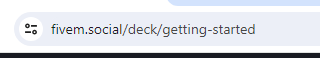
3A… Bot Invitation and Setup: You can invite the bot by using the following format:
you add it like this : username@fivem.social 












Dont add it like you did it in
> server.cfg / sets activitypubFeed advancedroleplay@fivem.social
If everything is set up correctly, it will confirm that for you! If not, you’ll be notified with a friendly message. 
Now, let me extend a warm welcome to you because you’ve just entered a smarter and easier way of sharing your changelog RSS feed across multiple platforms, all from one place. This brings several benefits, such as faster news updates, reliability, networking with other FiveM players, making your server profile stand out, and all this without much extra effort on your part. Additionally, you have the flexibility to customize your messages more easily, including adding pictures and more.
Here’s what you need to do after completing the setup:
- Go to your FIVEM.SOCIAL
- Look for the update box:
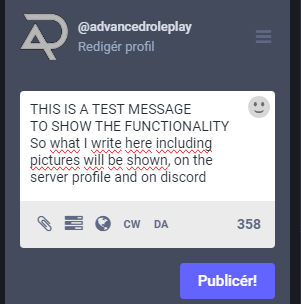
- write your message

RESULT:
it will pop up like this in discord and in fivem server profile:
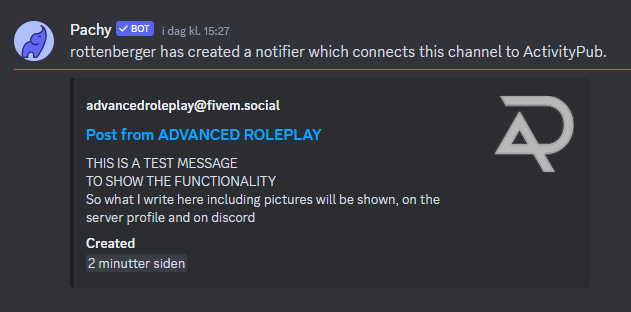
I trust this information has proven helpful to you.
I eagerly anticipate following your journey on FIVEM.SOCIAL and witnessing the innovative ways you leverage this excellent addon for server development and community engagement.
Should you have any additional inquiries or require further assistance, don’t hesitate to reach out. Wishing you all the best in your endeavors!
ADVANCED MODE:(edited)
Suppose you have no intention of sharing links from fivem.social to your Discord, perhaps to avoid unnecessary promotion of your website details. In such a case, you can effortlessly incorporate the single free filter option:
http
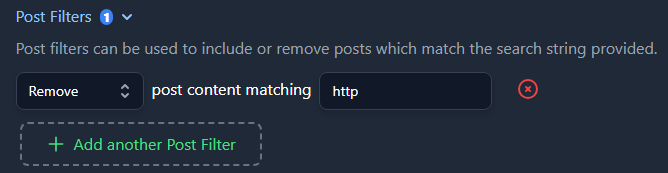
this will remove all links, from be sent do discord.
you can also apply a filter setting like :
notdiscord
If you do it like this, you have to remember everytime you post, to use or not.
So i prefer the first method
- Disclaimer: I would like to clarify that I am not officially affiliated with Patchy or FIVEM.SOCIAL. My endorsement stems from a genuine appreciation for the possibilities offered by these platforms, and I believe that many, like myself, could benefit from their free and valuable features. This endorsement is solely based on personal enthusiasm for the service and its potential benefits.