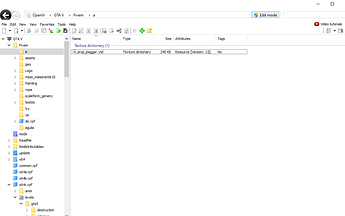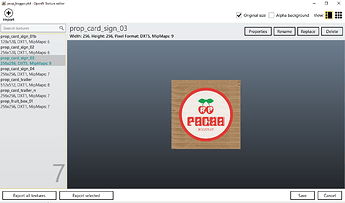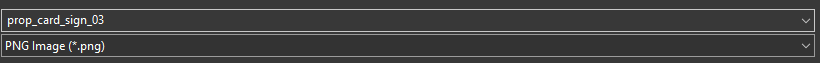Very easy to change the logo with OpenIV.
If u have DpEmotes you can do /e beg in the chat and you do that.
Resource Download: Here
TUTORIAL
How to change the logo:
- Put the .ytd file on OpenIV and turn on Edit Mode
2.Open it and go to prop_card_sign_03
-
Do right click and export it
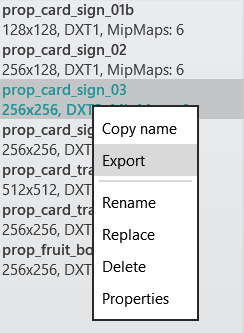
-
Be sure this is in PNG
-
Edit this in your favourite edit app and put your fivem logo server or what you want
-
Download and return to OpenIV and replace the prop_card_sign_03 with the new photo, be sure is in 256px to 256px.
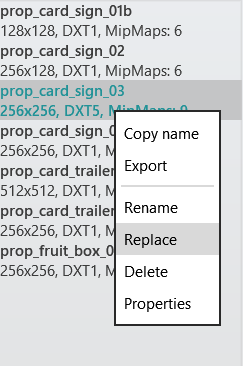
7.Now delete the original file in you download and move your new .ytd file to the source.
Sorry I am not English