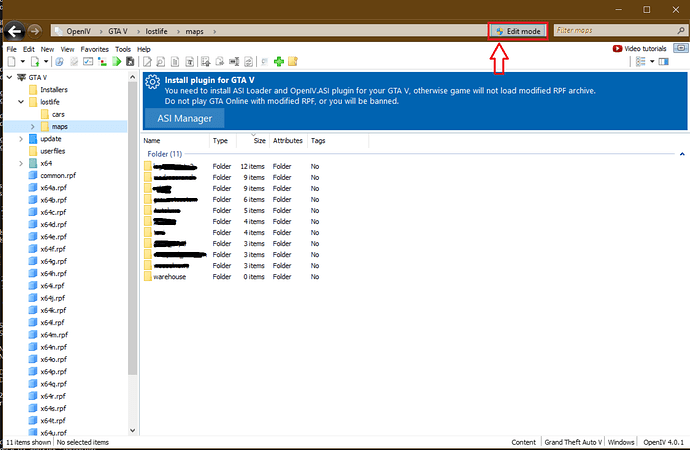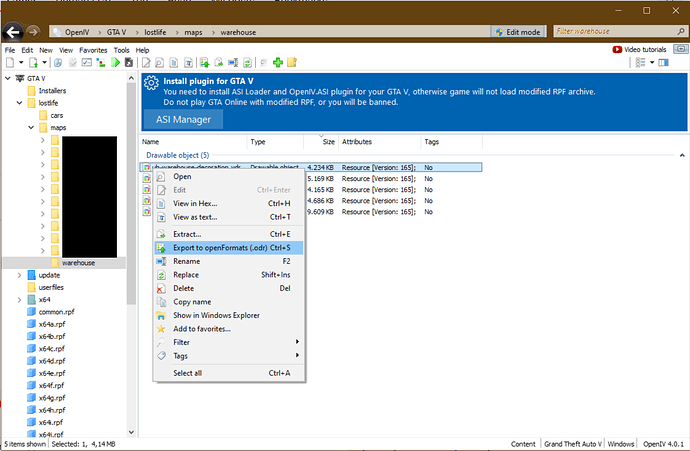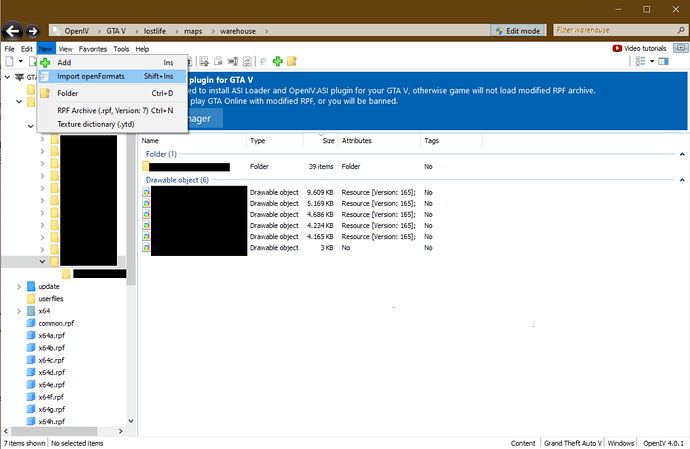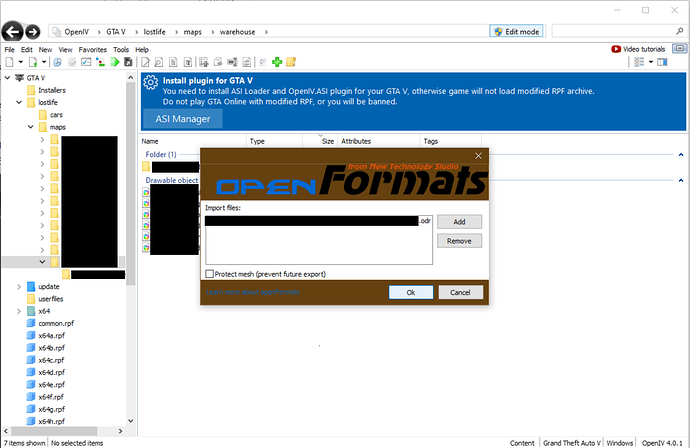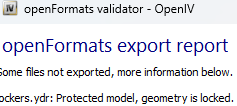This tutorial is an extension for @TigoDEVs tutorial on optimize textures for ytd which you can find here:
optimize ytd
- Make sure you have the tools descripted in optimize ytd. These are:
-
Copy ydr file into OpenIV and make sure edit mode is activated. I use a folder for every map that I change
-
export ydr file via right click as odr file. This will create an .ord file as well as an folder with the same name
The folder contains all assets used in the ydr file, like MESH, otx and dds files. -
open this folder in XnResize. All .dds files will be imported. Delete all files smaller than 10KB so these will not get resized as I experienced a lot of issues here.
-
Follow the linked tutorial from TigoDEV for Setting during resize. I personally export directly into the folder with option override enabled. If you use another folder make sure to copy over the assets you deleted in step 4, otherwise textures are obviously missing.
-
re-assemble. Select New > Import OpenFormats
select the .odr file and make sure you have a folder with the exact same name that contains your resized assets.
hit ok in the next dialog and a new .ydr is created, with the name of the .odr file. This new ydr should be much smaller than the original ydr file, so go ahead and replace it.
You should not get an console warning for this ydr anymore.
I want to thank TigoDEV for his amazing tutorial. This is jsut an enhancement for ydr files since I did not find one here when I was searching for an optimization guide.
Please let me know if something is missing.