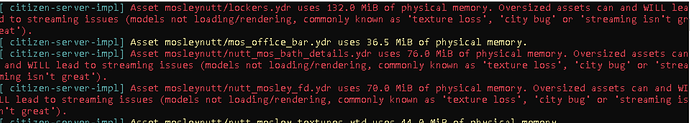And it will have issues sometimes, but by all means give it a try 
Hi! This tutorial really works, but not on all cars 
Some cars don’t spawn after the resize, like 75% of the cars in my server… Please help
More than half of the textures I converted with the XnResize program were ruined.
This is the result:
Does anyone know of a working alternative?
Edit
actually, all the cars that I’ve resized with that program were bugged.
I found another program to bulk-resize pictures:
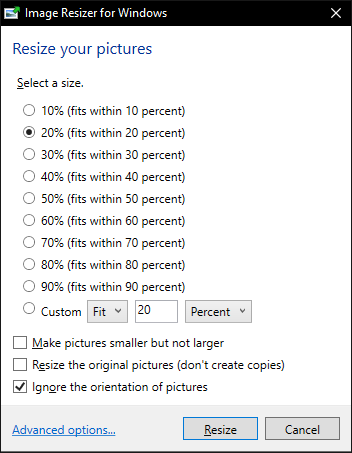
you can get it here ImageResizer
It will still not work with very small images, so skip resizing those. It will also sometimes fail with normal images; skip those as well and use the originals in their place, or open them in Paint.NET and resize them manually.
It’s very configurable, you can make presets with it, and choose the destination file name format. It’s integrated into the Windows shell.
Edit 2
Ok, nevermind. They can’t be imported into OpenIV.
Guess the only true option is to split the TXD into multiple files.
Resizing emissives has not caused any issues just an fyi
Any plans/possibility to remove the openiv requirement so you can select multiple at once?
You can TextureToolkit by Neodymium - I believe you can select and replace multiple using it
I don’t think I’m using this properly based on your comment. This appears to only allow you to view/export the images, not resize them.
any update on this?
After painstakingly compressing over 300 cars manually, Here is a tip that might help you guys.
You can skip steps 8 - 12, How? By drag and drop the compressed textures and ignore the textures that cannot be imported and slap that save button. Not sure if there it affects anything tho, since I got the same result
my OPENIV don’t say import. what do I do ?
is your application already possible to use?
can I also optimize the textures of the maps?
ydr yes
For ymaps is there a way to lower the YDR ?
Thank you so much! Youre the best
Don’t use this kzab
Any updates?
Would you happen to know why this happens? I followed every step exactly.
wipe.dds (256.1 KB)
^ It duplicates the image.
is the tutorial about the .yft out yet?