placesForBlips = {
{425.1, -979.5, 30.7},
{-445.94, 6010.77, 31.72},
}
Citizen.CreateThread(function ()
Citizen.Wait(0)
for i = 1, #placesForBlips do
listOfCoords = placesForBlips[i]
stationBlip = AddBlipForCoord(listOfCoords[1], listOfCoords[2], listOfCoords[3])
SetBlipSprite(stationBlip, 60) -- 60 = police station
SetBlipColour(stationBlip, 3) -- 0 White, 1 Red, 2 Green, 3 Blue etc.
SetBlipAsShortRange(stationBlip, true)
SetBlipDisplay(stationBlip, 2) -- 0 Doesn't showup ever.
--1 Doesn't showup ever anywhere.
--2 Shows on both main map and minimap
--3&4 Main map only
--5 shows on minimap only
--6 shows on both
--7 Doesn't showup
--8 both not selectable
--9 minimap only
--10 both not selectable
--Rockstar seem to only use 0, 2, 3, 4, 5 and 8 in the decompiled scripts.
end
return
end)
Forgot to add SetBlipScale(stationBlip, 1.2) as you show above, but you can squeeze it in the loop with the others. oh, and I posted what I do in LUA script and not what you were doing, but I think you can still adapt it.
In where to put it?
in a client.lua script, perhaps. Similar to how you got the Job Center blip to appear.
Also, can i make these duplicated:?
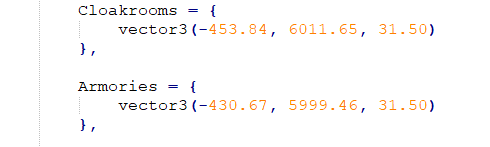
This topic was automatically closed 30 days after the last reply. New replies are no longer allowed.

