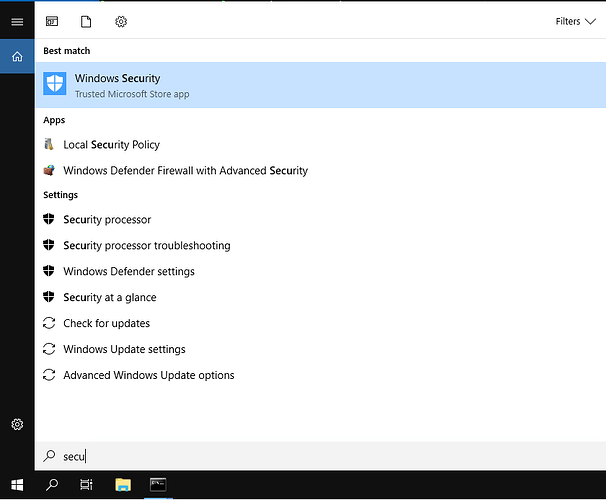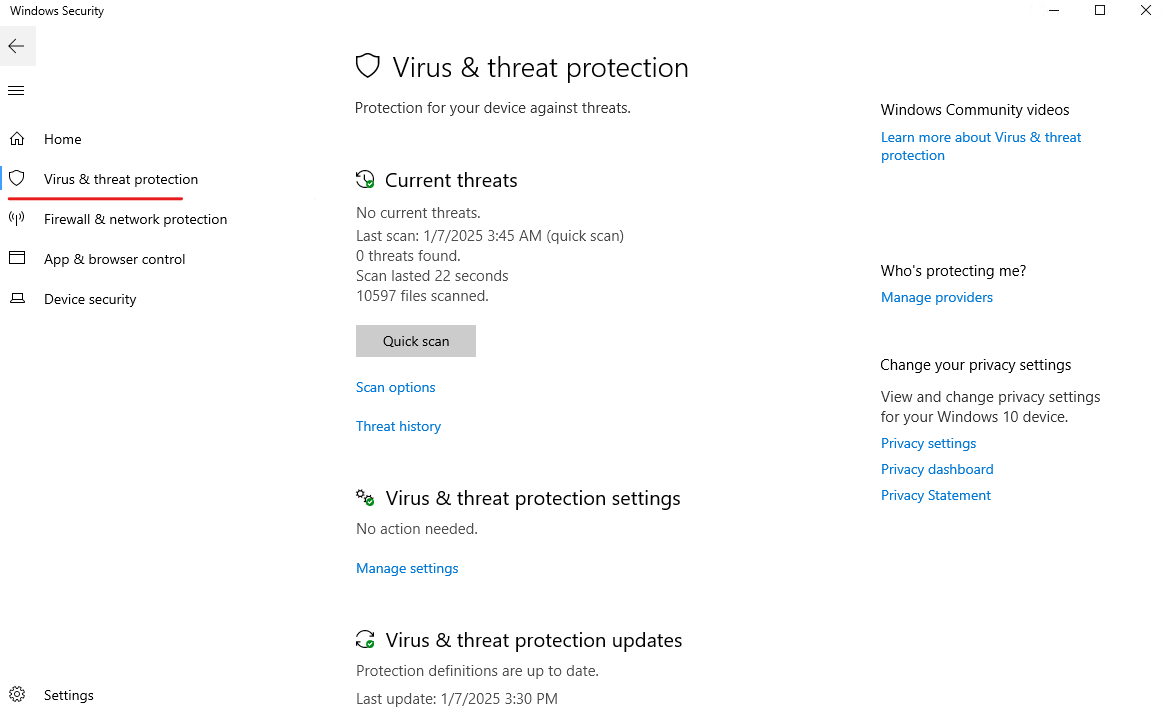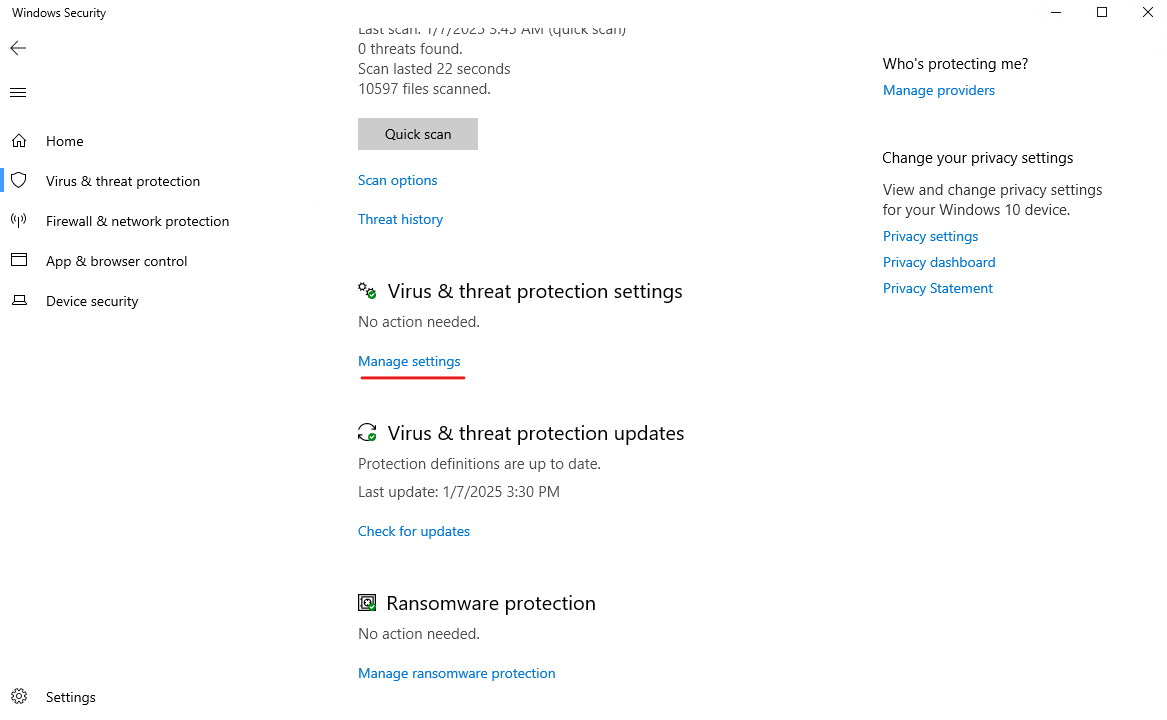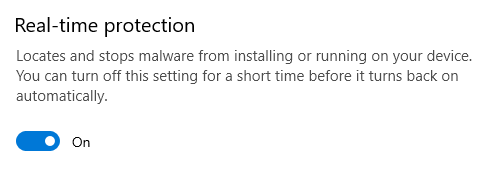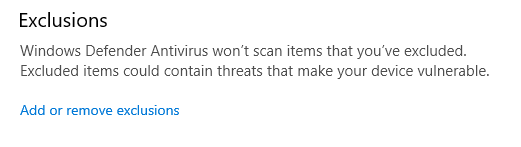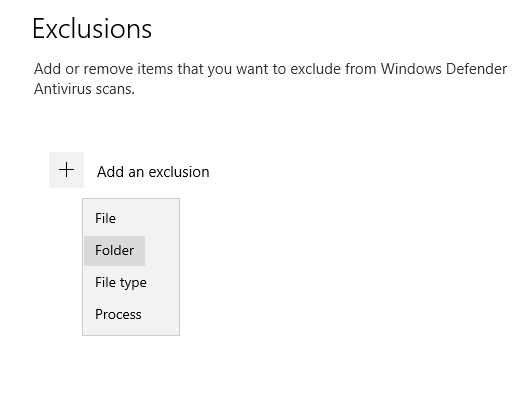Improve Your FiveM Server’s Startup Speed on Windows
Is your FiveM server taking forever to start? One of the main reasons for slow startup times is Windows Defender’s Real-Time Protection feature. When this feature is enabled, your server files are continuously scanned, causing unnecessary delays. By adjusting a few settings, you can significantly reduce your server’s startup time and get it running much faster.
For example, if your server usually takes 5-10 minutes to start, you can cut that time down to less than 1 minute with these tweaks. Of course, the exact improvement depends on your hardware. Servers with SSDs or other fast storage devices will see even more noticeable improvements.
There are two methods to achieve this:
 Method 1: Turn Off Real-Time Protection
Method 1: Turn Off Real-Time Protection
The simplest way to improve your server’s startup speed is to disable Windows Defender’s Real-Time Protection feature. Here’s how to do it:
![]() Step 1: Type “Security” in the Start menu and open the Windows Security app.
Step 1: Type “Security” in the Start menu and open the Windows Security app.
![]() Step 2: Click on “Virus & Threat Protection” from the left-hand menu.
Step 2: Click on “Virus & Threat Protection” from the left-hand menu.
![]() Step 3: Click on “Manage Settings” under the Virus & Threat Protection Settings section.
Step 3: Click on “Manage Settings” under the Virus & Threat Protection Settings section.
![]() Step 4: Toggle “Real-Time Protection” to Off.
Step 4: Toggle “Real-Time Protection” to Off.
![]() Done! Your server should now start much faster.
Done! Your server should now start much faster.
 Method 2: Add an Exclusion
Method 2: Add an Exclusion
If you prefer to keep Real-Time Protection enabled for overall security, you can achieve similar results by excluding your FiveM server folder from Windows Defender scans.
Here’s how to do it:
![]() Step 1: Type “Security” in the Start menu and open the Windows Security app.
Step 1: Type “Security” in the Start menu and open the Windows Security app.
![]() Step 2: Click on “Virus & Threat Protection” from the left-hand menu.
Step 2: Click on “Virus & Threat Protection” from the left-hand menu.
![]() Step 3: Click on “Manage Settings” under the Virus & Threat Protection Settings section.
Step 3: Click on “Manage Settings” under the Virus & Threat Protection Settings section.
![]() Step 4: Scroll down and click on “Add or Remove Exclusions”.
Step 4: Scroll down and click on “Add or Remove Exclusions”.
![]() Step 5: Select “Add Folder” and navigate to the main folder where your FiveM server is installed. Click Add to exclude it from scans.
Step 5: Select “Add Folder” and navigate to the main folder where your FiveM server is installed. Click Add to exclude it from scans.
![]() Done! By excluding your server folder from scans, you can prevent unnecessary file checks, speeding up your server’s startup time.
Done! By excluding your server folder from scans, you can prevent unnecessary file checks, speeding up your server’s startup time.
 Final Tips
Final Tips
- Using an SSD instead of an HDD will provide even faster startup times.
- Make sure your server files are optimized and organized.
- Regularly check for unnecessary files or resources that may slow down your server.
By following these steps, you can ensure that your FiveM server starts quickly and efficiently, giving your players a smoother experience from the moment they join!