STEP 1 : Create your PNG or DDS file
STEP 2 : Import your png to ydt texture via OpenIV. In this tutorial we import it to my addon car
- Open stream folder
- Toggle edit mode in OpenIV
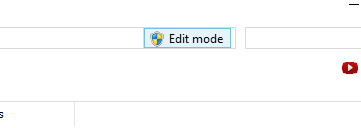
- Open .ytd file and import your png.
- Save and stream your file
STEP 3 : Draw it
DrawMarker(9, x, y, z, 0.0, 0.0, 0.0, 0.0, 90.0, 0.0, 3.0, 3.0, 3.0, 255, 255, 255, 255,false, false, 2, true, "your-ytd-name", "your-png-name", false)
Example : i was import pizza.png to bmws.ytd, so
Citizen.CreateThread(function()
while true do
Citizen.Wait(0)
if not HasStreamedTextureDictLoaded("bmws") then
RequestStreamedTextureDict("bmws", true)
while not HasStreamedTextureDictLoaded("bmws") do
Wait(1)
end
else
DrawMarker(9, -268.8787, -991.3987, 32.00805, 0.0, 0.0, 0.0, 0.0, 90.0, 0.0, 3.0, 3.0, 3.0, 255, 255, 255, 255,false, false, 2, true, "bmws", "pizza", false)
end
end
end)
``
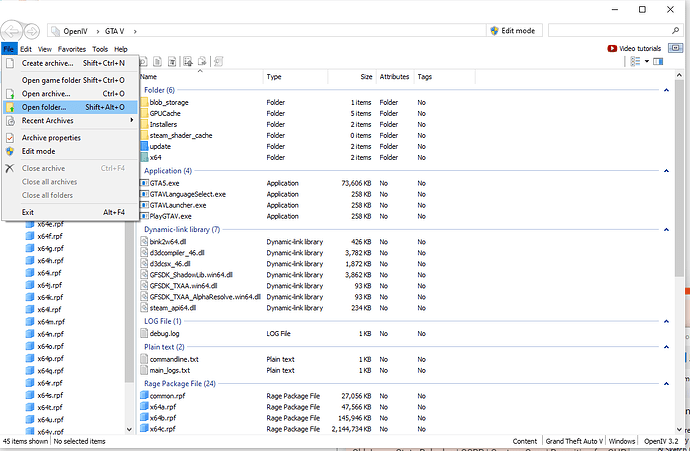
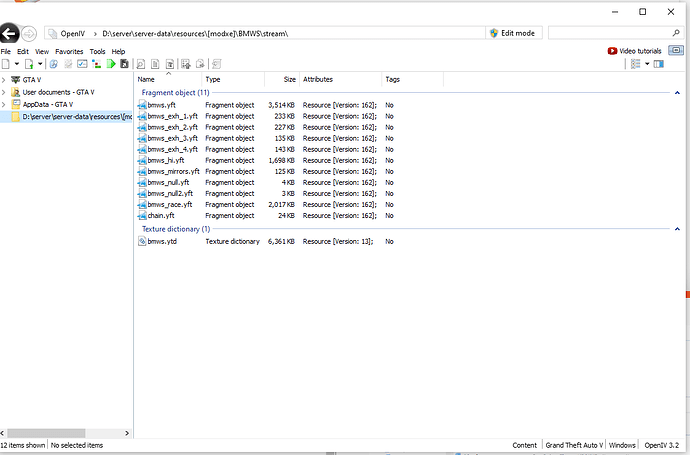
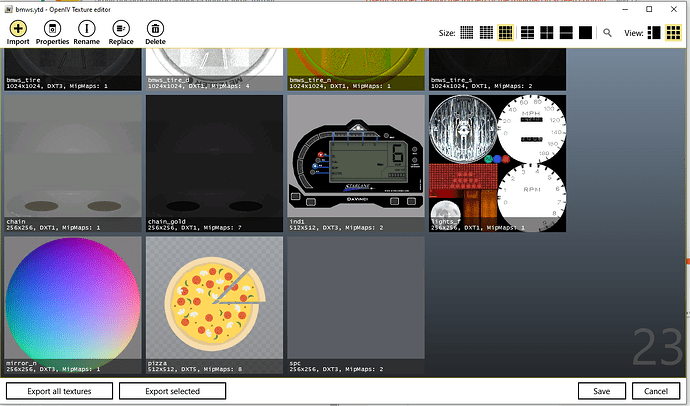
 why all pictures are cut to half
why all pictures are cut to half