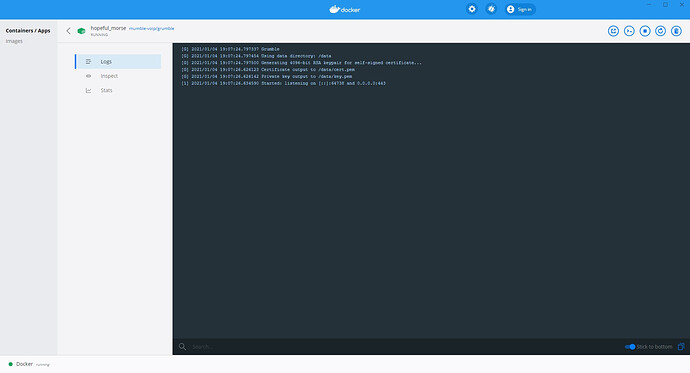Good job guys I got it working with murmur
@PichotM MumbleCreateChannel is not working when using an external server right?
Also MumbleIsConnected is still returning 1 if I shutdown murmur, is it intended?
Thank 
Anyone looking to make it work with murmur - just change the accepted username pattern to pass spaces:
username=[ -=\\w\\[\\]\\{\\}\\(\\)\\@\\|\\.]+
eventually just accept anything:
username=(.*)+
If anyone could make a guide for windows that would be swell ^^
Also, does anyone have an idea or know how many players the normal mumble can hold, and if there is any (100 players = Mute all) like on ts, and if so, how to disable it (Both standard and external answers could be awesome, to guide most amount of people)
I highly recommend to don’t use this for these reasons:
- It’s unstable and there is a possibility of a crash
- It’s not secured and it does not require any kind of authentication so whoever dumps your server and gain access to that IP and Port can connect to your mumble-server
- MumbleIsConnected still return true when you close the mumble server
ok lmao
btw use murmur directly it is more stable than grumble
I have also player crashes when MumbleSetServerAddress is executed (im using murmur) any advices or special configuration?
I am not running any other mumble command before the “MumbleSetServerAddress” until “MumbleIsConnected”
This is the crash
Just wondering would it work with murmur to since grumble seems to be quite unstable.
ahh my question was answered here.
Same problem for me, did you found any solution?
One of the weird things with the external server (mumble-server) is that you HAVE to pre-define the game channels (If you use pma-voice you will have to manually create 220 channels.) 
After doing that you have to edit /etc/mumble-server.ini and do as @tayandenga had previously said and whitelist all usernames with username=(.*)+.
Make sure you change your user limit to be a little bit above (we use users=170)
You might also want to increase the user rate limiting, we’re not quite sure what the ‘sweet spot’ is but we currently use
messageburst=100
messagelimit=20
After all of that it’s highly suggested you change your mumble servers default port (port=diffport) so minges don’t come in and talk in them (wont be much of a problem if you do voice_useSendingRangeOnly true in your .cfg)
how ur mumble creating the channel automatically can you help me
You can’t automatically make the channels as far as I can tell (the natives for it don’t work for external servers), you have to use your SuperRoot user to make the channels (if you use regular mumble, you’ll have to make 1024 channels, if you use my modified version you just need two).
btw did u tried uMurmur
Dont use Grumble use mumble
im not sure how install and use it, i will try
Anyone willing to make a tutorial on how to install murmur?
Je ne comprends pas trop ou je dois utiliser cette commande
MumbleSetServerAddress
Hello, I am having issues with installing and running the server. The installation was successful, but when I try to connect to the mumble-voip server, it gets stucked on “Initising”
This is config of the mumble-voip:
useExternalServer = true,
externalAddress = "51.195.60.000",
externalPort = 64738,
And thats how a docker looks like:

Is there anything I can do around it? And my artifacts is: 3364 and I am hosting my server on Windows.
And the last thing, if I restart the resource when I am on server, I get in F8 “Unknown exception”
Thank you in advanced for all the replies
Actually, you can. If you can write SQL queries appropriately, you can manipulate uMurmur’s database file (SQLite). I myself used that approach.