So hello guys so I saw someone that asked about how to have multiple scripts in one script. It is really easy and I’m going to show you guys an example:
So first you need to make a loadout as you can see I have 3 scripts in my pack: Script1, Script2, Script3,
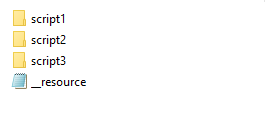
When you have made that, then we can move to the fxmanifest
So here is the fxmanifest code
-- Script pack by godgutten
fx_version 'cerulean'
game { 'gta5' }
client_scripts {
'/**/client.lua'
}
server_scripts {
'/**/server.lua'
}
Doing it this way will allow all files with the names client.lua or server.lua to be started without having to list everyone individually. (Note: Only works if your client and server files have the same names)
I’m going to give a download for those of you who like to do it that way:
Download: ScriptPack.rar
If your client or server files aren’t the same you can use arrays to declare them in the fxmanifest
fx_version 'cerulean'
game { 'gta5' }
client_scripts {
"'script1/client.lua",
'script2/client.lua',
'script3/server.lua'
}
server_scripts {
'script1/server.lua',
'script2/server.lua',
'script3/server.lua'
}
Another way to do it is to declare each file seperately
-- Script pack by godgutten
fx_version 'cerulean'
game { 'gta5' }
-- Script 1
client_script 'script1/client.lua'
server_script 'script1/server.lua'
-- Script 2
client_script 'script2/client.lua'
server_script 'script2/server.lua'
-- Script 3
client_script 'script3/client.lua'
server_script 'script3/server.lua'
This is a wiki post if you want to contribute you have permission
