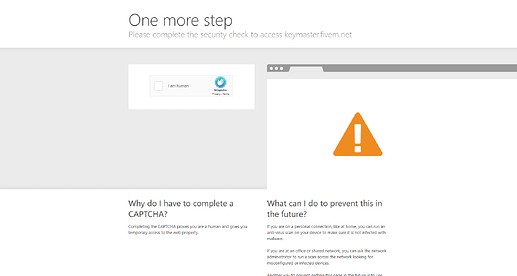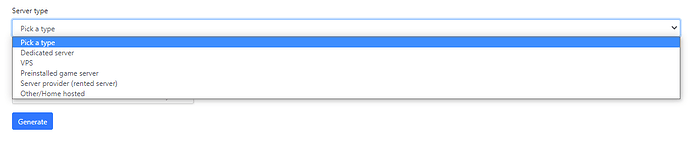Hey, I’m back to making my Second Post on Cfx. re Since the last one, no one didn’t understand. this time I wanna be able to help others to know how stuff works I will also be releasing scripts so stay tuned ![]()
if your looking to add custom clothes or how to get a license key you are at the right places today I will show you how to do it
NOTE: you need to get FiveM Element Club Argentum +. all the ranks below do not offer a streaming service for custom clothes. Review what each rank offers before purchasing. FiveM Patreon Key CheckOut
1. Go to Keymaster this is where you create your key. you should see something like this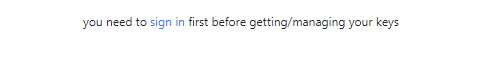
And of course before you even see that you will see a CAPTCHA survey so be sure to complete that.
once you are in key master your gonna see something that says "You currently have 8 keys, of which 2 are active. You can still register 1 out of 3 servers."
YOU WILL SEE THE FOLLOWING:
FILL OUT ALL QUESTIONS ASKED!
PUT YOUR SERVER NAME
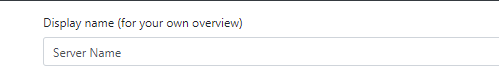
YOUR SERVER IP
Note: If your using localhost then use your IP
TO FIND YOUR SERVER IP OR LOCAL IP: Your IP
and for final if you’re using localhost click Other/Home hosted if you’re using a game server click on the game server if you’re using a VPS click on dedicated Server or VPS
After that Click Generate and your key should be automatically activated after go to server.cfg and look for then change “changeme” to your key. DONE!
sv_licenseKey changeme
●adding clothing
**Now for clothing, create a folder in your resources call it eup now in eup create a folder called stream and download fxmanifest.lua (34 Bytes) ** and put it in the eup folder and then put whatever clothes you want in the stream folder done