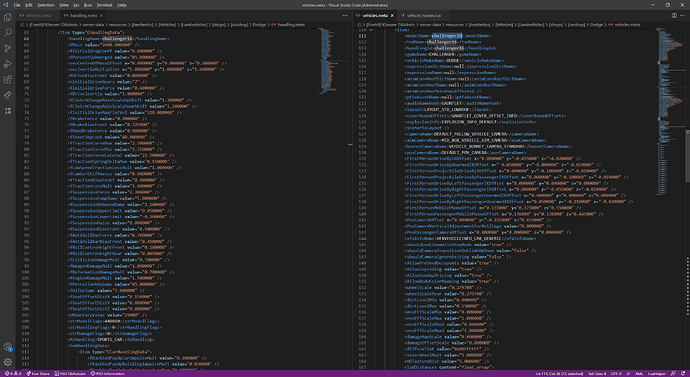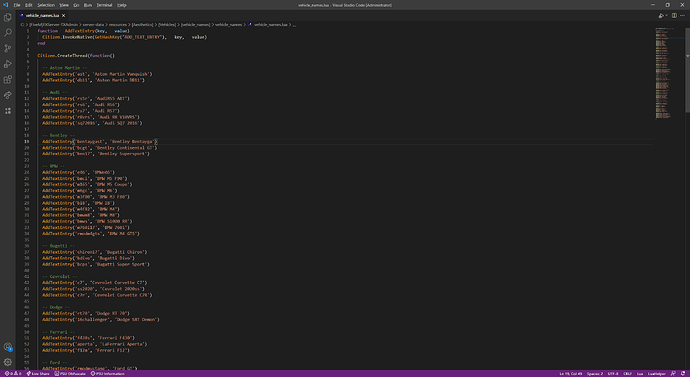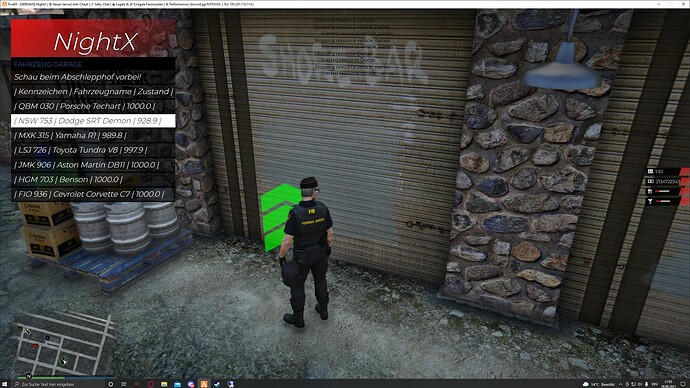Hello FiveM Community Both the ESX Community.
I will show you how you can rename the vehicles in the garage and set them in the vehicles.meta as well as in the handling.meta.
First of all, we choose a vehicle that has the name NULL.
See Picture 1:
Next you open your handling.meta as well as your vehicle.meta file and move it with (Visual Stundi Code / Notepad ++ / Visual Studio 2019) half to half (50% | 50%)
See Picture 2:
Next, look for <handlingName> challenger16 </handlingName> in the Handling.meta
( in my case its challenger16 )
and in Vehicles.meta look for
<modelName> challenger16 </modelName> <txdName> challenger16 </txdName> <handlingId> challenger16 </handlingId>
and check that all 4 values are:
<modelName>, <txdName>, <handlingId>
have the same name !!! like challenger16 if not change it like that
<modelName>challenger16</modelName> <txdName>challenger16</txdName> <handlingId>challenger16</handlingId>
find the gameName ( <gameName> CHALLENGER </gameName> )
Now the last thing you have to do is create a lua file. name doesn’t matter, in my case it is: (vehicle_names.lua)
and inserts the following! :
function AddTextEntry(key, value)
Citizen.InvokeNative(GetHashKey("ADD_TEXT_ENTRY"), key, value)
end
Citizen.CreateThread(function()
-- Dodge --
AddTextEntry('CHALLENGER ', 'Dodge SRT Demon')
end)
if you want to add more vehicles_names.lua do that like that See Picture 3:
save the vehicles_names.lua add it in to a __resource.lua and go ahed your name is displayed like that
See Picture 4:
Car Picture See Picture 5: