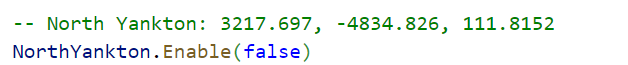It’s fairly simple to do
Step 1:
Download - Bob74_ipl
Step 2:
Once Bob74_ipl is installed on your server open the “Bob74_ipl” folder and you should see something like this:
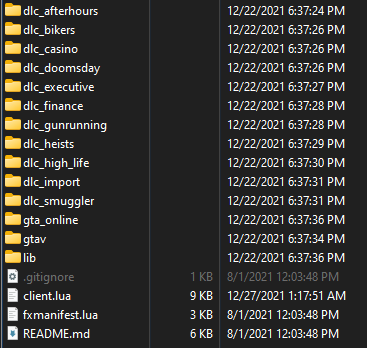
Step 3:
-
Open the file called client.lua
-
Once you have opened this file press your Ctrl Key + Your F key and search for NorthYankton.Enable(false)
-
Once you have found this change the false to a true and and should look like this: NorthYankton.Enable(true)
Step 4:
Save the file and start your server.
PS: North Yankton is located around here on the map:
I hope this helped who ever didn’t know this or couldn’t find anything about this!
and Also I forgot to mention you can’t have both North Yankton and the Cayo Perico Island unless you get the moved Cayo Perico island which I don’t think anyone has made work with FiveM.