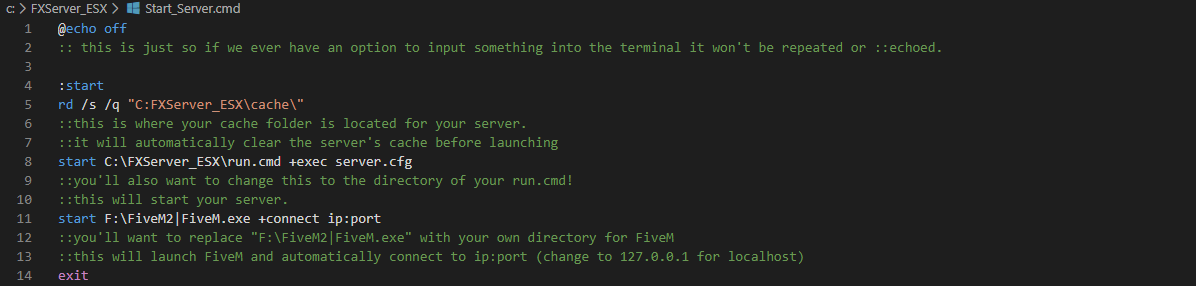Sorry for posting this in the discussion section however I haven’t earnt Member yet and I can’t think of anything else to post.
In this post I will be showing you how to create your own “executable” to launch your FiveM server, FiveM Application and connect directly to your server.
(This isn’t an executable, it is just a shortcut to a batch/cmd file.) But we will pretend it is something much cooler.
to start off you want to find your server Start_Server.cmd or whatever your file my be called. If you have not already created one, then lets do so!
START
Start off by right clicking in your FXServer directory and creating a text file.
This is where we will be inserting the text or ‘script’ into our .cmd.
@echo off
:start
rd /s /q "SERVER.CACHEFOLDER.DIRECTORY"
start SERVER.RUNCMD.DIRECTORY +exec server.cfg
start FIVEM.DIRECTORY +connect 127.0.0.1
::in order for this to work you must replace the directories to your actual directories.
exit
You now want to save your file as a Batch / CMD file.
Once this is done you can right click >> create shortcut | and drag the shortcut to your desktop or desired location.
You can rename this to whatever you want.
If you want to make a fiveM version that doesn’t launch a server and instead just automatically connects to your FiveM server of choice, add the parameter -connect ip:port to your FiveM.exe