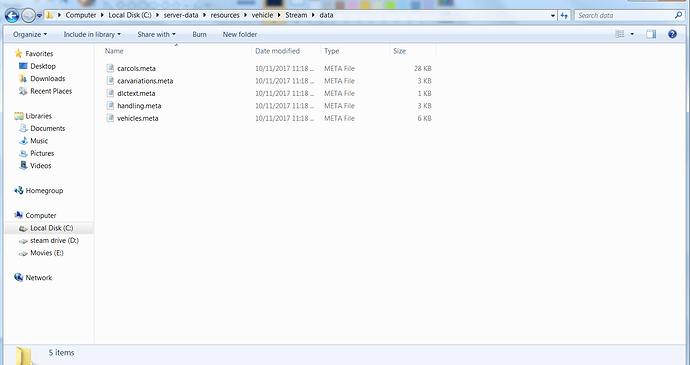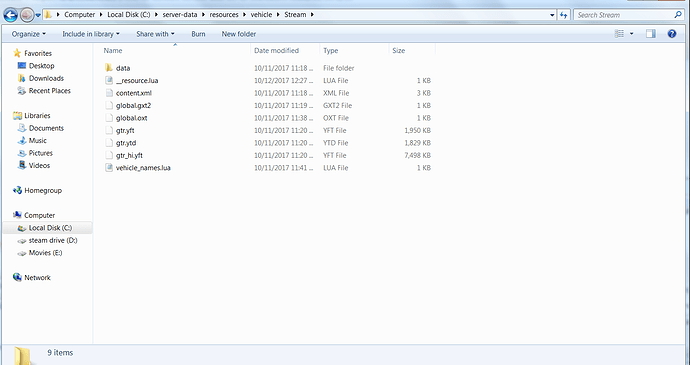So, I think that I’ve gone about this correctly. However fivem is telling me that it could not load my resource. Could someone help with this? I think I have included all of the necessary information below. Please let me know if I can provide anything else.
I think that the server.cfg file replaces the citmp-server.yml file.
However after messing with it and getting the cannot start resource error I decided to just type start vehicle in the cmd window. I’m still getting the same error though.
I’ve tried to stop the resource then load into my server and start the resource but fivem doesn’t seem to like that.
Copy of the context.xml
?xml version=“1.0” encoding=“UTF-8”?
CDataFileMgr__ContentsOfDataFileXml
disabledFiles /
includedXmlFiles /
includedDataFiles /
.dataFiles.
<Item
<filenamedlc_gtr:/data/vehicles.meta</filename
<fileTypeVEHICLE_METADATA_FILE</fileType
<overlay value=“false” /
<disabled value=“true” /
<persistent value=“false” /
</Item
<Item
<filename dlc_gtr:/data/carcols.meta</filename
<fileType CARCOLS_FILE</fileType
<overlay value=“false” /
<disabled value=“true” /
<persistent value=“false” /
</Item
<Item
<filename dlc_gtr:/data/carvariations.meta</filename
<fileType VEHICLE_VARIATION_FILE</fileType
<overlay value=“false” /
<disabled value=“true” /
<persistent value=“false” /
</Item
<Item
<filename dlc_gtr:/data/dlctext.meta</filename
<fileType TEXTFILE_METAFILE</fileType
<overlay value=“false” /
<disabled value=“true” /
<persistent value=“false” /
</Item
<Item
<filename dlc_gtr:/data/handling.meta</filename
<fileType HANDLING_FILE</fileType
<overlay value=“false” /
<disabled value=“true” /
<persistent value=“false” /
</Item
<Item
<filename dlc_gtr:/%PLATFORM%/vehicles.rpf</filename
<fileType RPF_FILE</fileType
<overlay value=“false” /
<disabled value=“true” /
<persistent value=“true” /
</Item
<Item
<filename dlc_gtr:/%PLATFORM%/vehiclemods/gtr_mods.rpf</filename
<fileType RPF_FILE</fileType
<overlay value=“false” /
<disabled value=“true” /
<persistent value=“true” /
</Item
</dataFiles
<contentChangeSets
<Item
<changeSetName gtr_AUTOGEN</changeSetName
<filesToDisable /
<filesToEnable
<Item/ dlc_gtr:/data/handling.meta</Item
<Item dlc_gtr:/data/vehicles.meta</Item
<Item dlc_gtr:/data/carcols.meta</Item
<Item dlc_gtr:/data/carvariations.meta</Item
<Item dlc_gtr:/data/dlctext.meta</Item
<Item dlc_gtr:/%PLATFORM%/vehicles.rpf</Item
<Item dlc_gtr:/%PLATFORM%/vehiclemods/gtr_mods.rpf</Item
</filesToEnable
<txdToLoad /
<txdToUnload /
<residentResources /
<unregisterResources /
</Item
</contentChangeSets
<patchFiles /
</CDataFileMgr__ContentsOfDataFileXml
Copy of my __resources.lua
resource_manifest_version ‘44febabe-d386-4d18-afbe-5e627f4af937’
files {
‘data/vehicles.meta’,
‘data/carcols.meta’,
‘data/carvariations.meta’,
‘data/dlctext.meta’,
‘data/handling.meta’
}
data_file ‘VEHICLE_METADATA_FILE’ ‘data/vehicles.meta’
data_file ‘CARCOLS_FILE’ ‘data/carcols.meta’
data_file ‘VEHICLE_VARIATION_FILE’ ‘data/carvariations.meta’
data_file ‘TEXTFILE_METAFILE’ ‘data/dlctext.meta’
data_file ‘HANDLING_FILE’ ‘data/handling.meta’
client_script ‘vehicle_names.lua’
Copy of my vehicle_names.lua
function AddTextEntry(key, value)
Citizen.InvokeNative(GetHashKey(“ADD_TEXT_ENTRY”), key, value)
end
Citizen.CreateThread(function()
AddTextEntry(‘0x9790D1BD’, ‘2017 NISSAN GTR’)
end)
Copy of the global file
Version 2 30
{
0x0F5EED98 = Liberty Walk
0x1B02843C = Liberty Walk
0x31A6DAD4 = RocketBunny
0x847AD6BF = Nismo
0x9790D1BD = 2017 NISSAN GTR
0x23583E37 = Nismo
0x756930C0 = Liberty Walk
0xA2321340 = RocketBunny
0xB6B13B2B = RocketBunny
0xB480B7DD = Nismo
0xC3C1CD70 = RocketBunny
0xC6E70556 = Liberty Walk
0xD1D0698D = Nismo
0xDC75E655 = Liberty Walk
0xF15C9022 = RocketBunny
}
Layout of my data folder.
Layout of my stream folder.