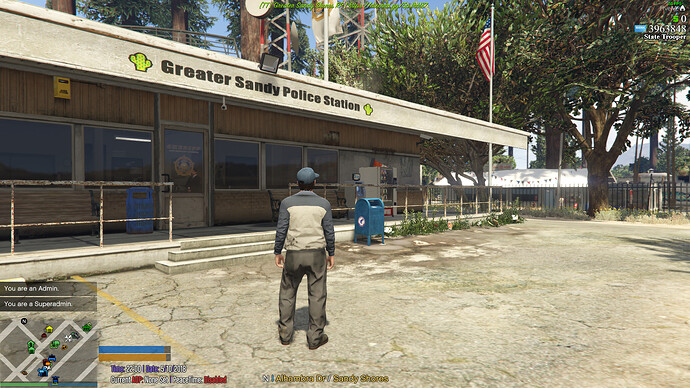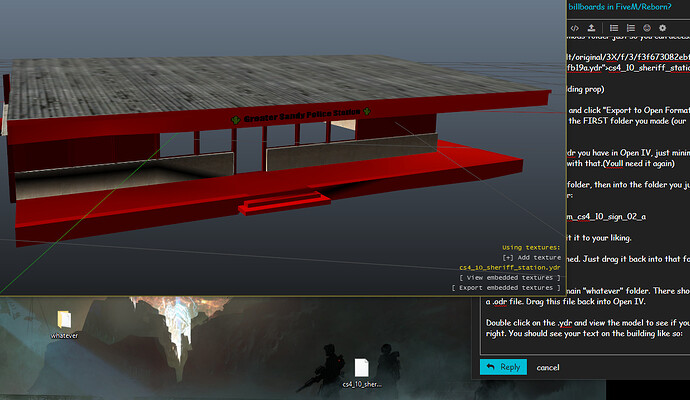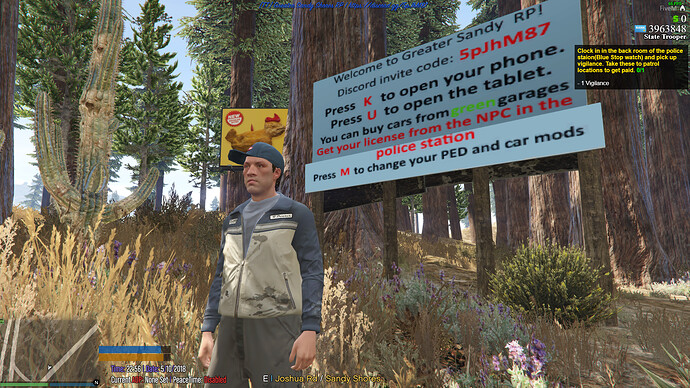Hi,
I have seen a bunch of servers that have custom images on all of the billboards. I already know that I would need to use a graphic editor (e.g. Paint.net, GIMP, Photoshop,) but how do I put them in the game? Thanks in advance!
just like cars and other ytds etc
But where in the server files? I have literally no idea what the hell I have to do. How do I edit specific ones, such as the one on East Joshua in Sandy? TIA
the files are scared throughout the game folders itself like the x64 archives and they’re encrypted you need openiv to extract/view them/ edit them, then u take that edited file and stream it via server like the YTD file and that will overwrite the clients file when they join
Sorry if this is a bit unrelated, but does anybody know where I can change the O’Neil Farm sign? Been looking though the textures and no luck
Also just realized it’s 2 years later
idk how this post is still open xD but you do it just like any other texture create a resource folder . then __resource.lua it can be blank then inside the resource folder create another folder called stream and put all the ytds in there and add it to your server.cfg
Use codewalker to identify the model for the sign, then open it in OpenIV to find out which texture file to use, or if the texture is embedded and requires you to edit the model to change it.
if it is embedded does it need to be opened in modeler? I think that is what my issue is at the moment. I have the ytd all editing, Streaming set up right. Nothing. I checked the ydr of the same item and it seems to have the texture embedded. Can I do this via Open? Or do i need another program?
When you open the model in OpenIV if you see embedded textures link there click to open that. Find the texture name you want to change. When you export the model in Open format go inside the folder and find the .dds file. Use an editor that handles .dds and save it. Push the open format model back into OpenIV. Should be all that’s needed.
Could you post this as a release please?
I would like to change the them aswell!
@davewazere
could you send the file?
@mattHuey @SamRamster
So I cant really upload it as a resource cause it isnt going to do anything other than make it say whats in that photo.
I CAN however explain it to you ![]()
First you need Open IV and an editor that can use .dds
So, create a folder, name it, “whatever” on your desktop
Next, create a folder named “YOURresourceName” on your desktop
- Inside create a folder named stream
- Also create a __resource.lua (leave it blank inside)
Goto Open IV and press Edit Mode up at the top of the box.
Put this file into your mods folder just so you can access it: cs4_10_sheriff_station.ydr (589.3 KB)
(This is the actual building prop)
Right click on the .ydr and click “Export to Open Formats”.
You want to export to the FIRST folder you made (our “whatever” folder)
Now delete the .ydr you have in Open IV, just minimize IV when you are done with that.(Youll need it again)
Goto your “whatever” folder, then into the folder you just imported to it, look for:
- im_cs4_10_sign_02im_cs4_10_sign_02_a
Take that .dds and edit it to your liking.
Once you have it finished. Just drag it back into that folder you pulled it from.
Next, go back to the main “whatever” folder. There should be a .odr file. Drag this file back into Open IV.
Double click on the .ydr and view the model to see if you did it right. You should see your text on the building like so:
If you got it all said and done. Now you just have to drag that .ydr file into the stream folder you created o-so-long ago.
After that, add it to your server just like any other resource. ![]()
Here is another example
Some things might not require you export import the model like that. You might just need to stream the .ytd files. For example, cars. Thats basically the same thing.
Throw it into open IV,
double click it to view the textures inside,
find the one you want,
export it,
edit it,
re import it from the same window you took it from,
save it,
take the finished .ytd and put it into your stream folder,
done.
Example of a simple car texture edit:
thanks
do you have the billboard file aswell
To find the files for everything you need to use https://www.gta5-mods.com/tools/codewalker-gtav-interactive-3d-map then just find the file name and put it into open iv.
everytime i find somthing we want to edit when i finish it and go to use the odr file i get this
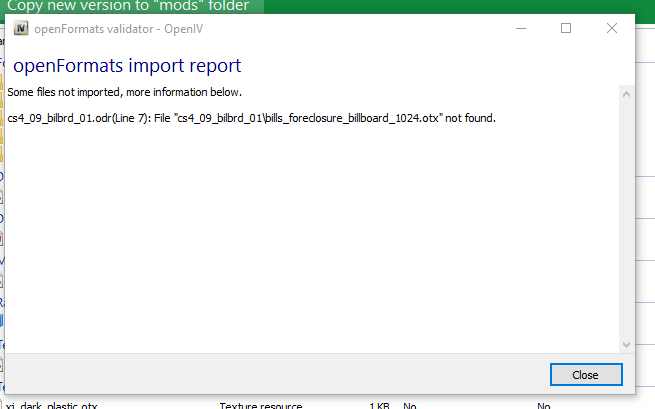
Hi. i need some help please. I have changed some billboards but on a distans they go back to original gta v sign. How do i fix it?
wondering the same thing