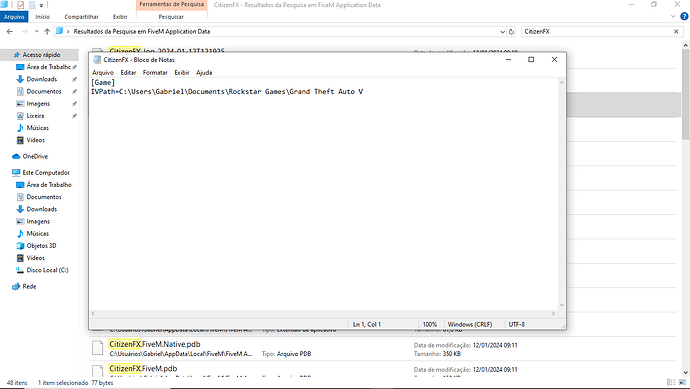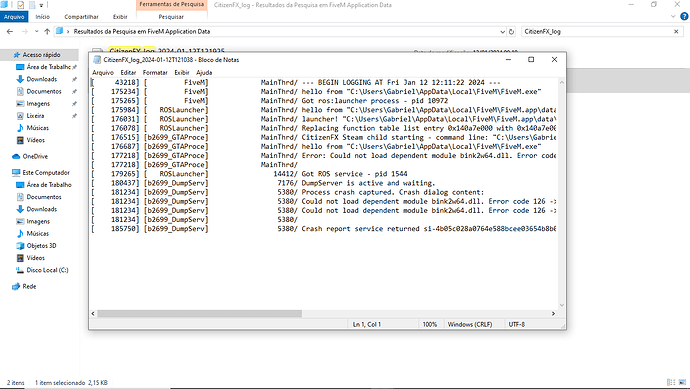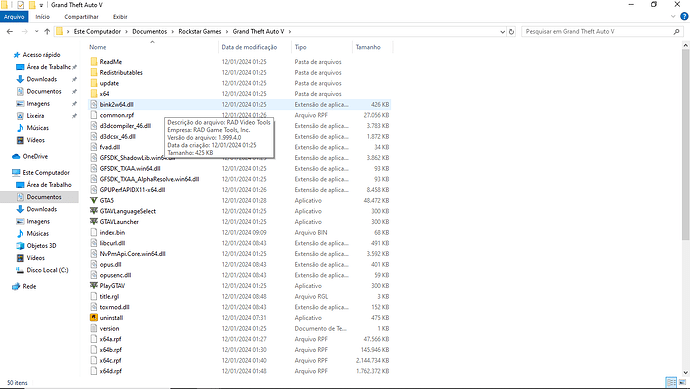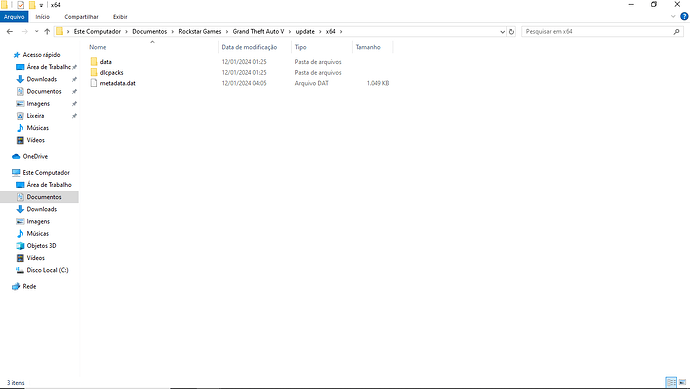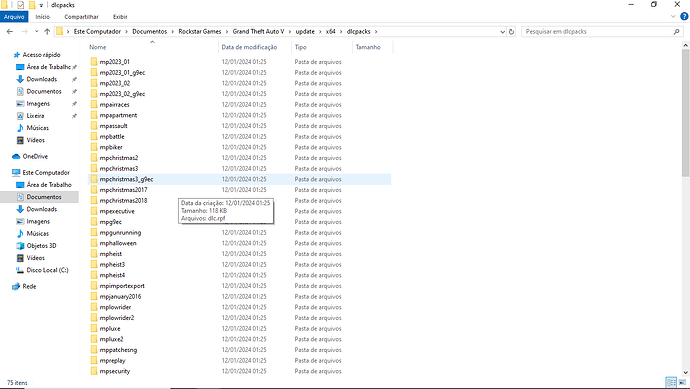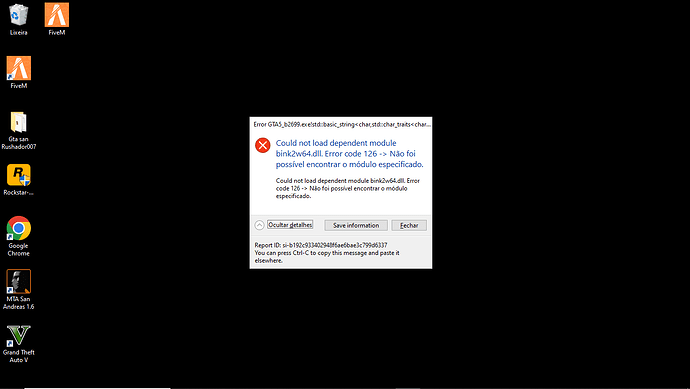IF YOU DO NOT FILL THIS OUT, YOUR TOPIC WILL BE UNLISTED AND CLOSED
To receive support, please fill out the following template, and remove this top text.
Environment questions
**GTA V version:**1.0.3095.0
**Up to date:**yes
**Legit or Pirate copy:**legit
**Purchased where - Steam/Rockstar Launcher/Epic:**rockstar
**Windows version:**windows 10
**Did you try to delete content_index.xml and try again?**yes
**System specifications:**Nome do dispositivo DESKTOP-OI66C5C
Processador Intel(R) Core™ i3-8100 CPU @ 3.60GHz 3.60 GHz
RAM instalada 16,0 GB
ID do dispositivo 0C0B6001-A998-4376-A299-85B54EB6C0EA
ID do Produto 00330-80000-00000-AA755
Tipo de sistema Sistema operacional de 64 bits, processador baseado em x64
CitizenFX crash zip file (‘Save information’ on a crash):
logs/CitizenFX_log files:
.dmp files/report IDs:
If you can’t start the game at all
GTA V folder screenshot:
GTA V/update/x64/dlcpacks screenshot:
Processing: Documents…
Filepath to FiveM folder:Processing: Documents…
Uploading: image.png…
FiveM client folder screenshot:Processing: Documents…
Uploading: image.png(1)…
Uploading: FiveM.exe…
**Which antivirus/firewall software are you using?**from Windows itself
**Did you try to disable/uninstall your Anti-virus?**yes
Important parts
**What is the issue you’re having?**I’m trying to open fivem and I get error 126 and I can’t open it
**What are you trying to do?**Now trying to get help
**What have you tried already to fix the issue?**I’ve already uninstalled and installed fivem and gta, I’ve disabled the anti virus, I’ve deleted the folders they asked for
Error screenshot (if any):
**What did you do to get this issue?**I still haven’t been able to solve it
**What server did you get this issue on? Be specific and name some, ‘all of them’ by itself isn’t useful!**I didn’t have it on any server because I can’t open fivem