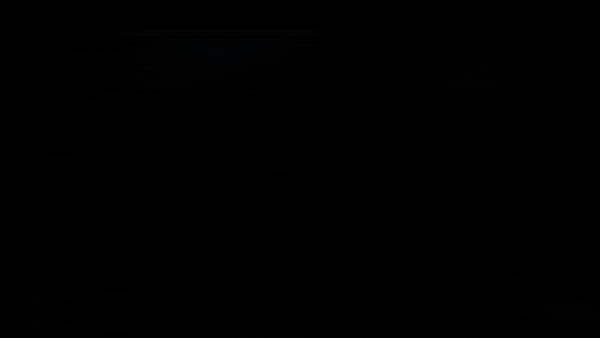
Description
Discover one of the most customizable and developer-friendly HUD systems on the market. Our HUD is designed to seamlessly integrate with any server environment, offering robust compatibility across all frameworks. With a modern and minimalist design, it not only looks sleek but also enhances user experience with features such as a speedometer, information HUD, status HUD, compass, keybinds list, and a built-in notifications system. The HUD is fully responsive, ensuring optimal display on various computer resolutions, so you can rest assured that all players have a consistent and enjoyable experience.
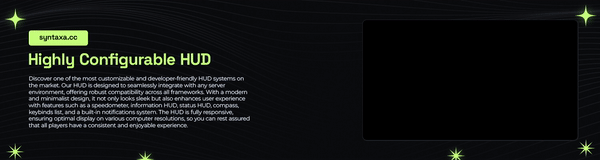
Features
- Highly Configurable: Customize every aspect of the HUD, from the displayed information to the entire design and color scheme.
- Player Customization: Allow players to manage and choose which HUD components they want to see.
- Built-in Notifications System: Enjoy a versatile notifications system with various notification types and the ability to change the color of entire texts or specific text segments. You can read more about that in the documentation.
- Animated HUD: Experience dynamic animations, including random logo animations in the info HUD and blinking status indicators to alert users when something is missing.
- Framework Flexibility: Easily configure the HUD to work with any framework using basic scripting knowledge, with detailed examples provided in the documentation.
- Optimization: Even with resource-intensive features like the compass, it maintains a performance impact of below 0.05ms. When the compass is disabled it operates at 0.00ms. During vehicle operation with the compass enabled, performance remains consistently between 0.04ms and 0.08ms.
Requirements
The script does not require any specific systems; everything can be configured to work with your own scripts. These requirements are to inform you that we do not include these services within the HUD script, and you will need to have your own implementations.
- Status system: If you decide to use the status HUD component, your server must have a status system. The script does not require a specific status system; you can use your custom implementation.
- Fuel system: If you want to display the vehicle’s fuel level on the speedometer, you need to have a fuel system. This can also be your own custom implementation.
Links
Get it from our website
Script documentation
| Code is accessible | No |
| Subscription-based | No |
| Lines (approximately) | ~400 + Frontend (2.4k) |
| Requirements | Listed above |
| Support | Yes |

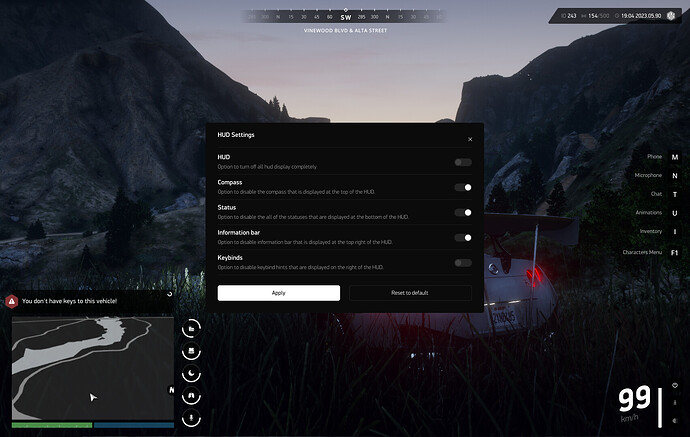
![FiveM | Highly Configurable HUD [Standalone]](https://img.youtube.com/vi/rvgSNJz_2hU/maxresdefault.jpg)