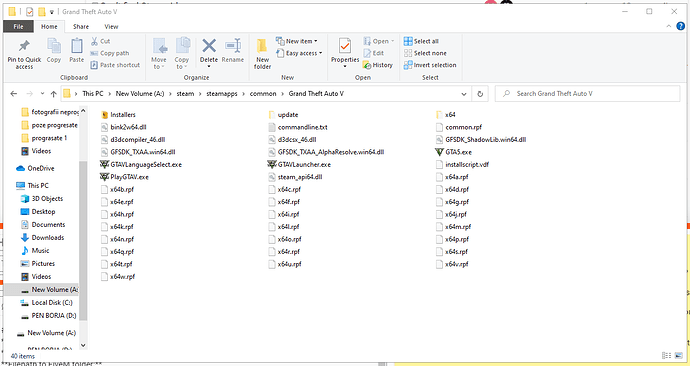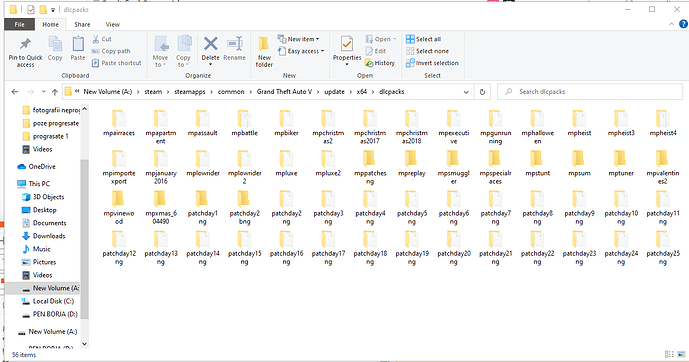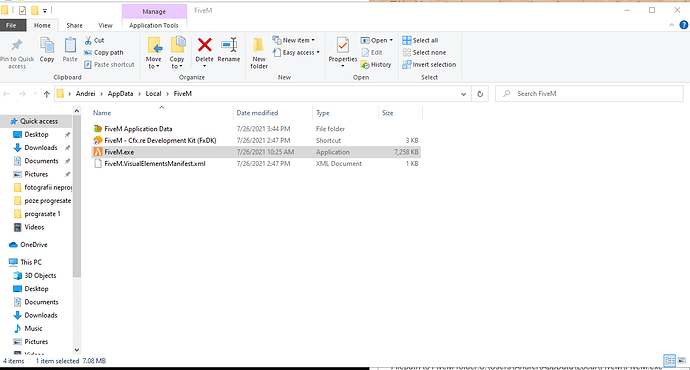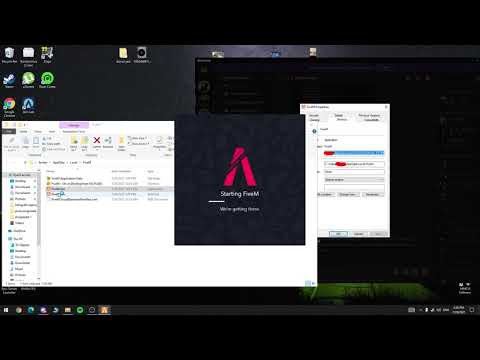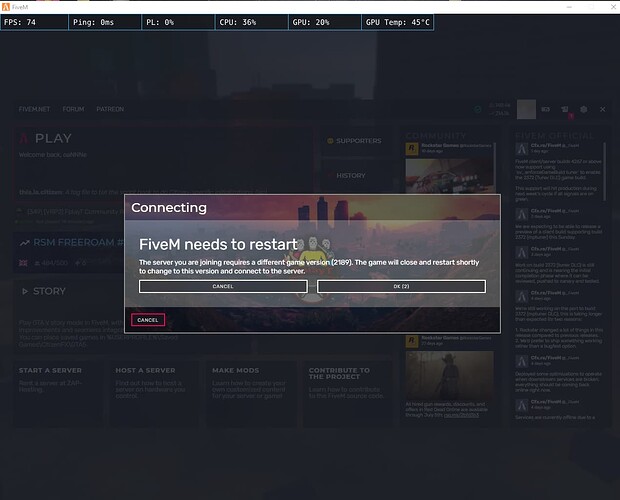Environment questions
GTA V version:2372.0
Up to date:YES
Legit or Pirate copy:legit
Purchased where - Steam/Rockstar Launcher/Epic:steam
**Windows version: Windows 10 PRO **
Did you try to delete content_index.xml and try again? YES
System specifications:
GTX 1050
I5 8400
8 GB RAM
CitizenFX crash zip file (‘Save information’ on a crash):
**logs/CitizenFX_log files:
logs.rar (59.8 KB)
**
.dmp files/report IDs:
If you can’t start the game at all
**GTA V folder screenshot:
**
**GTA V/update/x64/dlcpacks screenshot:
**
Filepath to FiveM folder:C:\Users\Andrei\AppData\Local\FiveM\FiveM.exe
**FiveM client folder screenshot:
**
Which antivirus/firewall software are you using?none, just the one provided by windows but its disabled
Did you try to disable/uninstall your Anti-virus? -
Important parts
What is the issue you’re having?
in this morning i tried to install “Flawless Widescreen” for fivem, after that the game didn’t start at all, i uninstalled the program and still the game didn’t worked anymore, I tried everyting.
What are you trying to do?
I try to play on a server cfx.re/join/vjx3lq
What have you tried already to fix the issue?
yes
-uninstall FiveM and GTA 5 and install it again.
-make a shortcut off FiveM procces and put at the back of the process target “-b2189”
-verify intergity of the game files on steam
Error screenshot (if any):
What did you do to get this issue?
installed “Flawless widescreen”
What server did you get this issue on? cfx.re/join/vjx3lq
Additional comments
I posted a video on youtube to better understand the problem: