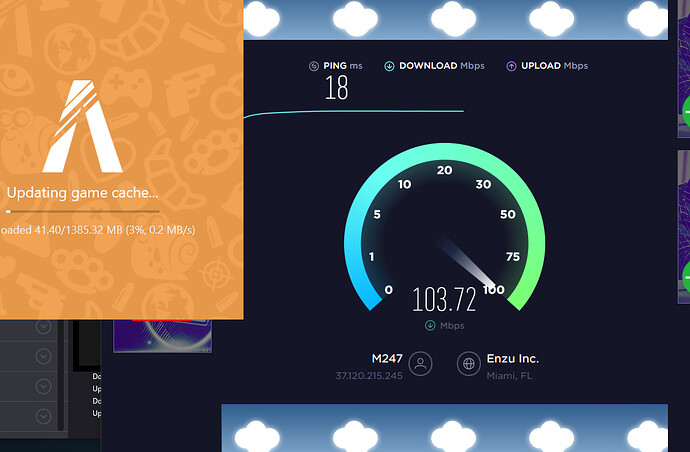I should get 10-13x more speed than what i’m getting right now, how can i download these 3gb “Game cache” files with 0.1mbps speed? it took me 12 hours to get the whole game from steam but it looks like these game cache files will take at least a day or two to finish… any fix or help?
And now it ended with an error 0x12 and fucking CRASHED! it was 200MB DONE!!! now i’ll have to wait 2 hours just for it to reach that point again! seriously, is there any other way i can download these files other than the update please??? i have the full steam game why do i need to update any further when steam itself has no updates on there for GTA V?
@TechnoManiac98 The updater has dedicated 500MBs speed. This has never been reached yet. So it’s not super slow on our end.
Might have tried at a busy peak. Please try again later.
Just to say I redownloaded all the files and it was downloading crazy fast for me yesterday. It downloaded everything in about 10 minutes.
i downloaded the 480mb match via IDM and pasted it to the cache\game folder and added .tmp at the end, it installed it without downloading. phew. maybe something was wrong with the launcher, idk. anyways by game is working now! thanks.
@TechnoManiac98 where can i download the 480mb patch ? please give me a link the download keeps resetting on the normal client download
I’ve had this issue for the past night i’ve done everything recommened it crashs 3 times and i have to keep restarting looks like no more fiveM for me. It is not on my end everything recommened i’ve done with 100 down this is completely unacceptable
Make sure that you have enough Disk space and nothing is blocking you from downloading those files. As said above it is almost impossible to reach the 500mb/s
Also you should try it later again, it is possible that to many people are downloading the Update at the same time.
Having the same issue. My internet is perfectly fine, can download anything else whether it be off steam etc. with no problem. Now I’m trying to download the “Updating Game Cache” thing and getting 0.1mbps. Already had 2 ERROR codes when it was about half way. Not trying to wait hours for this just to get error codes over and over again. Any fix??
Bump, Having this issue
As you can see, it’s clearly not my internet connection…
I’ve tried disabling my antivirus and firewall and that didn’t help either.
I tried using a VPN and nothing from that either.
Yes I’ve restarted my modem/router and yes I’ve restarted my PC.
Please give me the link to the chache file i cant play fivem anymore 
Looking for the mirror or direct link here as well. Have a wired gigabit fiber connection and on FOUR computers (1x W7 RSC, 3x W10 Steam) they’re all failing to download this cache thingy at random points. Network activity is ZERO!
Hey I have the same problem, download from server takes ages… Its like 56kb modem… Anyone found a solution? Thank you
Mine is the same as this I have all the speed yet FiveM is struggling to download the smallest thing I cant join servers I have restarted everything I deleted FiveM and waited the hour and a bit for it to download again which it should have taken less than 5mins… I dont know what to do
Hello, I have a problem with the connection of FiveM servers. I have 80mbp/s download and 10mbp/s upload speed and when i try to connect to a server it took forever to donwload the scripts. I have this problem to all servers not just in one. For example to download a 80mb script I need 5-7 minutes but in download speed it just took a 20-30 seconds. Did anyone know something???
Have the same problem? Any fix to that?!
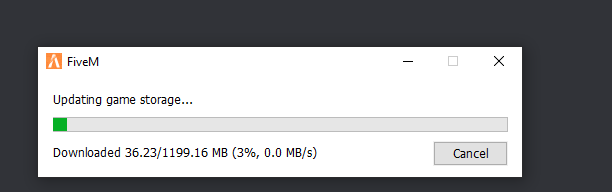
its the anti virus software disable everything and then it should work
Bump! Problem still exist, nothing helps! Antivirus off, tried everything ppl mentioned here nothing helps!