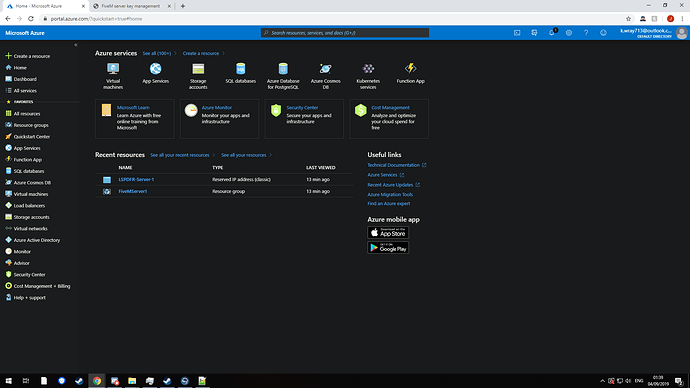I removed form template as i don’t believe its needed. I have a VPS (Azure Microsoft) And i was wondering if anyone can help me set it up im confused 
Have you take an look at https://docs.fivem.net/server-manual/setting-up-a-server/ how to setup an basic server?
leme look ty
i know all of that but how do i host it on azure vps
As far as i know you just follow the same steps, just make sure you open the port in Azure control panel if i remember correctly (dont forget firewall too)
what do i set it up as though?
Remote desktop into your machine and then setup the server
sorry still confused, first time with most of this stuff
Is it a windows or linux vps
windows
Okay hit the windows key on your keyboard and type remote desktop into the search bar. This will bring up the windows remote desktop utility. From here enter the ip address of your vps into the feild labeled computer. Then press connect. You will be prompted for the root username and password for the vps. If you do not know the information I can not help you any farther as i’m Unfamiliar with the Microsoft Azure platform. I personally use Google cloud. But if you do know this information, enter it into the appropriate fields and press enter. It will connect you to the VPS and it will basically be a full-fledged windows desktop that you would use like you were on your computer. from there you can set up your fivem server.
Again, if you cannot connect to the server. I would recommend contacting Microsoft azure support as FiveM really has nothing to do with you connecting to your VPS.
This topic was automatically closed 30 days after the last reply. New replies are no longer allowed.