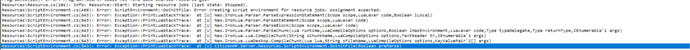Zuqaa
April 13, 2017, 12:45am
1
I would like to put the jobs below money but his does not display
PS: I want to show the jobs of the addon loadout
sdf is my job
My code:
<head>
<link rel="stylesheet" href="https://fonts.googleapis.com/css?family=Roboto:light,regular,medium,thin,italic,mediumitalic,bold" title="roboto">
<link href="https://afeld.github.io/emoji-css/emoji.css" rel="stylesheet">
<script src="nui://game/ui/jquery.js" type="text/javascript"></script>
<script>
function addCommas(nStr) {
nStr += '';
var x = nStr.split('.');
var x1 = x[0];
var x2 = x.length > 1 ? '.' + x[1] : '';
var rgx = /(\d+)(\d{3})/;
while (rgx.test(x1)) {
x1 = x1.replace(rgx, '$1' + '<span style="margin-left: 3px; margin-right: 3px;"/>' + '$2');
}
return x1 + x2;
}
window.onload = function(e){
// NUI Callback
window.addEventListener('message', function(event){
var item = event.data;
if(item.setmoney == true)
document.getElementById("cash").innerHTML = "<div><font style='color: rgb(0, 125, 0); font-weight: 700; margin-right: 6px;'>€</font>" + addCommas(item.money);
if(item.addcash == true){
$(".tiny").remove();
var element = $("<div class='tiny'>+<font style='color: rgb(0, 125, 0); font-weight: 700; margin-right: 6px;'>€</font>"+addCommas(item.money)+"</div>")
$("#money").append(element)
setTimeout(function(){
$(element).fadeOut(600, function() { $(this).remove(); })
}, 1000)
}
if(item.removecash == true){
$(".tiny").remove();
var element = $("<div class='tiny'>-<font style='color: rgb(250, 0, 0); font-weight: 700; margin-right: 6px;'>€</font>"+addCommas(item.money)+"</div>")
$("#money").append(element)
setTimeout(function(){
$(element).fadeOut(600, function() { $(this).remove(); })
}, 1000)
}
if(LOADOUTS == sdf) then {
$(".tiny").remove();
var element = $("<div class='tiny'>+<font style='color: rgb(0, 125, 0); font-weight: 700; margin-right: 6px;'><i class="em em-tractor"></i></font>"+addCommas(LOADOUTS, sdf)+"</div>")
$("#sdf").append(element)
setTimeout(function(){
$(element).fadeOut(600, function() { $(this).remove(); })
}, 1000)
}
if(item.removeStartWindow == true){
$("#starter").remove();
}
if(item.setDisplay == true){
$("#money").css('opacity', item.display)
}
})
}
</script>
<style>
@font-face {
font-family: pcdown;
src: url(pdown.ttf);
}
.tiny {
font-size: 29px;
position: absolute; right: 10;
}
#money {
font-family: pcdown;
font-size: 35px;
color: white;
padding: 4px;
#sdf {
font-family: pcdown;
font-size: 35px;
color: white;
padding: 4px;
text-shadow:
-1px -1px 0 #000,
1px -1px 0 #000,
-1px 1px 0 #000,
1px 1px 0 #000;
}
#container {
position: absolute;
top: 40; right: 40;
}
</style>
</head>
<body>
<div id="starter" style="font-family: 'roboto'; color: white; position: absolute; left: 20%; top: 5%; width: 60%; background: rgba(40, 40, 40, 0.8)">
</div>
<div id="container">
<div id="money">
<div id="cash"/>
</div>
</div>
</body>
2 Likes
Zuqaa
April 13, 2017, 10:39am
2
up
Havoc
April 13, 2017, 12:25pm
3
Try the following:
Edit “essentialmode/ui.html” with the following:
Add the code below to the javascript:
if(item.setJob == true){
document.getElementById("job").innerHTML = "<font style='color: #FFFFFF; font-weight: 400;'>Job:</font> " + item.job;
}
Add <div id="job"></div> below the “money” div tags.
Edit “essentialmode/client/main.lua”
Add the following coode at the bottom of the file
RegisterNetEvent("es:setJobDisplay")
AddEventHandler("es:setJobDisplay", function(name)
SendNUIMessage({
setJob = true,
job = name
})
end)
Edit “fivem-loadouts/loadout/server.lua”
Add TriggerClientEvent("es:setJobDisplay", player, loadout.name) to the end of the “doLoadout” event.
et voila!
You are now displaying the job (below?) with the money.
Note: This is a hack and should probably be put into it’s own addon.
Zuqaa
April 13, 2017, 12:50pm
4
Havoc:
</div>
Thx ur the best !
the code is good ?
[details=Code]```
function addCommas(nStr) {
nStr += '';
var x = nStr.split('.');
var x1 = x[0];
var x2 = x.length > 1 ? '.' + x[1] : '';
var rgx = /(\d+)(\d{3})/;
while (rgx.test(x1)) {
x1 = x1.replace(rgx, '$1' + '
' + '$2');
}
return x1 + x2;
}
window.onload = function(e){
// NUI Callback
window.addEventListener('message', function(event){
var item = event.data;
if(item.setmoney == true)
document.getElementById("cash").innerHTML = "<div><font style='color: rgb(0, 125, 0); font-weight: 700; margin-right: 6px;'>€</font>" + addCommas(item.money);
if(item.addcash == true){
$(".tiny").remove();
var element = $("<div class='tiny'>+<font style='color: rgb(0, 125, 0); font-weight: 700; margin-right: 6px;'>€</font>"+addCommas(item.money)+"</div>")
$("#money").append(element)
setTimeout(function(){
$(element).fadeOut(600, function() { $(this).remove(); })
}, 1000)
}
if(item.removecash == true){
$(".tiny").remove();
var element = $("<div class='tiny'>-<font style='color: rgb(250, 0, 0); font-weight: 700; margin-right: 6px;'>v</font>"+addCommas(item.money)+"</div>")
$("#money").append(element)
setTimeout(function(){
$(element).fadeOut(600, function() { $(this).remove(); })
}, 1000)
}
if(item.removeStartWindow == true){
$("#starter").remove();
}
if(item.setDisplay == true){
$("#money").css('opacity', item.display)
}
if(item.setJob == true){
document.getElementById("job").innerHTML = "<font style='color: #FFFFFF; font-weight: 400;'>Métiers:</font> " + item.job;
}
})
}
</script>
<style>
@font-face {
font-family: pcdown;
src: url(pdown.ttf);
}
.tiny {
font-size: 29px;
position: absolute; right: 10;
}
#money {
font-family: pcdown;
font-size: 35px;
color: white;
padding: 4px;
text-shadow:
-1px -1px 0 #000,
1px -1px 0 #000,
-1px 1px 0 #000,
1px 1px 0 #000;
}
#container {
position: absolute;
top: 40; right: 40;
}
</style>
</div>
<div id="container">
<div id="money">
<div id="cash"/>
<div id="job"></div>
</div>
</div>
```[/details]
Havoc
April 13, 2017, 12:51pm
5
Should be
<div id="money">
<div id="cash"/>
</div>
<div id="job"></div>
Zuqaa
April 13, 2017, 1:06pm
6
I have this error in the console…
Zuqaa
April 13, 2017, 1:11pm
7
ok its my fault i have resolved the error but i have an other error
Zuqaa
April 13, 2017, 1:12pm
8
and at the line 49 i have: TriggerClientEvent(“es:setJobDisplay”, player, loadout.name)
Zuqaa
April 13, 2017, 1:18pm
9
its good: D i have resolve the error
Zuqaa
April 13, 2017, 1:20pm
10
Ok now i have a question it is possible to make a menu for choose a job… The menu open with a marker at a specific position
Bonjour ,j’ai modifier les fichier comme vous aviez dit mais j’ai un decalage au niveau de l’affichage et en nom de metier sa me mais “RANDOM” pouvez vous maider s’il vous plait .
Hello, I have modified the files as you said but I have a shift in the display and in the name of metier its me but “RANDOM” can please you please.
ui.html (2.7 KB)main.lua (2.5 KB)server.lua (8.1 KB)
voila comment l’affichage se mais sur mon serveur.
Here is how the display happens but on my server.
Merci d’avance
thank you in advance
Formex
May 10, 2017, 12:04am
13
I have the same, do you know how can we fix it?

 nobody know how to make this ???
nobody know how to make this ???