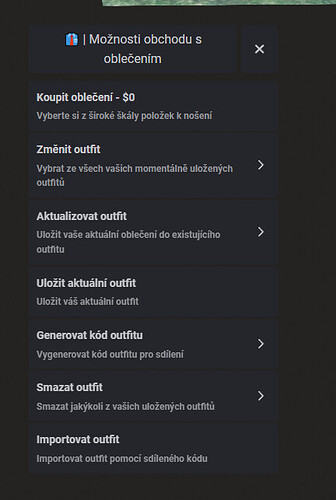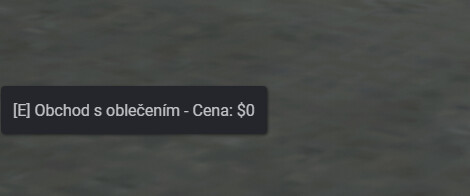Hi, i need a little help editing the menu´s position on screen to look cooler, the menu´s current position is on the lower right corner, and i want it to be on the upper left corner, i just dont know what file to edit, if you guys could help me i´d be very glad. Thanks. 
css file in esx_menu_default
Thx for the quick response 
But could you be a little more precise ^^ ? Here´s my file:
@font-face {
font-family: bankgothic;
src: url('../fonts/bankgothic.ttf');
}
@font-face {
font-family: pcdown;
src: url('../fonts/pdown.ttf');
}
@font-face {
font-family: awesome;
src: url('../fonts/fontawesome.ttf');
}
.menu {
font-family: awesome;
min-width : 510px;
color : #fff;
box-shadow : 8px 8px 8px 8px #000;
position : absolute;
}
.menu.align-left {
left: 40;
top : 50%;
transform: translate(0, -50%);
}
.menu.align-top-left {
left: 40;
top : 40;
}
.menu.align-top {
left: 50%;
top : 40;
transform: translate(-50%, 0);
}
.menu.align-top-right {
right: 10;
top : 40;
}
.menu.align-right {
right: 40;
top : 50%;
transform: translate(0, -50%);
}
.menu.align-bottom-right {
right : 40;
bottom: 40;
}
.menu.align-bottom {
left : 50%;
bottom: 40;
transform: translate(-50%, 0);
}
.menu.align-bottom-left {
left : 40;
bottom: 40;
}
.menu.align-center {
left : 50%;
top : 50%;
transform: translate(-50%, -50%);
}
.menu .head {
background-color: #fd0909;
text-align : center;
height : 40px;
line-height : 40px;
}
.menu .menu-items {
max-height : 600px;
overflow-y : auto;
}
.menu .menu-items .menu-item {
height : 40px;
display : block;
background-color: #3A3A3A;
box-shadow : inset 1px 0px 0px 1px #b8b8b8;
height : 32px;
line-height : 32px;
color : #f1f1f1;
text-align : center;
}
.menu .menu-items .menu-item.selected {
background-color: #fd0909;
}
What should i change ? Thanks.
Look at the menu you want to change for example inventory you will see something that says align: and whatever that is equal to one of the things in that css file so what you wanna do is change the left and the bottom to whatever you want
Left (lower the number to go more left)
Bottom(raise the number to go higher) I think
Thx for your help ^^, im slowly moving it, not knowing how but i think i ll get there, thx. 
Can you please tell your solution?
BUMPPP Please
I need to move only the inventory hud to the left… Please any solution anybody?
Just need to go into each job you have in your server, under job>client>main.lua
and search for this function
ESX.UI.Menu.Open(
‘default’, GetCurrentResourceName(), ‘mecano_actions’,
{
title = _U(‘mechanic’),
align = ‘top-left’,
elements = elements
},
that’s the way of changing the alingment of every menu
Thanks a lot. You helped me!
hola tendria una pregunta.Como pudiera cambiar de lugar el esx Menu al medio a la izqierda
solamente ve a la parte dentro de cada trabajo, police, ambulance,etc, ve a client>main.lua y busca esto
ESX.UI.Menu.Open(
‘default’, GetCurrentResourceName(), ‘mecano_actions’,
{
title = _U(‘mechanic’),
align = ‘top-left’,
elements = elements
},
donde dice align:= ‘top-left’, ahi es donde debes de cambiar la posicion, tambien trata de usar minimo google traductor, ya que el foro es en ingles
not warking for me
is there any way to get it in the centre. i can only seem to get it in each corner so far but i want it in top centre
any help?