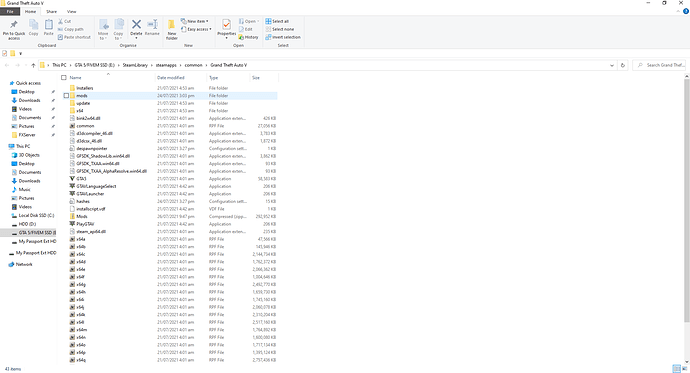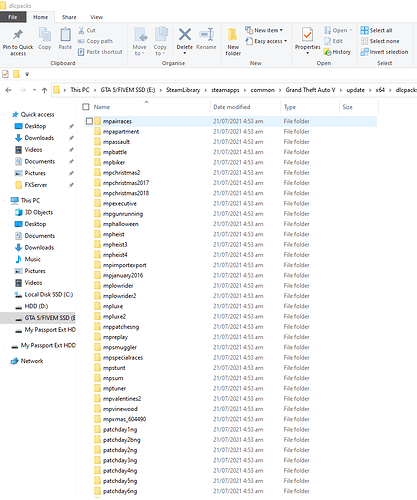IF YOU DO NOT FILL THIS OUT, YOUR TOPIC WILL BE UNLISTED AND CLOSED
To receive support, please fill out the following template, and remove this top text.
Environment questions
GTA V version: 1.0.2372.0
Up to date: Yes
Legit or Pirate copy: Legit
Purchased where - Steam/Rockstar Launcher/Epic: Steam
Windows version: Windows 10 Home 21H1
Did you try to delete content_index.xml and try again? Yes
System specifications:
Windows 10 64-bit, Intel Core i5-86000K CPU @ 3.60Hz, 26.0GB RAM, Nvidia GeForce GTX 1070
CitizenFX crash zip file (‘Save information’ on a crash):
logs/CitizenFX_log files: CitizenFX_log_2021-07-26T094057.log (232.6 KB)
.dmp files/report IDs:
c5b53352-87f2-4044-bce8-55e0626b69c5.dmp (8.5 MB)
If you can’t start the game at all
GTA V folder screenshot:
GTA V/update/x64/dlcpacks screenshot:
Filepath to FiveM folder: C:\Users\Gorilla Rig\AppData\Local\FiveM\FiveM.app
FiveM client folder screenshot:
Which antivirus/firewall software are you using? Avast
Did you try to disable/uninstall your Anti-virus? Yes
Important parts
What is the issue you’re having? Loading into my home server, I will see the bridge. my player will be visible and spawning in, then it crashes to desktop with the following error:
What are you trying to do? Load into any server running 2372
What have you tried already to fix the issue? Uninstall and reinstall FiveM, clear client and server cache, remove menyoo, comment out all resources except default ones
Error screenshot (if any): See above
What did you do to get this issue? Load into my home fivem server
What server did you get this issue on? Be specific and name some, ‘all of them’ by itself isn’t useful! My own server, SimpHub Freeroam
Additional comments
I have tried to join another server with 2372 and had the same results. I set the channel to canary and grabbed the latest artifacts but I still get this crash.
I decided to revert back to 2189, set my channel back to release, but now I am stuck in an infinite loading screen, and I can hear my player’s footsteps etc.
I have cleared both client and server cache countless times and disabled all of my resources, leaving the defaults in, but still face this issue