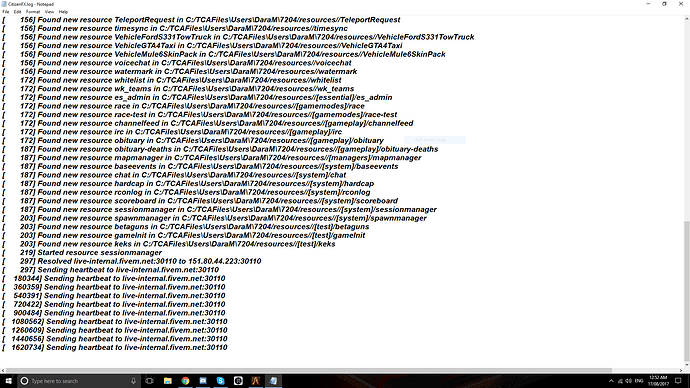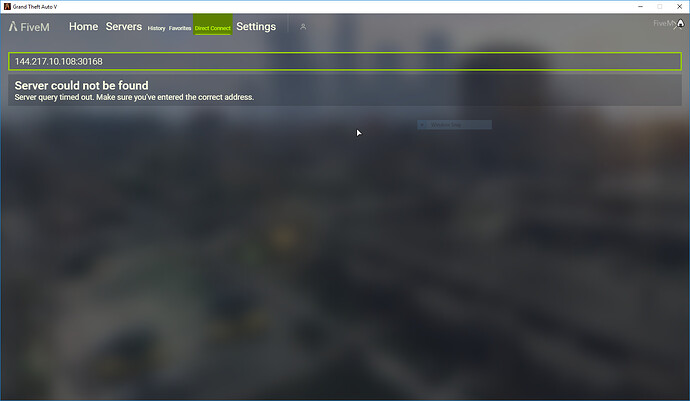To receive support, please fill out the following template, and remove this top text.
GTA V version? Latest Grand Theft Auto
Up to date? Yes
Legit or Pirate copy? Legit
Steam/CD/Social Club? Steam
Windows version? Windows 10
Did you try to delete caches.xml and try again? Yes
Error screenshot (if any)
System specifications
What did you do to get this issue? Update to FX Server
What server did you get this issue on?
CitizenFX.log file
.dmp files/report IDs
I dont what is causing this and i really need someone to guide me on what could be wrong possibly because i’ve got the latest fiveM update plus the latest FXserver which was just released and when i put the server online i cant use direct connect to show up and says the server is invaild