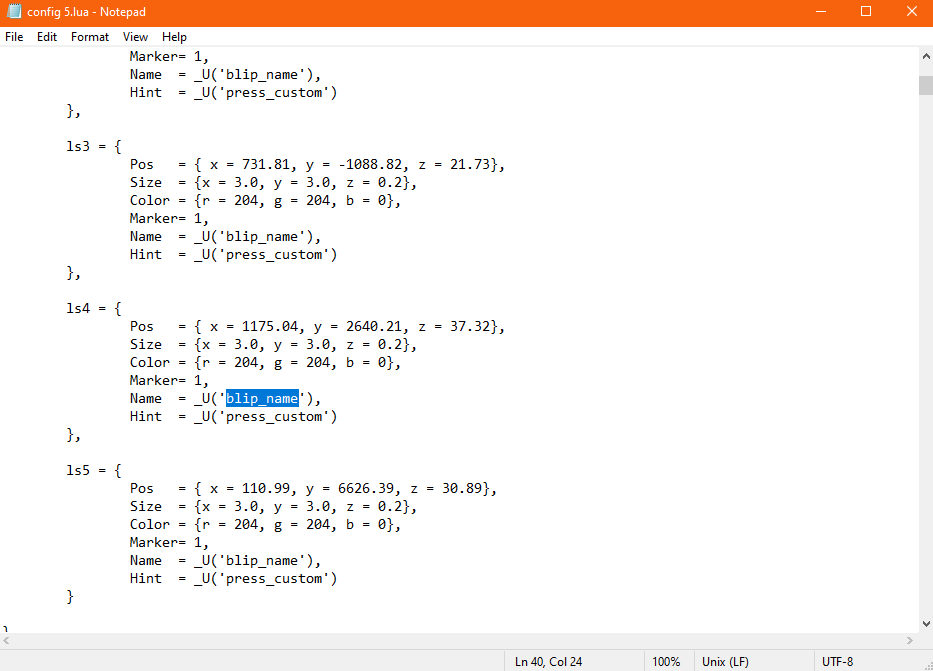Change the name in the file located under “Locales/en.lua”
['blip_name'] = 'Tuning',
Thank you for the help. I should’ve been more clear in the post. I’m trying to change the blip color of all the LS Custom locations but not seeing any Blip colors in any of the files of esx_lscustoms.
add this to your blip function in the client.lua
SetBlipColour(blip, 48)
here you can find the colors you can add to your blips:
https://docs.fivem.net/docs/game-references/blips/
I did go ahead and set a new blip line. But it just ended up duplicating a blip on top of the current blip. Now have a black LS custom blip and Blue LS Custom Blip lol. Not too sure how to find the original lscustom blip.
Can you paste your code here?
It should look like this in your Client.Lua
-- Blips
Citizen.CreateThread(function()
for k,v in pairs(Config.Zones) do
local blip = AddBlipForCoord(v.Pos.x, v.Pos.y, v.Pos.z)
SetBlipSprite(blip, 72)
SetBlipScale(blip, 0.8)
SetBlipAsShortRange(blip, true)
SetBlipColour(blip, 48)
BeginTextCommandSetBlipName('STRING')
AddTextComponentSubstringPlayerName(v.Name)
EndTextCommandSetBlipName(blip)
end
end)
Yeah but I mean he has a Color(r,g,b) string in the config… he just have to change it
Sorry for the late reply. I did add a Blip line in the main.lua but all it did was add the blip I want onto the current blip. (2 LS Customs Blip on each location)