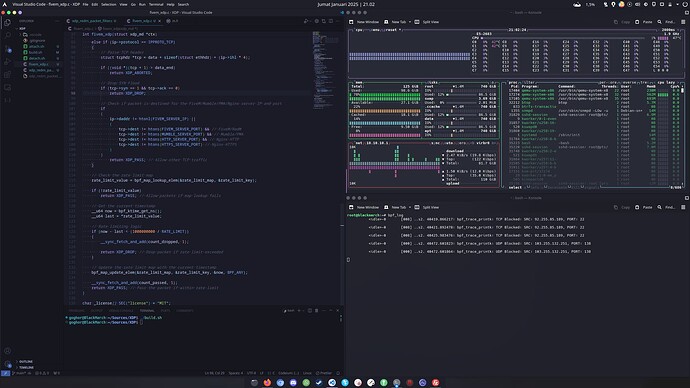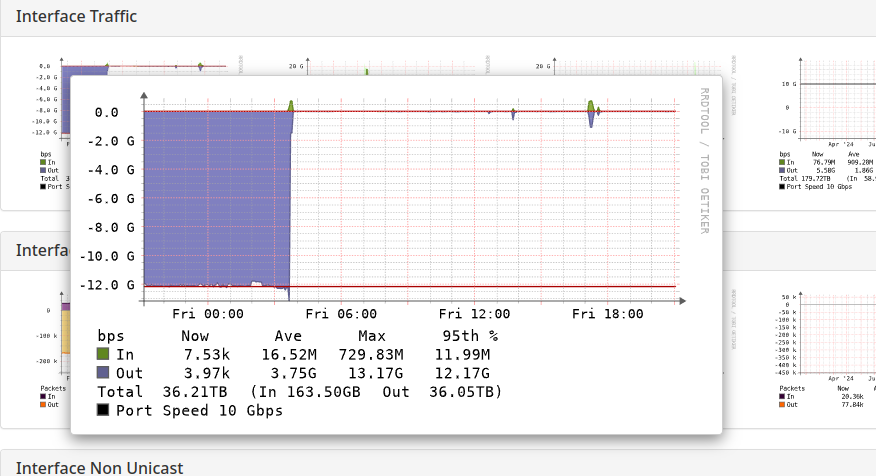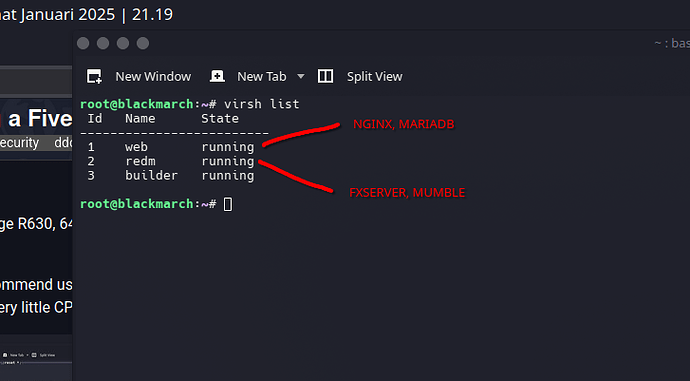XDP Program for Protecting a FiveM Server
This XDP program protects a FiveM server by filtering out non-FiveM traffic. The program inspects incoming packets and drops any packets that are not UDP packets destined for the FiveM server IP address and port. Additionally, it includes rate-limiting and safety checks to prevent legitimate traffic from being inadvertently dropped.
Download Here (Github Repo) 
Requirements
- Linux based kernel only with XDP support enabled. (Windows not supported)
- Clang compiler for compiling the XDP program.
- Basic knowledge of Linux networking and handling interfaces.
Installation
Step 1: Modify the XDP Program
Before compiling the program, update the FIVEM_SERVER_IP and FIVEM_SERVER_PORT macros in the XDP script to match your FiveM server’s IP address and port.
- Open the
xdp_program.cfile. - Modify the following macros:
#define FIVEM_SERVER_IP 0x7F000001 // Replace with your server's IP in hex format (e.g., 192.168.1.1 -> 0xC0A80101 or 0x7F000001 for 172.0.0.1 (Localhost)
#define FIVEM_SERVER_PORT 30120 // Replace with your server's port if different
Note: Changing the default FiveM port (30120) to something else is recommended for better security!
Step 2: Compile the XDP Program
Use the clang compiler to compile the XDP program for your system:
clang -O2 -target bpf -c xdp_program.c -o xdp_program.o
This will produce the xdp_program.o object file that you can load into your network interface.
Step 3: Load the XDP Program
Load the compiled XDP program into the network interface that your FiveM server uses. Replace <interface> with the name of your network interface (e.g., eth0):
ip link set dev <interface> xdp obj xdp_program.o sec xdp_program
Step 4: Verify the XDP Program
Test the XDP program by generating traffic to your FiveM server on the configured port (default: 30120). Ensure that non-FiveM traffic is being dropped and legitimate FiveM traffic is allowed to pass through.
You can use packet-capturing tools like tcpdump to verify traffic behavior:
tcpdump -i <interface>
Step 5: Monitor Packet Counts
The program includes logging for tracking how many packets are dropped or passed. Use bpftool to check the statistics:
bpftool map dump name packet_count_map
Unloading the XDP Program
If you need to unload the XDP program from the interface, run the following command:
ip link set dev <interface> xdp off
License
This XDP program is released under the MIT license. See the LICENSE file for more information.