Environment questions
GTAV version: 1.0.3095.0
Up to date: Yes
Legit or Pirate copy: Legit
Purchased where - Steam/Rockstar Launcher/Epic: Epicgames
Windows version: 10
Did you try to delete content_index.xml and try again? Yes
System specifications:
Proc:Intel i5-2500
gpu : rtx 2060
ram : 8 gb
CitizenFX crash zip file (‘Save information’ on a crash):
CfxCrashDump_2024_01_05_17_56_26.zip (1.2 MB)
**logs/CitizenFX_log files:
CitizenFX_log_2024-01-05T170431.log (68.3 KB)
**
.dmp files/report IDs: si-493aa6bf8fbd4042a68b50d654d67501
If you can’t start the game at all
GTA V folder screenshot:
GTA V/update/x64/dlcpacks screenshot:
Filepath to FiveM folder:
FiveM client folder screenshot:
Which antivirus/firewall software are you using?
Did you try to disable/uninstall your Anti-virus?
Important parts
What is the issue you’re having?
Error GTA5_b2699.exe!sub_1407F9778 (0xbb)
What are you trying to do?
Connect to the any server but when dowloading sever data and it go to 59%.It’s crash and then show
Error GTA5_b2699.exe!sub_1407F9778 (0xbb).
What have you tried already to fix the issue?
Clear every Fivem’s crash , delete content_index.xml and disable my Anti-virus.
Error screenshot (if any):
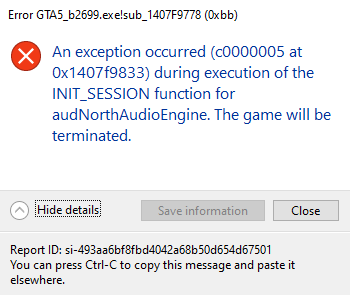
What did you do to get this issue?
Try to connect to any server.
What server did you get this issue on? Be specific and name some, ‘all of them’ by itself isn’t useful!
KITTY CAT
Additional comments
[Window Title]
Error GTA5_b2699.exe!sub_1407F9778 (0xbb)
[Main Instruction]
An exception occurred (c0000005 at 0x1407f9833) during execution of the INIT_SESSION function for audNorthAudioEngine. The game will be terminated.
[Content]
[^] Hide details [Save information] [Close]
[Expanded Information]
Report ID: si-493aa6bf8fbd4042a68b50d654d67501
You can press Ctrl-C to copy this message and paste it elsewhere.