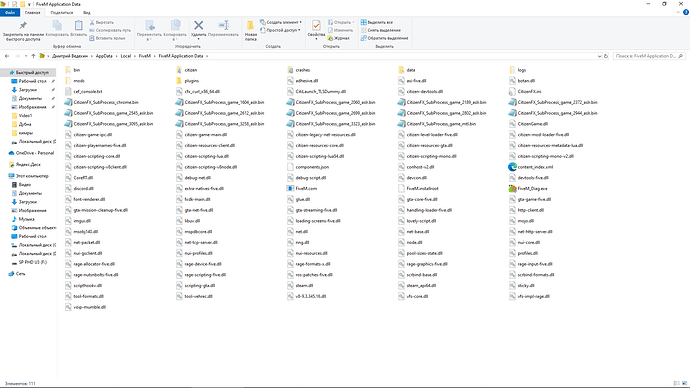GTA V version: 1.0.231.0
Up to date: Yes
Legit or Pirate copy: Legit
Purchased where - Steam/Rockstar Launcher/Epic: Epic
Windows version: windows 10
Did you try to delete content_index.xml and try again? yes
System specifications: gtx 960, 16 ram, amd fx™8350
CitizenFX crash zip file (‘Save information’ on a crash):
CfxCrashDump_2024_10_27_19_52_43.zip (1.4 MB)
logs/CitizenFX_log files:
CitizenFX_log_2024-10-27T194037.log (72.6 KB)
.dmp files/report IDs:
1fa3d0b3-4a2c-42a9-87e7-7389cfbbb6c3.dmp (7.2 MB)
4df3f7be-5402-4b17-9bda-c62b4b27ea49.dmp (1.1 MB)
GTA V folder screenshot:
GTA V/update/x64/dlcpacks screenshot:
Filepath to FiveM folder: C:\Users\79309\AppData\Local\FiveM
FiveM client folder screenshot:
Which antivirus/firewall software are you using? windows defender
Did you try to disable/uninstall your Anti-virus? yes
What is the issue you’re having?
when I run the FiveM program or log in to the server, after a while it crashes with an error
What are you trying to do?
fix the error
What have you tried already to fix the issue?
I reinstalled FiveM, Turned off the antivirus, Deleted the string “SavedBuildNumber=3095” from the folder “CitizenFX.ini” now I have returned it
Error screenshot (if any):
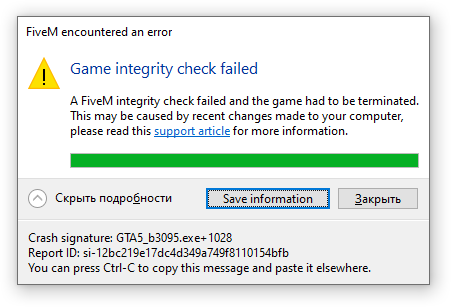
What did you do to get this issue?
I installed FiveM and it appeared immediately
What server did you get this issue on? Be specific and name some, ‘all of them’ by itself isn’t useful!
I only played on the local server