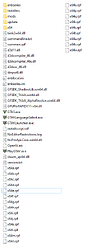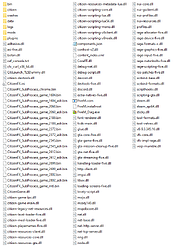Environment questions
GTA V version: 1.0.2824.0
Up to date: +
Legit or Pirate copy: legit
Purchased where - Steam/Rockstar Launcher/Epic: steam
Windows version: Windows 10 2H22
Did you try to delete content_index.xml and try again? yes
System specifications: I7-3770, GTX 970, 16 RAM
CitizenFX crash zip file (‘Save information’ on a crash):
CfxCrashDump_2023_02_09_14_11_07.zip (1.3 MB)
logs/CitizenFX_log files:
CitizenFX_log_2023-02-09T140814.log (112.2 KB)
If you can’t start the game at all
GTA V folder screenshot:
GTA V/update/x64/dlcpacks screenshot:
Filepath to FiveM folder: C:\Users\Niko\AppData\Local\FiveM
FiveM client folder screenshot:
Error screenshot:
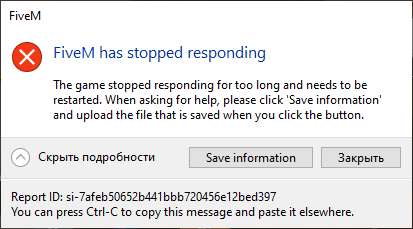
Which antivirus/firewall software are you using? Windows Defender
Did you try to disable/uninstall your Anti-virus? Yes
Important parts
What is the issue you’re having?
When I’m trying to join ANY server, it loads resourses, loads everything, and then when it loads the game, it says “Initializing session” then freezes and crashes.
What are you trying to do?
Join the server
What have you tried already to fix the issue?
I already did a fresh install of FiveM but nothing helps.
What did you do to get this issue?
Join the server
What server did you get this issue on? Be specific and name some, ‘all of them’ by itself isn’t useful!
Well I mean it’s all of them, because it’s not server issues, it’s an error with my FiveM or GTA5, I’m crashing on any server.
Additional comments
My singleplayer works fine, also all of the ■■■■■■■■■■■■■■■■s servers works. It’s only FiveM, can’t join any server.
[Window Title]
FiveM
[Main Instruction]
FiveM has stopped responding
[Content]
The game stopped responding for too long and needs to be restarted. When asking for help, please click ‘Save information’ and upload the file that is saved when you click the button.
[^] [Save information] [Close]
[Expanded Information]
Report ID: si-7afeb50652b441bbb720456e12bed397
You can press Ctrl-C to copy this message and paste it elsewhere.