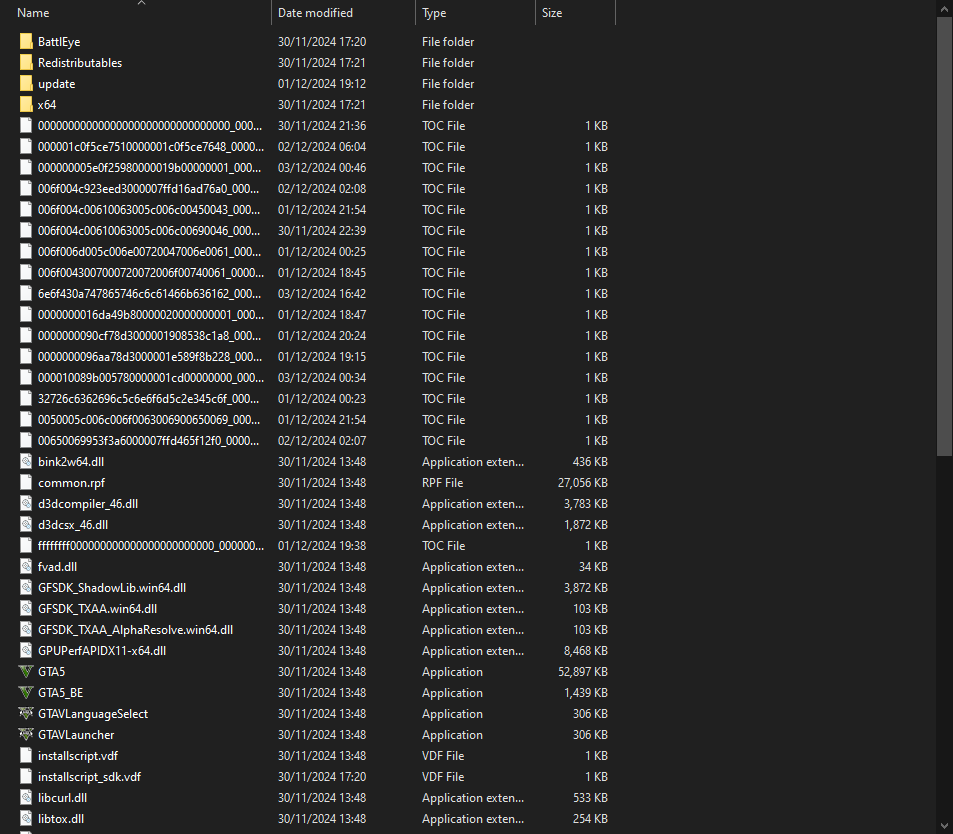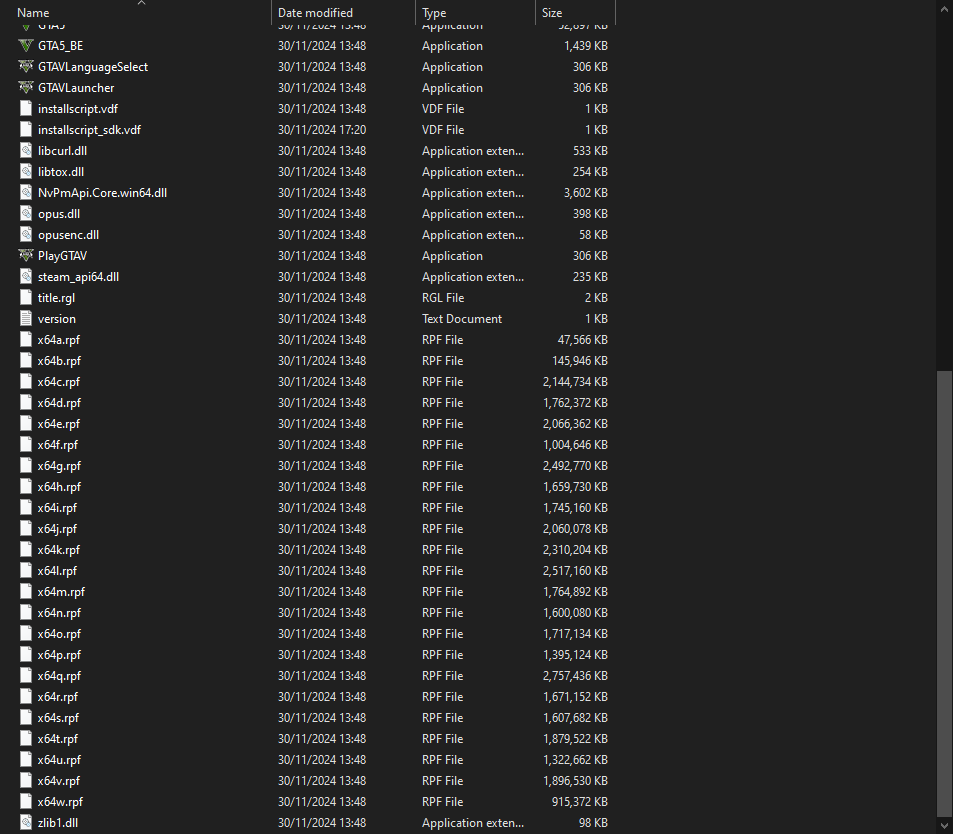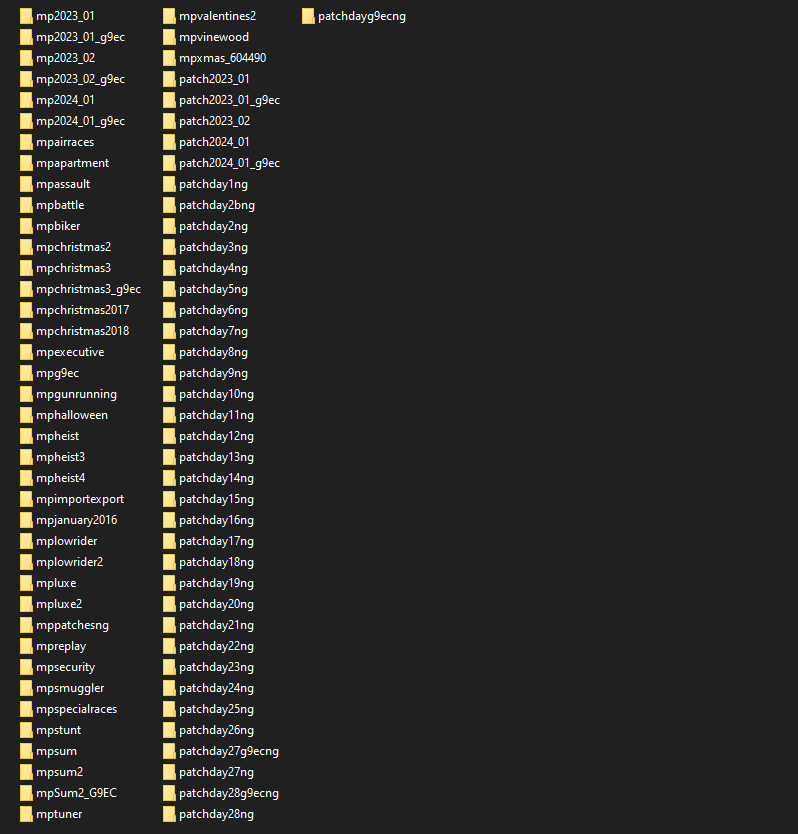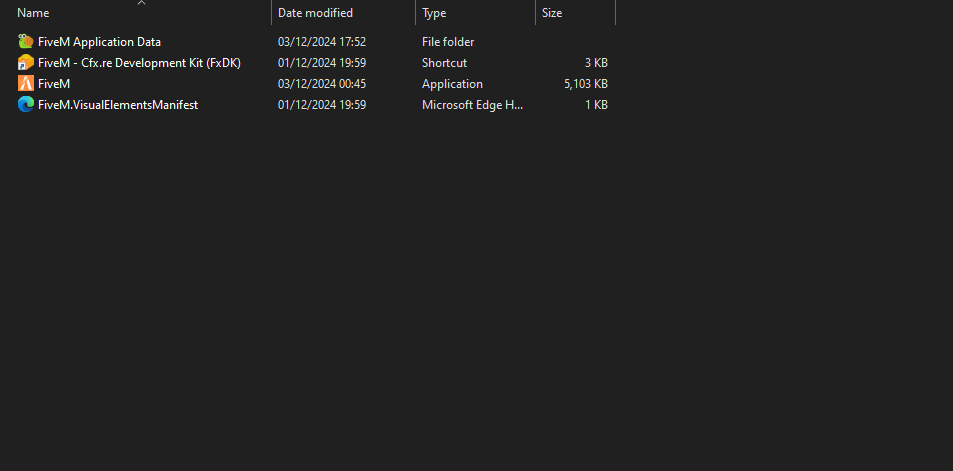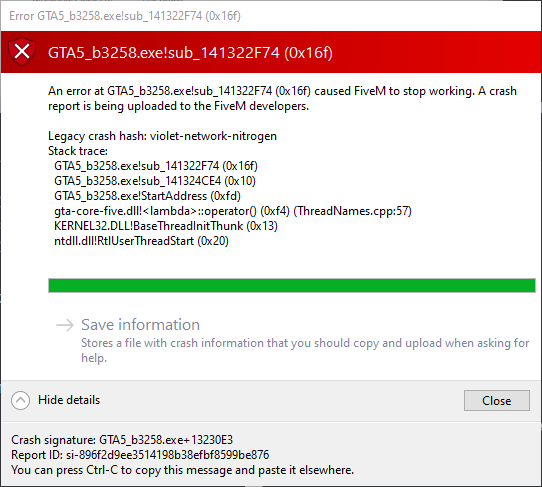Environment questions
GTA V version: 1.0.3351.0
Up to date: Yes
Legit or Pirate copy: Legit
Purchased where: Steam
Windows version: Windows 10 Pro
Did you try to delete content_index.xml and try again?: yes
System specifications:
( RTX 4070 SUPER OC 12GB)
CitizenFX crash zip file (‘Save information’ on a crash):
CfxCrashDump_2024_12_03_14_55_51.zip (1.7 MB)
logs/CitizenFX_log files:
CitizenFX_log_2024-12-03T145214.log (260.0 KB)
.dmp files/report IDs:
7d7031d3-648c-4bbe-b7e3-b1d242e6629b.dmp.gamelog (111.3 KB)
7d7031d3-648c-4bbe-b7e3-b1d242e6629b.dmp (10.5 MB)
If you can’t start the game at all
GTA V folder screenshot:
GTA V/update/x64/dlcpacks screenshot:
Filepath to FiveM folder: C:\Users\user\AppData\Local\FiveM
FiveM client folder screenshot:
Which antivirus/firewall software are you using?
- none, windows defender
Did you try to disable/uninstall your Anti-virus?
- yes i tried disabling it.
Important parts
What is the issue you’re having?
- when i launch the game, after like 5 - 10 minutes my game freezes for like a milisecond and than crashes right after with a error window.
What are you trying to do?
- trying to find a fix for the issue so i can play the game without any crashes obviously.
What have you tried already to fix the issue?
- deleting the game, updating my drivers, restarting my pc, getting support from a discord server, disabling windows defender
Error screenshot (if any):
What did you do to get this issue?
- nothing, just happens all the time for no reason
What server did you get this issue on? Be specific and name some, ‘all of them’ by itself isn’t useful!
- BUSTED EU, BUSTED NA, BOZ RP.
Additional comments
( i dont have any type of graphics mods or anything else installed. )