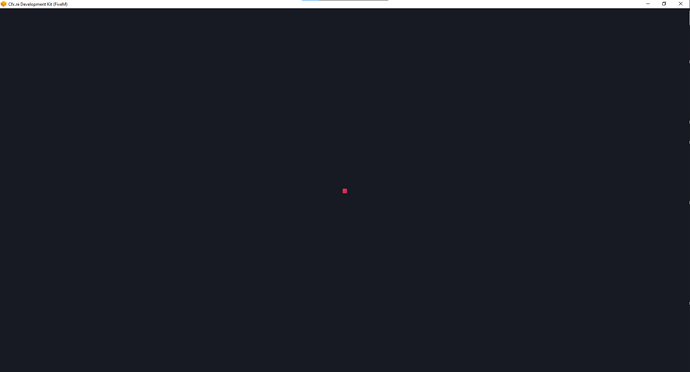If you filled out the template, you’d get an answer. Without context, we as the community or the staff, can’t help you.
Where is the template? The only context there is is that when the program is launched, it’s just in this constant loading state.
Surely you can give more information than “hello my program is stuck, fix?”
You can mention what you have already tried to do to solve the problem
You can also adapt the template from the bug report section
Okay, so I have done some troubleshooting and realized that it only gets stuck on the loading screen when opening a project newly created. Creating a new project, then importing the files works, but upon trying to reopen the project, the screen will just be stuck loading with the red squares and never gets past it… Has anyone else encountered this? I also have a .git folder since this is a GitHub repository I am pushing the code to, maybe that could effect it? Seems odd though…
Is there any way to get this to work?
This seems to happen whenever I open a project where I add files via dragging them over to the folder… Not sure about projects where I haven’t done this. Will test this next
Unfortunately you haven’t given us enough information.
Please find the bug report section and fill out the template they provide you.
You need to send the code and what the console shows you so that the community can help you, there is no way to help you with this info.