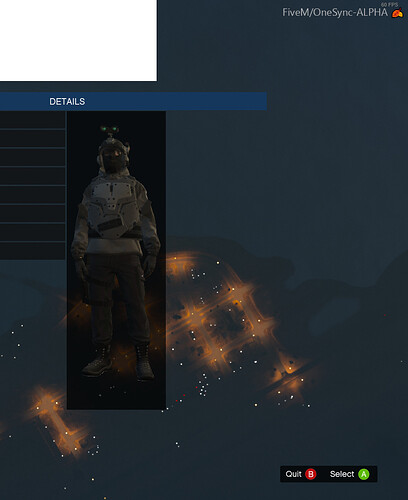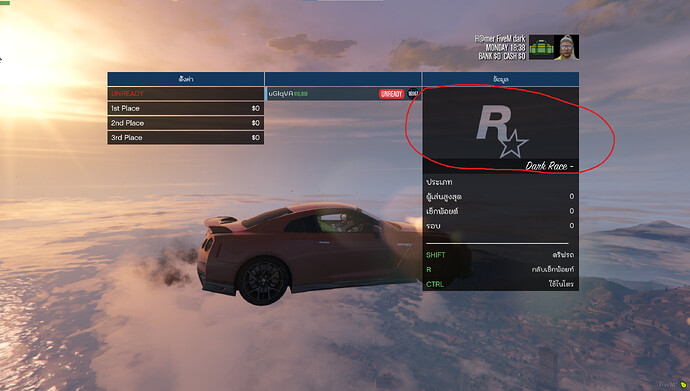In the heist “pause” menu there is a copy of your actual PED embedded inside the UI. I’m keep to see if anyones been able to locate where that is generated and how. I’ve looked as much as I can into the Scaleforms and can’t seem to find evidence of it there either…
I don’t have the exact answer, however @Vespura has done some research on this I believe, he made this GitHub Repository;
and this forum topic;
Hopefully this can point you in the right direction.
Yes that’s possible.
Natives used (when the frontend menu is already active and configured):
- ClonePed to make a clone of your ped.
- GivePedToPauseMenu to give the cloned ped to the pause menu.
- SetPauseMenuPedLighting to make the “light” come on or off.
- SetPauseMenuPedSleepState to animate the character to wake up or go to sleep with their head looking down.
@Vespura YOU ARE A DEADSET LEGEND… thank you so much for sharing… this is awesome.
Now the trick is to somehow get it to display in 2D state… as thats the part that i’m also trying to figure out, as in how to take the said clone ped and display it back on screen like the above.
Hey, did you found how to get only fullbody and convert it into image/TXD?
Is it possible to display the ped in a different position? I would like to show it on the left side of the user’s screen
Can i change the heading of entity on this frontend menu?
Hi, I wonder if you can show me how to open this menu?
Converted from JS code but should work the same.
local menuType = "FE_MENU_VERSION_EMPTY_NO_BACKGROUND" --full list: https://docs.fivem.net/natives/?_0xEF01D36B9C9D0C7B
ActivateFrontendMenu(GetHashKey(menuType), false, -1)
Wait(100)
local clonedPed = ClonePed(PlayerPedId(), 0, false, false)
FreezeEntityPosition(clonedPed, true)
N_0x4668d80430d6c299(clonedPed)
GivePedToPauseMenu(clonedPed, 2)
SetPauseMenuPedLighting(true)
SetPauseMenuPedSleepState(true)
RequestScaleformMovie("PAUSE_MP_MENU_PLAYER_MODEL")