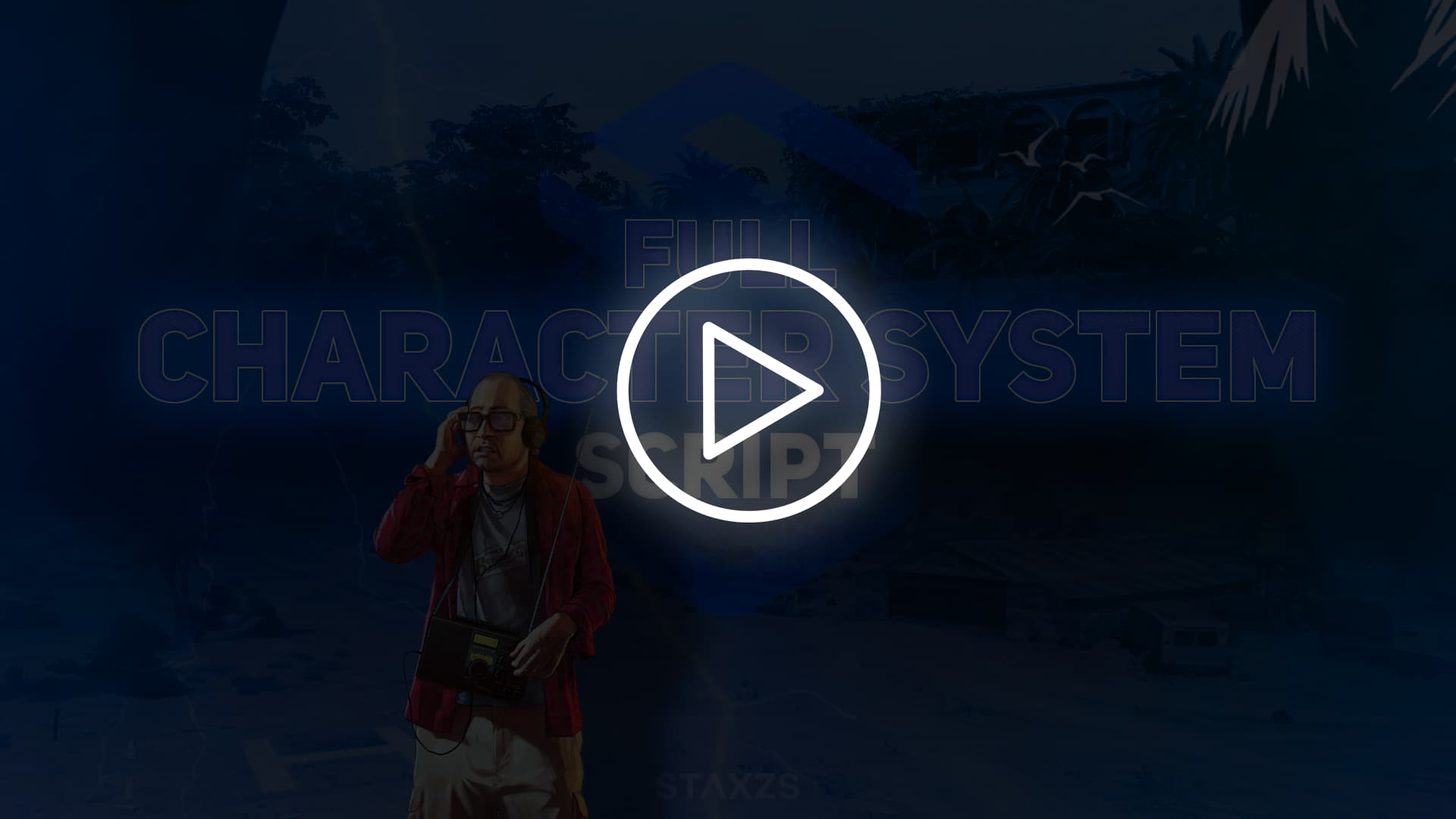We highly recommend checking out the resource at TEBEX to see the presentation as it was intended!
 Watch It in Action
Watch It in Action
 New Depth & Interactivity
New Depth & Interactivity
 Interactivity – Select your character directly in-game by clicking on them.
Interactivity – Select your character directly in-game by clicking on them. Visual Feedback – Dynamic 3D text provides immediate visual cues when hovering or selecting.
Visual Feedback – Dynamic 3D text provides immediate visual cues when hovering or selecting.
 Ready. Set. Scene.
Ready. Set. Scene.
 Dynamic Camera Angles – Automatically adjusts based on character count for a perfect perspective.
Dynamic Camera Angles – Automatically adjusts based on character count for a perfect perspective. Fully Customizable Scene – Define location, animations, weather, and time.
Fully Customizable Scene – Define location, animations, weather, and time. Immersive Presentation – Characters come to life with animations for added depth.
Immersive Presentation – Characters come to life with animations for added depth. Adaptive Environment – Configurable weather & time settings enhance immersion.
Adaptive Environment – Configurable weather & time settings enhance immersion.


 Rockstar Would Be Jealous
Rockstar Would Be Jealous
 Cinematic Camera Transitions – Smooth camera movements for a cutscene-like feel.
Cinematic Camera Transitions – Smooth camera movements for a cutscene-like feel. GTA Switch Animations – Seamless Rockstar-style transitions between characters.
GTA Switch Animations – Seamless Rockstar-style transitions between characters. Immersive Intro for New Characters – A polished GTA Online-inspired intro.
Immersive Intro for New Characters – A polished GTA Online-inspired intro. Full Support for Houses & Apartments – Compatible with QB housing and apartments.
Full Support for Houses & Apartments – Compatible with QB housing and apartments.
 Sleek. Modern. Yours.
Sleek. Modern. Yours.
 Semi-Transparent UI – A sleek, modern aesthetic for an immersive feel.
Semi-Transparent UI – A sleek, modern aesthetic for an immersive feel. Fully Translatable – Translate every element, no coding required.
Fully Translatable – Translate every element, no coding required. Polished to Perfection – Seamless user experience with no compromises.
Polished to Perfection – Seamless user experience with no compromises. Fully Customizable – Adjust texts, fonts, colors, and more.
Fully Customizable – Adjust texts, fonts, colors, and more. 
 Risk-Free Guarantee
Risk-Free Guarantee
We stand behind our product with a 14-day money-back guarantee. If you’re not completely satisfied, reach out—no questions asked.
 Features
Features
-
 Dynamic Camera Adjustments – Automatically positions the camera based on characters.
Dynamic Camera Adjustments – Automatically positions the camera based on characters. -
 3D Character Selection – Click on characters directly in-game.
3D Character Selection – Click on characters directly in-game. -
 Intro Cutscene – Immersive GTA Online-style intro.
Intro Cutscene – Immersive GTA Online-style intro. -
 GTA Switch Transition – Rockstar-style character switching effects.
GTA Switch Transition – Rockstar-style character switching effects. -
 Modern UI – Built on sleek, transparent principles.
Modern UI – Built on sleek, transparent principles. -
 Fully Configurable – Adjust animations, spawn locations, and more.
Fully Configurable – Adjust animations, spawn locations, and more. -
 Translation Ready – Supports multiple languages.
Translation Ready – Supports multiple languages. -
 Optimized Performance – Minimal resource usage (0.00–0.01ms idle).
Optimized Performance – Minimal resource usage (0.00–0.01ms idle). -
 Weather & Time Adaptation – Customize weather and time cycles.
Weather & Time Adaptation – Customize weather and time cycles. -
 Fully Customizable UI – Semi-transparent, modern, and tailored to your server.
Fully Customizable UI – Semi-transparent, modern, and tailored to your server. -
 Modular Configurations – Enable/disable features as needed.
Modular Configurations – Enable/disable features as needed. -
 Character Deletion – Built-in modal confirmation to prevent accidental deletions.
Character Deletion – Built-in modal confirmation to prevent accidental deletions. -
 Supports Houses & Apartments – Full compatibility with QB housing.
Supports Houses & Apartments – Full compatibility with QB housing. -
 Dynamic Social Links – Easily define links via the config.
Dynamic Social Links – Easily define links via the config. -
 Max Character Limit – Set player character limits with modal warnings.
Max Character Limit – Set player character limits with modal warnings. -
 Easy Installation – Drag & drop setup with detailed documentation.
Easy Installation – Drag & drop setup with detailed documentation. -
 Active Support – Fast response times for inquiries.
Active Support – Fast response times for inquiries. -
 Thoroughly Tested – Stable across various system setups.
Thoroughly Tested – Stable across various system setups. -
 Protected – Secure against cheaters and leaks.
Protected – Secure against cheaters and leaks.
 Purchase
Purchase
Full System (€24.99)
- Contains: The multicharacter & spawn
Multicharacter System (€19.99)
Spawn System (€14.99)
 Dependencies
Dependencies
- QBCore Framework OR QBox
 More Preview
More Preview




| Code is accessible | No |
| Subscription-based | No |
| Lines (approximately) | 2000+ |
| Requirements | QBCore or QBox |
| Support | Yes |