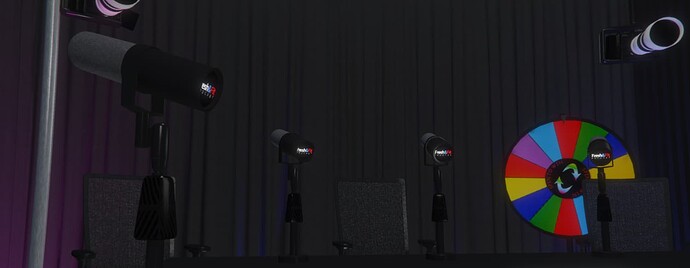FRESH&FIB PODCAST v1.2 - MLO & Script
VIDEO OF FRESH & FIB With Script!
Usage
- Starting the Camera: Use the
togglecamerascommand to activate the camera system. - Switching Locations: Right-click to switch to the next location
- Zoom Control: Scroll up or down to zoom in or out.
- Camera Rotation: Move the mouse to adjust the camera’s tilt and heading.
- Automatic Switch: Press PAGE DOWN to enable automatic switching between cameras.
 Dynamic Camera: Switch views and control angles.
Dynamic Camera: Switch views and control angles. Zoom & Rotate: Detailed surveillance with zoom and rotation features.
Zoom & Rotate: Detailed surveillance with zoom and rotation features. Tablet Interaction: Realistic in-game tablet usage.
Tablet Interaction: Realistic in-game tablet usage. Area Activation: Script activates in specific map areas.
Area Activation: Script activates in specific map areas. Customizable: Adjust settings for personalized control.
Customizable: Adjust settings for personalized control. MLO Integration: Perfectly fits with
MLO Integration: Perfectly fits with FRESH AND FIB V 1.0MLO (included!!!).
|Code accessible |No|
|Subscription based |No|
|Lines (approximately) |this_is_a_map|
|Requirements |Game build 2372|
|Support |Yes|